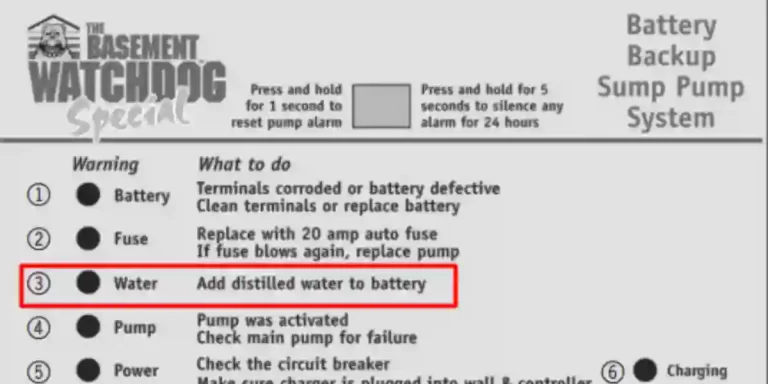In this article:
- The meaning of Basement Watchdog Battery Alarm
- Why The Controller Will Light the Battery Alarm and the way you can reset it?
- How To Turn Off Basement Watchdog Battery Alarm?
- How Long Does The Basement Watchdog Battery Alarm?
- End-Note
Table of Contents
- Basement Watchdog Battery Alarm: What Does It Mean?
- Basement Watchdog Battery Alarm: Why & The Solution
- How To Turn Off Basement Watchdog Battery Alarm?
- How Long Does the Basement Watchdog Battery Last?
- End-Note
Basement Watchdog Battery Alarm: What Does It Mean?
Your Basement Watchdog Backup Pump’s control unit will turn on the Battery warning light and alarm when it detects there is ½ hour of pumping power left in the battery.
Or, when the unit identifies that the battery is at fault, the control unit will notify you by illuminating the Battery light and alarm.
Keep in mind; you can’t silence the Battery alarm because you need to take action to protect your basement.
Basement Watchdog Battery Alarm: Why & The Solution
The control unit of your Basement Watchdog will light the Battery alarm due to two reasons:
- Terminals get corroded
- Battery gets defective
Below, I will describe each of the culprits and walk you through a step-by-step guide to clean the terminals or replace the battery.
Here we go…
1. Corroded Terminals
Corroded terminals are one of the common sump pump problems that can throw a wrench into work. When terminals get coated with corrosion & rust, the battery can’t charge properly.
You can easily determine this issue by observing the warning lights on the controller. If no other lights are not on but only the battery is, I bet the terminals are corroded.
Cleaning the terminals will help you resolve this problem. Below, I will show the terminal cleaning procedure.
How To Clean The Battery Terminals & Cables:
Here are step-by-step procedures to clean the battery terminals and cables:
1. Disconnect the charger from the wall outlet.
2. Take out the cover of the battery box. To do so, push in the tabs on the front and back. Then, lift up the cover to remove it.
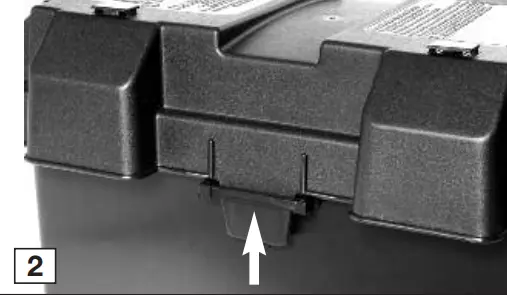
3. Use non-metallic material like a piece of cardboard to fan the area around the top of the battery. It will help remove hydrogen or oxygen gas that may emit from the battery.

4. Locate the fluid sensor on the battery which you can find in the second cap from the positive post. Remove the fluid sensor and unscrew the wing nuts. Don’t forget to pull out the battery cables.
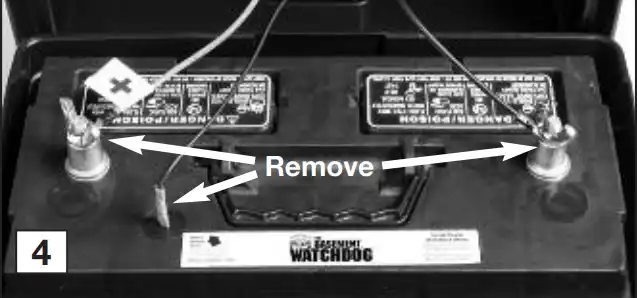
5. Use a wire brush to rub the battery post to remove corrosion.

6. Also, brush up (using a stiff brush or sandpaper) the ring connectors on the ends of the battery wires to clean corrosion & rust.

Note: Never use any corrosion resisting sprays or pads to the terminal rings or posts after you have cleaned because it could prevent the system from charging properly.
7. Put back the fluid sensor in the top of the battery. Reconnect the battery cables- connect the black to Negative post and red to Positive post. Tighten the wing nuts.

8. Replug the charger back into the wall outlet.
9. If you hear any clicking sound or alarm sound, press the yellow button on the front of the control unit for 1 second.
2. Defective Battery
If the battery goes bad, the Battery alarm will also be illuminated and made a buzzing noise.
You can’t resolve this issue until you replace the battery. And below, I will take you through the step-by-step guide on replacing the battery.
How To Fix:
Follow the instructions below to have the battery replaced professionally:
1. Unplug the charger from the wall outlet.
2. Remove the cover out of the battery box.
3. Fan the area around the top of the battery using a non-metallic material to remove the hydrogen or oxygen gas that may emit from the battery.
4. Take out the fluid sensor from the top of the battery, remove the wing nuts, and battery cables.
5. Remove the old battery from the battery box and replace it with a new one. Then, fill the battery.
6. Use a stiff brush to get rid of any corrosion from the ring connectors on the ends of the battery wires.
7. Reattach the battery cables- connect the black one to the Negative battery post and the red one to the Positive battery post. Then, secure the wing nuts by tightening them up.
8. If the battery contains 6 caps on the top, rinse and dry the cap. Replace the battery cap in the cell that is second from the positive post with the cap from the old battery. Then, plug the fluid sensor into that cap.
On the other hand, if the battery has two caps, you don’t need to save the cap from the old battery. What you need to do is- just insert the fluid sensor in the top of the battery next to the arrow.
9. Plug the charger into the wall outlet again.
10. Press the Yellow button for a second if any of the alarms are sounding.
How To Turn Off Basement Watchdog Battery Alarm?
The Battery Alarm can’t be silenced until you clean the corroded terminals or replace the defective battery.
Once you clean the terminals or replace the battery, press the yellow button for a second to silence any alarm including the Battery one.
By pressing the same button, you can also reset the Battery and Pump alarm.
To make all the alarms silent for 24 hours, press and hold down the Yellow button for 5 seconds.
How Long Does the Basement Watchdog Battery Last?
The expected lifespan of your Basement Watchdog Battery is between 5 to 7 years. Actually, it depends on how well you maintain the battery backup sump pump system.
The best part of Basement Watchdog System is- it will notify you when the battery reaches its end cycle and needs replacing.
Read More About: Basement Watchdog Battery Warning Lights
End-Note
Battery Alarm is sensitive and you need to take immediate action- like clean the corroded terminals or replace the battery if needed.
If you don’t take any corrective actions, the system won’t support you or protect your basement from flooding.
Fortunately, I prescribed the solution you need to apply to reset the Battery Alarm. Just apply the procedure and have the Battery Alarm issue resolved.

Eric Alvarez is the head of content on LilDutchUncle.Com. He is an HVAC guy based in El Paso, Texas, United States. He obtained his Bachelor of Science degree from the University Of Texas at El Paso. Years of experience in the HVAC field have taught him many lessons, not the least of which is that the value of quality and knowledge far exceeds any promised initial savings. He has a good standing reputation for superior skills in heating, air conditioning, hot water tanks, and indoor air quality systems.