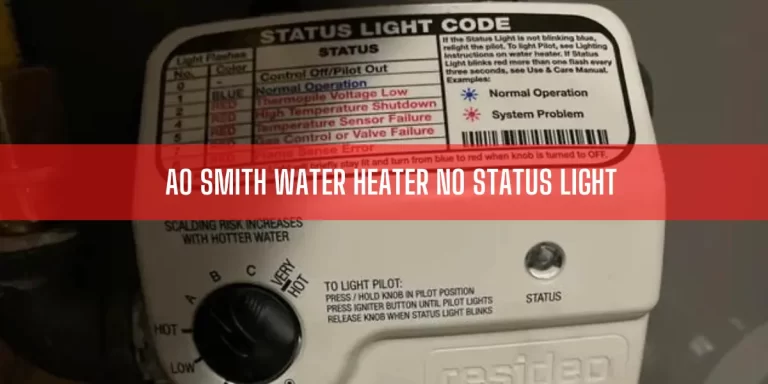The control panel on the Rinnai Tankless Water Heater will help you control the entire unit. Whether you need to increase the temperature or decrease, a functioning control panel is a must. If the control panel is not working, you can’t even turn the unit on.
And guess what, a malfunctioning water heater will make your life hell on the freezing day of winter. Neither you can take shower nor wash dishes in the sink if the unit is not working properly.
Basically, the control panel on Rinnai Tankless water heater will not function because of a defective outlet, tripped fuses, and bad PC board. And this guide will help you troubleshoot these problems to fix the issue. Without further ado, let’s dive in to explore the solution to the control panel problems.
Table of Contents
Rinnai Tankless Water Heater Control Panel Not Working [5 Easy Solutions]
Your Rinnai Tankless Water Heater’s control panel won’t work due to a faulty electric outlet, blown out fuses, and defective thermal fuses. Besides, bad sensor wiring harness and bad PC board are other culprits that prevent the control panel from working.
If you don’t solve those issues, the control panel will never function normally. Fortunately, this chapter will walk you through every troubleshooting step to fix those problems. So, keep scrolling.
01. Electric Outlet Issue
Let’s start from the root! Every Rinnai tankless water heater requires 120VAC, 60Hz electric power from a properly grounded circuit. If the outlet is not grounded well, your unit will not get the power it needs for normal operation. In other words, your water heater won’t turn on- let alone a working or functional control panel.
How To Fix:
First off, check the outlet to verify whether it’s working or not. In this case, plug another appliance into the electrical appliance like your smartphone charger. If it’s working, understand the outlet is fine.
02. Blown Out Fuses
You can find two fuses in the middle of the wiring harness. Just turn off the unit, remove the front panel, and locate the PC board. Now, look for the fuses in the middle of the wiring harness. If they get tripped, the control panel of your water heater will no longer work.
How To Fix:
I highly suggest you call a certified electrician to check the fuses of the PC board. You must replace those fuses if they get damaged.
03. Thermal Fuse Problem
A defective thermal fuse can also be a caveat that prevents the control panel from working. If the thermal fuse is at fault, the PCB won’t see any continuity through the thermal fuse circuit. So, how can you expect the control panel of the unit to work when the PCB doesn’t see any resistance?
How To Fix:
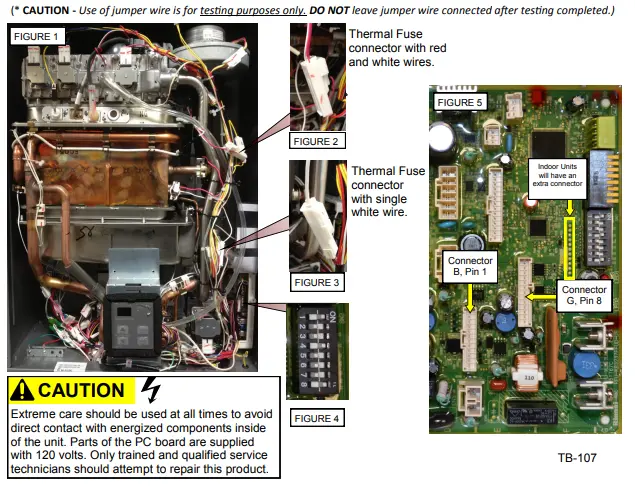
Before replacing the thermal fuse without a second thought, inspect it electrically. Go along with the following steps to check the thermal fuse:
- Make sure the dip switch is in the off position.
- Detach the thermal fuse wiring harness connector with single white wire. (See Figure 3)
- Then, set the jumper wire from the PCB side of the B8 connector to the white wire of the second thermal fuse connector with white and red wires. Avoid disconnecting the B7 connector.
- Try to operate the unit. If the water heater operates, the thermal fuse is bad. So, replace it to let the control panel work.
04. Defective Sensor Wiring Harness
If the thermal fuse is fine but the control panel still doesn’t work, our suspicion goes to the sensor wiring harness. Because of a faulty sensor wiring harness, the PCB doesn’t see any continuity. Consequently, the control panel of your Rinnai Tankless Water Heater doesn’t work.
How To Fix:
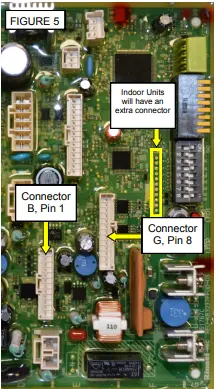
First off, inspect the sensor wiring harness electrically. And the following steps will help you check this wiring harness:
- Access to the PCB wiring.
- Avoid detaching any connectors from the PCB wiring.
- Run a jumper wire on the PCB from connector G, Pin 8 to connector B, Pin 1.
- Now, start operating the water heater. If the unit comes on, the sensor wiring harness is at fault. Just replace it to fix the control panel issue.
05. Bad PC Board
If both the thermal fuse and the sensor wiring harness are fine but still the control panel is not turning on, I bet the PC board goes bad. In the ‘how to fix’ section, I will show you how to inspect the PC board.
How To Fix:
Detach everything from the control board except the wiring that comes from the secondary side of the transformer. If you get no power at the terminals running to the wall-mounted controller, I am sure the PC board is bad. So, get a new PC board.
Then, install the new board. Just take a look at the Dip switch settings and set the new PC board to the same settings. If you are not electrically and mechanically inclined, hire a plumber to install the PC board for you.
FAQs
How do I reset my Rinnai Controller?
To reset the Rinnai Controller, follow the below procedure:
- Tap and hold down the Connect button on the control panel until the LED flashes red and white.
- Once the LED starts blinking red and white, release the connect button. Then, tap the connect button 3 times quickly.
- It will reset your Rinnai controller and restore the module successfully.
How to turn on a Rinnai Tankless water heater?
Here is how you can turn the Rinnai tankless water heater on:
- Set the unit to the lowest temperature setting.
- Shut off electric power to the unit.
- Turn the manual gas control valve clockwise to shut off the gas supply.
- Wait five minutes to let all the gas clear out.
- Now, rotate the manual gas control valve counterclockwise to turn the gas supply on.
- Turn on all the electric power to the unit.
- Now, set the temperature controller to your desired settings.
What is the Priority button on Rinnai?
The Priority button on Rinnai will help you control the temperature and let you know when the unit is read to supply hot water. This feature comes into play when you connect multiple controllers to a single unit and let you adjust temperature on every controller.
End-Note
I broke down all the possible reasons that caused the control panel on the Rinnai tankless water heater to not work. So, follow each troubleshooting step I mentioned and solve the control panel issue to bring the unit back into the operational state. Good Luck!
Read Also:

Eric Alvarez is the head of content on LilDutchUncle.Com. He is an HVAC guy based in El Paso, Texas, United States. He obtained his Bachelor of Science degree from the University Of Texas at El Paso. Years of experience in the HVAC field have taught him many lessons, not the least of which is that the value of quality and knowledge far exceeds any promised initial savings. He has a good standing reputation for superior skills in heating, air conditioning, hot water tanks, and indoor air quality systems.