Reset button on the Takagi Tankless Water Heater will help reset the unit. It comes in handy when your water heater goes through minor problems. In this case, a several push down on the reset buttons will resolve those minor issues.
In this article, I will describe:
- Where is the reset button on Takagi Tankless Water Heater?
- How can you access the reset button and use it to reset the unit?
Without further ado, let’s dive in.
Table of Contents
- Takagi Tankless Water Heater Reset Button Location
- How To Reset A Takagi Tankless Water Heater?
- FAQs
- End-Note
Takagi Tankless Water Heater Reset Button Location
Every tankless water heater has a reset button. And the Takagi tankless water heater is not an exception to that. The reset buttons will help you reset the unit and clear any error codes from the display.
On Takagi Water Heater, you can find the reset buttons on the computer board. The INC and DEC buttons on the computer board are actually known as the reset button.
If you have a non-condensing model, this is where you can find those reset buttons:
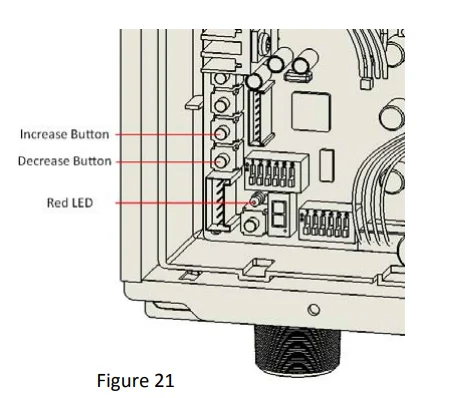
On the other hand, the following screenshot will show you where the reset button is located on a condensing unit:
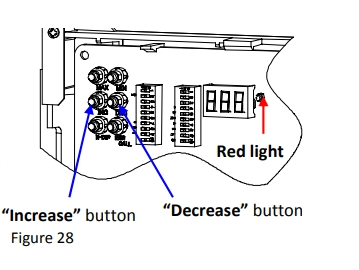
How To Reset A Takagi Tankless Water Heater?
Above, I mentioned the location of the reset buttons on the Takagi Water Heater. What you need to do next is- just follow the steps I described below to reset the unit:
- Confirm no water is going through the water heater.
- If you install a temperature remote controller, don’t forget to shut the power off to the remote.
- Turn the power off to the tankless unit and turn the power on again.
- Remove the front access panel to access the reset buttons.
- Locate the two reset buttons (INC and DEC) on the computer board.
- Push and keep pressing the INC and the DEC buttons simultaneously for a few seconds until the red LED comes on.
- Afterward, release those two buttons and turn off the unit. Then, turn the water heater on again, and you can find the water heater is reset.
FAQs
Does a tankless water heater have a reset button?
Yes, tankless water heaters have a reset button. On Takagi, you can find the reset button on the computer board. The INC and DEC buttons on the board work as reset buttons. To access these buttons, you must unscrew the front access panel.
Why is my tankless water heater not heating?
Your tankless water heater is not heating due to the following reasons:
- Mineral build ups on the heat exchanger
- Open too much fixtures at once
- Exhaust or air supply gets clogged by dirt and debris
- Ignition failure like no gas flowing to the unit
- Defective flow sensor
Why is my tankless water heater going cold?
This is why your tankless water heater goes cold:
- Plumbing crossover or somewhat the cold lines and the hot lines get reversed, which cause temperature fluctuation.
- Water pressure is going low
- Heat exchanger gets clogged and it fails to transfer heater
- Open too much hot fixtures or undersized water heater
- Undersized gas lines
- Cold water sandwich effect
End-Note
Resetting the Takagi Tankless Water Heater is simple.
Just locate the reset buttons on the computer board. Then, push and keep pressing the INC and the DEC buttons simultaneously for several seconds until the red LED lights up. Finally, turn off the unit and turn it again, which will reset your water heater.
If you have any questions about Takagi water heater, don’t hesitate to leave a comment below. I will respond to you right off the bat.
Read Also:

Eric Alvarez is the head of content on LilDutchUncle.Com. He is an HVAC guy based in El Paso, Texas, United States. He obtained his Bachelor of Science degree from the University Of Texas at El Paso. Years of experience in the HVAC field have taught him many lessons, not the least of which is that the value of quality and knowledge far exceeds any promised initial savings. He has a good standing reputation for superior skills in heating, air conditioning, hot water tanks, and indoor air quality systems.




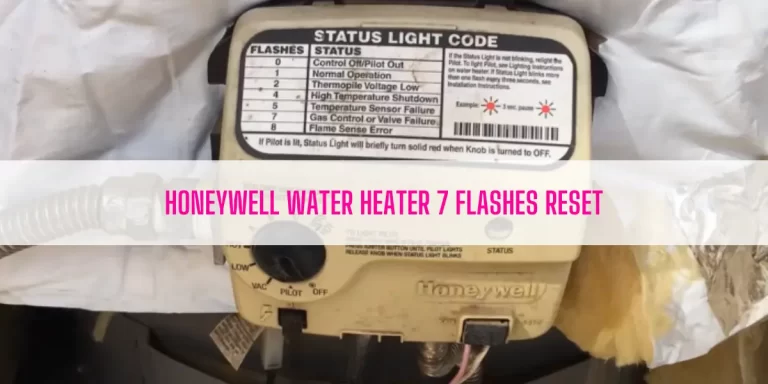

Hi Eric
I have a takagi th3-dv-p (propane) water heater and got error 111 (ignition issues) while it was running (we were using it for a few continuous hours). Takagi asked me to flush the heater and then reset it. I used your procedure above to reset but it didn’t resolve the issue. Gas pressure is fine. Any ideas? Thank you !
Hey, Adam…
First off, do you flush the unit? If not, flush the unit first. Then, try the resetting procedure. Adam, there are multiple reasons that cause the Takagi to pop up the error code 111. Fortunately, I covered a guide on this. I recommend you read the following article first, resolve those issues, and then try to reset the unit:
https://lildutchuncle.com/takagi-tankless-water-heater-code-111/