Takagi Tankless Water Heater Temperature Adjustment
This is a complete guide on Takagi Tankless Water Heater Temperature Adjustment. From this article, you will learn:
- How to adjust temperature on Takagi With Controller?
- How to set the temperature on a Takagi Water Heater without a controller?
Without further ado, let’s dive in.
Table of Contents
Takagi Tankless Water Heater Temperature Adjustment [Step-By-Step Procedure]
You can adjust the temperature on your Takagi Tankless Water Heater in two ways- with a controller and without a remote controller. Below, I will discuss how you can increase or decrease temperature by breaking down both two methods.
Here we go.
How To Adjust Temperature On Takagi With Controller:
On Takagi water heater, there is a built-in controller and a remote controller. The interface of these two controllers look like the below screenshot:
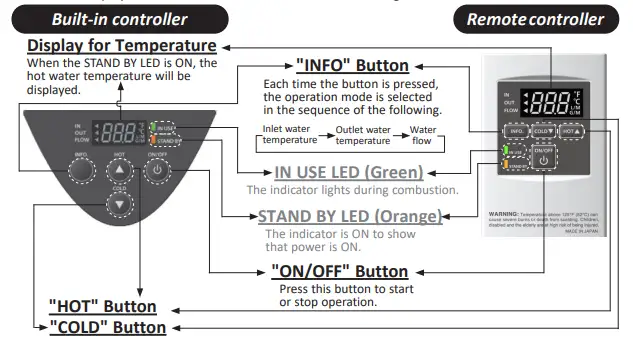
To set the temperature, follow the below steps:
1. Turn on the electric supply (120VAC) to the water heater.
2. Push the On/Off button on the controller to power the controller.
3. When the controller powers on, the standby LED will come on.
4. You can see the set temperature on the display.
5. Now, it’s time to adjust the temperature:
- Ensure the water heater is in Stand By mode. Otherwise, you can’t increase the temperature.
- On the controller, tap on the HOT button to set the temperature at 120 °F.
- Press and hold down both the INFO and HOT buttons for at least 3 seconds. You will find the remote to make a beep and it changes the temperature from 120 °F to 125 °F.
Note: If you install a remote controller, it will take priority over the built-in controller. The remote controller has an energy saving mode. The backlight of the controller will go off after five minutes your unit stops operating.
The backlight will come on again once you turn on the water heater.
How To Set Temperature On Takagi Without Remote Controller:
You can also adjust the temperature on Takagi by adjusting the appropriate DIP switches.
2 preset temperatures are available if you want to set the temperature with the help of DIP switches. They are:
- 120 °F
- 140 °F
You can choose any temperature preset by fine tuning the DIP switch settings on the computer board without a remote controller.
Adjust the DIP switch settings as shown in the following screenshot to set the temperature:
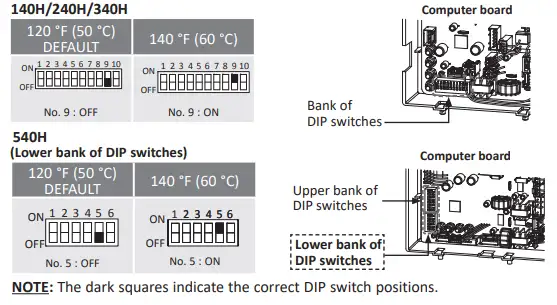
I highly recommend you set the temperature on the built-in controller or remote controller as it’s easy compared to the DIP switch settings.
Note: You must turn off the power to the unit before changing the DIP switch settings. If your remote controller remains in normal operation, the set temperature of the remote controller will be given priority over the temperature set by the DIP switch settings.
Safety Tips: Don’t set temperature above 125° F. It can cause severe burns or death from scalding. I recommend you install thermostatic mixing valves at each point of use if you want to reduce the risk of scalding.
FAQs
What’s the ideal flow rate to activate the water heater?
The flow rate should be 0.5 GPM at the default set temperature to activate the water heater.
What temperature should a tankless water heater be set at?
You should set the temperature on your tankless water at 120° F. If you set the temperature too high, it will cause severe burns. If the default temperature setting won’t meet your demand, you set the water heater at 125° F.
Can tankless hot water heaters adjust the water temperature?
A tankless hot water itself can’t adjust the water temperature. If you want to set the temperature, just head over to its control board and press the up or down buttons to adjust the temperature.
Why is my tankless water heater only lukewarm?
Sediment buildups in the heat exchanger, cross plumbing, and tripped breaker can cause your tankless water heater to deliver lukewarm water. All these issues reduce the efficiency of your water heater and cause the unit to heat water inefficiently.
Is 150 too hot for a water heater?
Yes, 150° F is too hot for a water heater. If you set the temperature at this setting, it will surely burn your skin. Even it may be the reason for death due to scalding.
How long does it take for a tankless water heater to heat water?
It takes up to 15 seconds for a tankless water heater to bring the water up to temperature.
End-Note
Adjusting temperature on Takagi Tankless Water Heater is relatively easy. Just turn on the unit and ensure the standby LED is lit. Then, press the HOT button to increase temperature. To change temperature from one temperature setting to another, you should hold down both HOT and INFO buttons for 3 seconds to finalize the adjustment. That’s it.
Read Also:
Takagi Tankless Water Heater Reset Button

Eric Alvarez is the head of content on LilDutchUncle.Com. He is an HVAC guy based in El Paso, Texas, United States. He obtained his Bachelor of Science degree from the University Of Texas at El Paso. Years of experience in the HVAC field have taught him many lessons, not the least of which is that the value of quality and knowledge far exceeds any promised initial savings. He has a good standing reputation for superior skills in heating, air conditioning, hot water tanks, and indoor air quality systems.

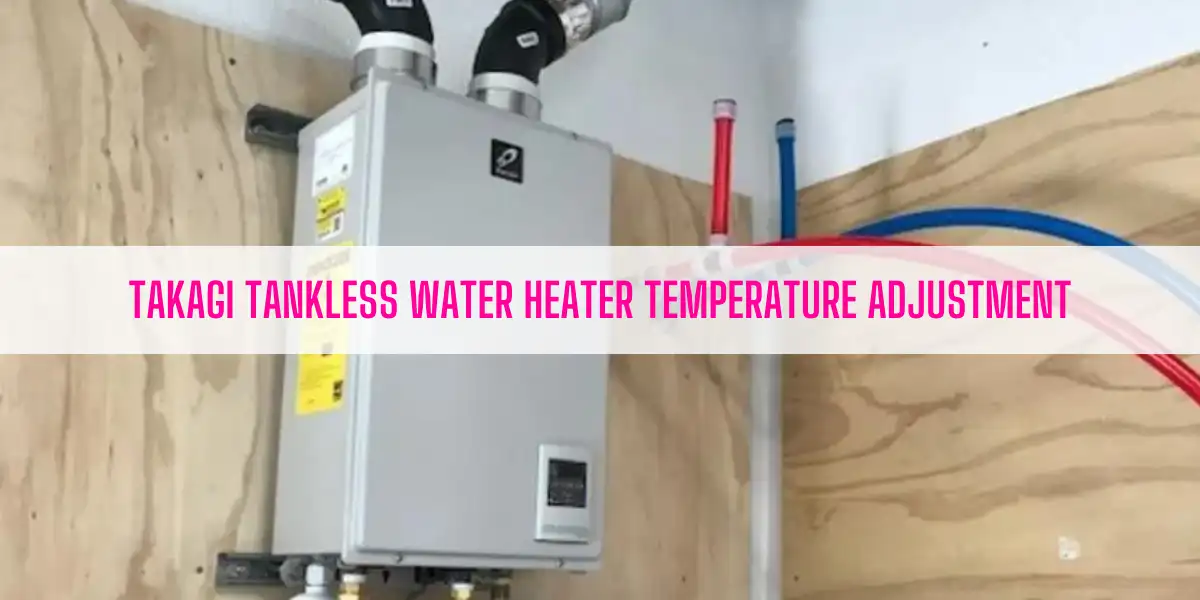


![Tankless Water Heater Expansion Tank [The Ultimate Guide]](https://lildutchuncle.com/wp-content/uploads/2024/01/Tankless-Water-Heater-Expansion-Tank-768x432.jpg)
![Rust On Water Heater [What Does It Mean]](https://lildutchuncle.com/wp-content/uploads/2022/10/Rust-On-Water-Heater-768x384.webp)
![Navien 240A Dip Switch Settings [Explained]](https://lildutchuncle.com/wp-content/uploads/2022/09/Navien-240A-Dip-Switch-Settings.webp)