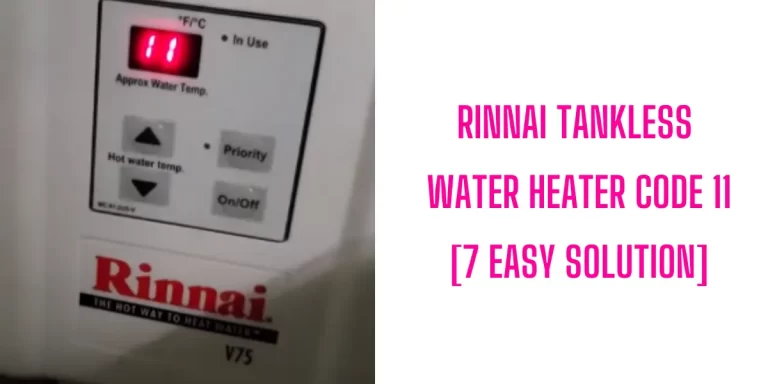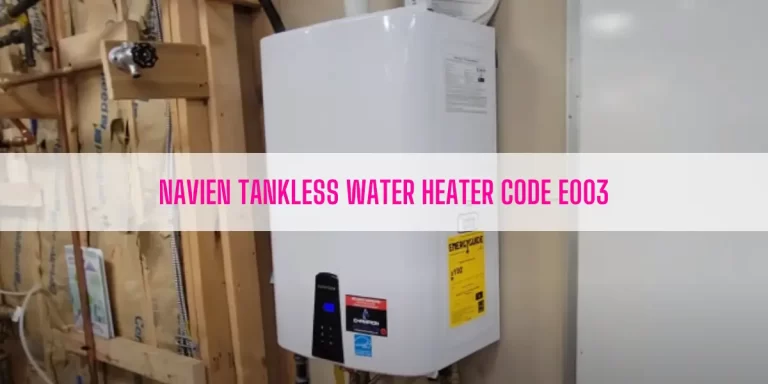Tankless water heaters, whether it comes from Navien or Rheem, function a little bit differently than a standard tanked unit. So, the problem you will experience with a tankless unit will be different.
For example, water goes cold while in the shower is the favorite one. There are several reasons responsible for this issue. But a dirty or clogged air intake filter is first to blame that causes your Navien tankless water heater to go cold.
If you wonder whether the water turning cold is fixable or not, my first suggestion is to check the air intake filter first. If it doesn’t bring any luck for you, go for other culprits mentioned below.
Table of Contents
Why Does My Navien Tankless Water Heater Go Cold?
Your Navien Tankless Water Heater goes cold for several reasons. Some of them include: a clogged air intake filter, bad flow sensor, and low water pressure. Besides, ‘cold water sandwich’ is responsible for the water of the unit turning cold.
You won’t get any hot water out of the water heater until you find out the main culprit behind this issue and solve it. Fortunately, this chapter will walk you through every troubleshooting step to discover the reasons behind this water heater problem. So, keep scrolling.
01. Clogged or Dirty Air Intake Filter
Water turning cold is one of the funniest (I am just kidding, it’s painful) tricks a tankless water heater plays on us. The master (actually the culprit) that plays this trick is the air intake filter.
The air intake filter is often plumbed to the outside. It draws fresh air from outside, which is indispensable for combustion. If the filter gets clogged by dirt and lint, it can’t draw oxygen or fresh air to ignite the burner.
Consequently, your Navien Tankless unit will cease to operate and the water turns cold. The display on the front panel will throw an error code ‘E110’ if the air intake filter gets clogged.
How To Fix:
You can fix this issue by inspecting and cleaning the air intake filter. The manufacturer recommends you to clean the air intake filter every 3-4 months to maintain the unit properly.
Follow the cleaning procedure described below to release the blockage from this filter:
- Turn off your Navien water heater by pressing the Power button on the front panel.
- Use a flat head screwdriver to unscrew the nuts that hold the front cover and pull the cover out.
- Locate the air intake filter and pull out the screws that keep it in place. You can find the filter at the top left of the unit.
- Remove the filter out of your water heater.
- Pull out the filter from the plastic assembly. Then, scrub it with a toothbrush to scrub away lint and dirt. Next, rinse the filter with clean water.
- Let the filter dry.
- Insert the filter into the plastic assembly and reinstall the entire assembly to its place. Afterward, secure it with tightening up the screw.
- Put the front cover back into its place.
- Restore the power supply to the unit.
- Turn on the water heater by pressing down the Power button.
02. Defective Flow Sensor
My next suspicion goes to the flow sensor. A flow sensor has an impeller that spins to signal the unit how many gallons per minute are going through the water heater. If that impeller gets rusted or broken, it sends wrong signals to the PC board.
As a result, the controller will not call for fire and it causes the heater to go cold. If you want to get hot water output, you should either replace the impeller or the entire flow sensor.
How To Fix:
I always suggest you call a qualified plumber to inspect the flow sensor. If the flow sensor gets damaged, he will replace it for you.
On the other hand, if you want to save some bucks, you can replace the sensor by yourself. In this case, the following video will come in handy:
03. Low Water Pressure
Every tankless water heater requires a minimum water flow rate to activate the water heater to heat. Most tankless units, including your Navien, need a minimum of 0.5 to 0.75 GPM to enable the unit to heat the water.
If the water pressure is getting lower than that requirements, the water heater will not ignite the burner. As a result, your water heater keeps turning cold.
Hard water, clogged heat exchanger, and setting the water pressure too low are some reasons that cause the low water pressure issue. And this issue leads to cold water problems.
How To Fix:
There are multiple ways to boost the water pressure. But what I recommend you is- maintain the unit according to the manual. Flush the unit every year or twice a year if needed.
Then, adjust the water pressure according to your need. In this case, you can read this article from Homes Guide SFG to increase the water pressure.
04. Cold Water Sandwich
‘Cold Water Sandwich’ is a common tankless water heater issue that also causes the heater to go cold. It means you will get hot water from the unit for the first few minutes, then cold, and warm water again.
This problem occurs due to several reasons. First off, an electric water heater requires one or two minutes for the unit to heat the water. Second, dirty heat exchangers cause units to not heat the water efficiently.
How To Fix:
You can easily resolve the ‘cold water sandwich’ effect by adding a small electric tank to the hot side. Regarding this, I recommend you hire a certified plumber to install the tank professionally as it requires a lot of tasks and skills.
Also, ensure the heat exchangers don’t get clogged by mineral deposits. It is recommended to flush the unit once a year or two.
FAQs
Why am I not getting hot water from my tankless water heater?
You will not get hot water from your tankless water heater for the following reasons:
- You may forget to turn the gas control valve fully
- Feed the burner with wrong type fuel
- Improper gas supply pressure
- Defective PC board
- Electrical issues
- Dirty burner
Why is my navien water heater not heating?
Your Navien tankless water heater won’t heat the water if you don’t plug it into a properly grounded electric outlet. Besides, gas supply issues, bad flow sensor, low water pressure, and damaged wiring are other reasons that cause the unit to not heat the water.
How do you reset a Navien tankless water heater?
It’s quite simple. Just press down the Back button to reset the Navien water heater successfully.
End-Note
As I mentioned earlier, water turning cold is a common issue on a Navien Tankless Water Heater. Fortunately, I broke down every reason that causes this water heater issue. So, follow the troubleshooting steps I mentioned to fix this problem.
If you fail to solve this issue after following your guideline, I bet there is a complex issue. For example, your installer fails to vent the unit properly. So, don’t hesitate to call a certified plumber to resolve the water heater issue.
Read Also:

Eric Alvarez is the head of content on LilDutchUncle.Com. He is an HVAC guy based in El Paso, Texas, United States. He obtained his Bachelor of Science degree from the University Of Texas at El Paso. Years of experience in the HVAC field have taught him many lessons, not the least of which is that the value of quality and knowledge far exceeds any promised initial savings. He has a good standing reputation for superior skills in heating, air conditioning, hot water tanks, and indoor air quality systems.