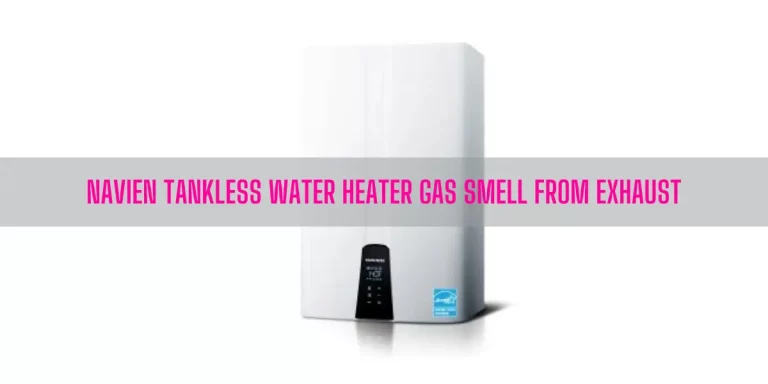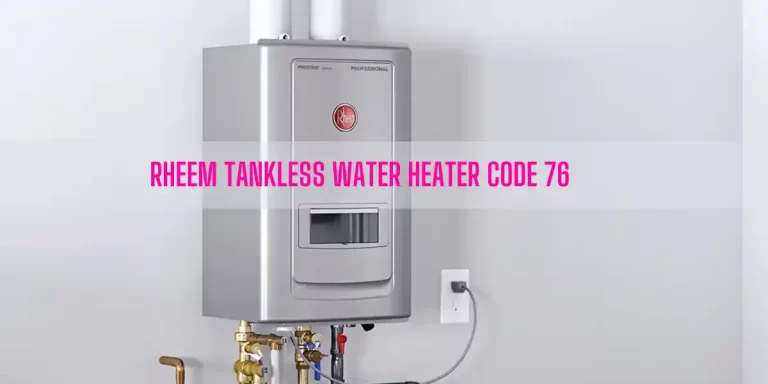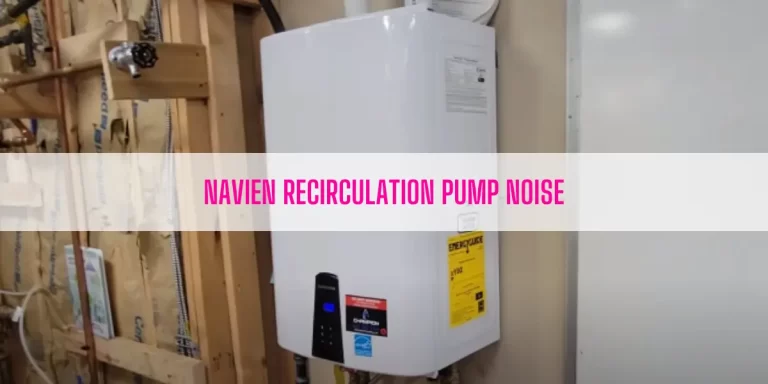This is a complete guide on Rheem EcoNet Water Heater Troubleshooting. In this article, I will break down common water heater problems like:
- EcoNet controller won’t turn on
- Controller turns on but display is blank
- Water is not heating at all
- Water heater is heating but the water is not hot enough
- And a lot
So, let’s get started right here.
Table of Contents
- Rheem Econet Water Heater Troubleshooting [7+ Common Problems & Solutions]
- What Are The Operating Modes On Rheem EcoNet Water Heater?
- How Do I Reset My Rheem EcoNet?
- How Do I Reset the WiFi On My Rheem Water Heater?
- End-Note
Rheem Econet Water Heater Troubleshooting [7+ Common Problems & Solutions]
This chapter will disclose the day-to-day problems and describe the solution to those water heater issues.
01. EcoNet Controller Won’t Turn On
The EcoNet Controller doesn’t turn on if there is no power to the controller or the controller board itself is at fault.
If you don’t set the voltage selector switch to the proper setting, the controller will not receive any power. Either way, you may forget to attach the power harness to the controller board.
Besides, a defective controller board prevents the controller from turning on.
How To Fix:
Make sure you set the voltage selector switch to the right setting (either 115V or 230V). I recommend you to use a voltmeter to verify if there is proper voltage on the terminal board or not. If not, change the electrical outlet or terminal board.
Also, ensure you connect the power harness with the control board.
Next, visually inspect the controller board and see if there are any signs of damage like discoloration or burn marks. If needed, don’t hesitate to replace the controller board. Follow the below steps to replace the controller:
First off, ensure you have the following pieces of equipment at your fingertips:
- Philips head screwdriver
- A flat head screwdriver
Before starting the service workflow, turn off the electrical power to the unit at the circuit breaker.
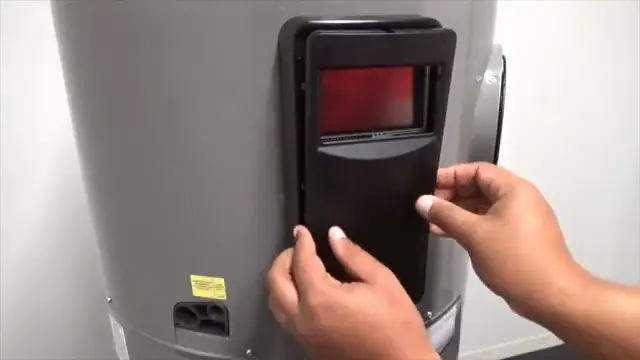
Secondly, remove the faceplate by prying off the faceplate using a flat head screwdriver.
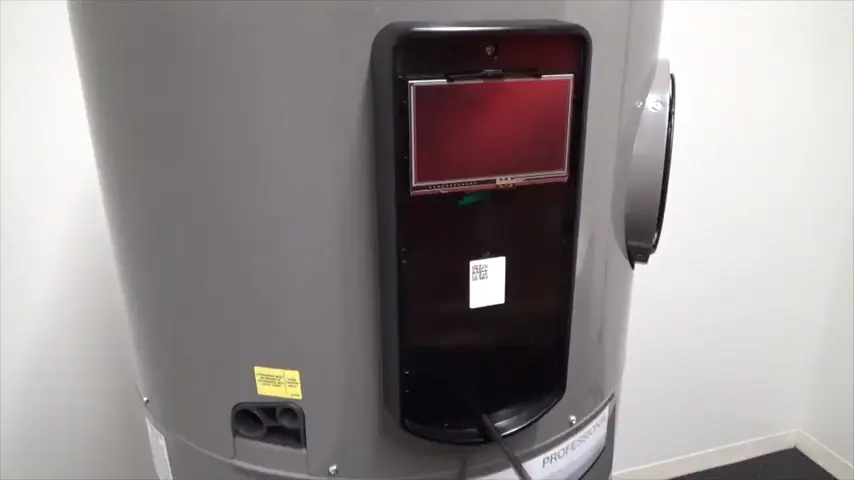
Then, pull out the screw that holds the controller in place with a #2 Phillips head screwdriver and remove it.
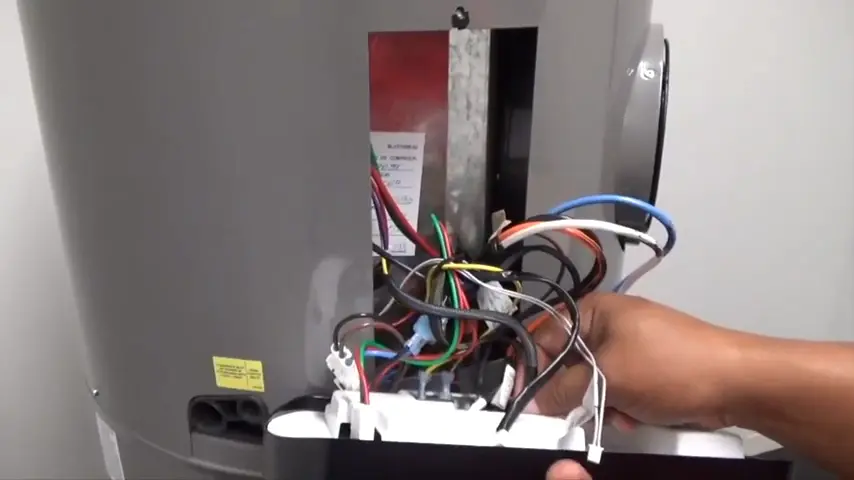
Thirdly, detach all the wires attached to the controller assembly. Just pull the wires gently.
Finally, install a new controller. Attach all the wires to the controller board. You should put all wires in the correct positions as indicated on the back of the controller.
02. Controller Turns On But Display Is Blank
You turn on your water heater and the controller comes on as the indicator light is flashing. But you don’t see anything on its display. It means the display is missing lines. This problem indicates the display of the controller gets damaged. Unfortunately, you need to replace the entire controller assembly.
How To Fix:
Get a new controller for your Rheem EcoNet Water Heater and install it. Fortunately, I mentioned how you can change the controller in the previous section. So, follow the step-by-step guide I referred to replace the controller board successfully.
03. Water Is Not Heating At All
Your EcoNet enabled Rheem water heater won’t heat the water if there is no power to the unit. Similarly, if the flow rate or water pressure is too low, you can expect the heater to heat the water.
If the water flow rate is right but not getting hot water, the problem lies with your water heater seems critical. I suspect the internal components of your hybrid electric water heater get broken.
Turns out, a faulty heating element can also be the culprit behind this problem.
How To Fix:
First off, be sure the circuit breaker at the main electrical panel is on. Don’t forget to check the breaker itself. If it’s at fault, you should replace the breaker.
Secondly, check for proper water flow. The minimum water flow of a water heater is 0.3 GPM. You can’t operate the water heater if the flow goes down to the recommended level. Just increase the flow rate and it will solve the no-heating issue.
And thirdly, a bad heating element is also responsible for not heating the water. It’s the component that makes the water hot by flowing electricity. Over time, this element gets covered with carbon deposits & sediments or gets corroded extensively. As a result, it fails to heat the water properly.
In this case, you must replace the heating element. Before changing it, I recommend you inspect it electrically.
To test the heating element, ensure you turn the electric power to the unit off.
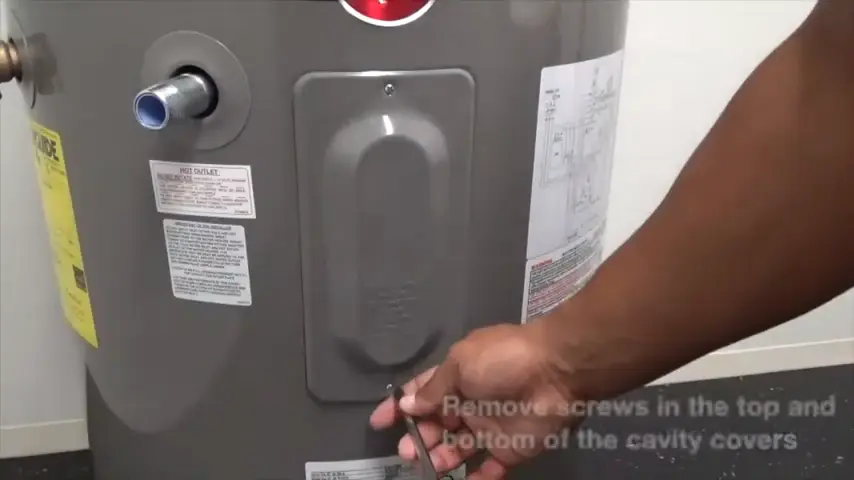
Use a screwdriver to pull out the screws of the cavity cover that holds it in place. Then, remove the cavity cover from the unit.
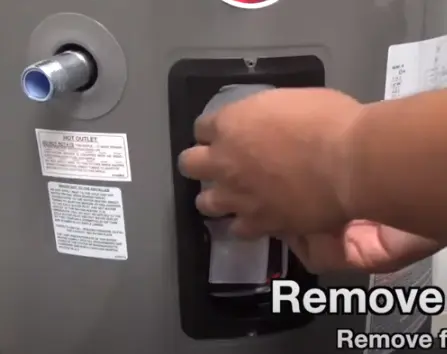
Next, remove the foam insulation and the plastic cover to expose the cavity compartment. Now, you can see the heating element.
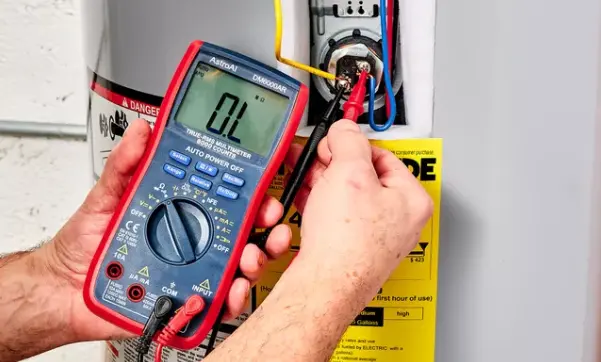
Grab your multimeter, set it to Ohm settings, and attach the red lead to a screw terminal and the black on to the second terminal. If it gives 0 Ohm reading, you should replace the heating element.
What you need to do in this case is- drain your Rheem water heater.

Just attach a garden hose to the drain spigot at the bottom of the unit. Then, run the other end of the heater to the nearest floor drain.
Once you drain the water tank, use a #2 Phillips head screwdriver to loosen the screws that hold the wires to the heating element.
Then, use the element wrench and the screwdriver to remove the heating element from the unit.
Now, install a new heating element and fasten it using the element wrench and the screwdriver. Attach the wires to the heating element. Finally, put everything like the plastic cover and the insulation foam back into place. And end the installation workflow by replacing the cavity cover.
04. Water Heater Is Heating But The Water Is Not Hot Enough
If your Rheem Electric Water Heater is heating but the output water is not hot enough, I bet your water heater is going through one of these issues:
- You set the temperature too low
- Flow rate is too high that exceeds the heating capacity of the water heater
- There is chance that the plumber wired the water heater incorrectly
- The voltage is less than 240V.
How To Fix:
Set about by checking that you set the temperature setting to the high setting. If you set it too low, you can’t expect your Rheem EcoNet Tankless Water Heater to supply enough hot water.
Next, install a flow regulator to control the water flow and get the right flow that doesn’t cross the heating capacity.
Thirdly, ensure the wiring is not incorrect. If needed, hire a certified electrician to inspect the wiring and fix the wiring issue.
And lastly, make sure you run your water heater at 240V. If you operate the unit with a lower voltage rating, the heating element fails to generate sufficient heating power.
05. Water Is Too Hot
Like getting no hot water, too hot water is also frustrating. In the worst, too much hot water can burn your skin. If you set the thermostat of your water heater to a higher setting, you will get excessive hot water.
How To Fix:
Adjusting the thermostat setting, you can easily fix this problem. Follow the below step-by-step guide to set the temperature:
- Shut the power to your electric heater.
- Access the heating element pulling out the cavity cover, insulation, and plastic cover from both heating elements.
- Make sure there is no power to the wiring. Then, inspect both thermostat for the temperature setting. There should be the same temperature on each thermostat. I recommend you set them between 115 to 125 degrees.
- Use a screwdriver to customize the temperature setting.
- Put everything back once you adjust the heat setting.
- Finally, turn the power back to your water heater.
06. Water Is Leaking
Water leaking out of the water heater is a common yet serious problem every homeowner encounters. The water can leak from different places like the top, bottom, or from the tank. You need to fix this problem right off the bat. Otherwise, it will turn into a big issue.
How To Fix:
I recommend you discover the source of water leaks. Then, fix the leaking issue. If the water heater is leaking from the bottom, I bet the drain valve is at fault. In this case, you must replace it with a new one. If you don’t know how to change the drain valve, check out this guide on Rheem water heater drain valve replacement.
I also suggest you check this article on Rheem Water Heater Leaking to solve the water leaking problem.
07. Relief Valve Producing Popping Noise
The draining noise coming out of the relief valve is due to pressure buildup caused by thermal expansion in a closed system. It’s actually a rare or unacceptable condition, which must be addressed and solved.
How To Fix:
It requires professional knowledge to get your water heater out of the thermal expansion condition. So, hire a water supplier or plumber to fix this issue for you.
08. Rumbling Noise
The Rheem EcoNet water heater will produce a rumbling noise if sediment or scale builds up inside the water tank. To dissipate the noise, you should drain the water to remove the sediment buildup.
How to Fix:
I recommend you follow the below steps to drain water that will help drain out the sediment buildup as well:
- Turn the electricity off to your water heater.
- Attach a garden hose to the drain spigot of the water heater and place the other end of the hose to the floor drain.
- Use a screwdriver to open the drain spigot and let the water drain. You can tie up a cloth on the mouth of the other end hose. As a result, you can see how much sediment builds up inside the tank.
- Once you drain the water, detach the hose from the drain spigot and close it.
What Are The Operating Modes On Rheem EcoNet Water Heater?
Rheem EcoNet Water Heater has five operating modes, including:
- Electric: When you choose the Electric Mode, the unit will deactivate the heat pump mode and operate like a standard electric water heater.
- Heat Pump: The heat pump mode will activate the heat pump. As a result, the pump will use the surrounding air to heat the water. It is the most energy-efficient way to get hot water.
- High-Demand: This operating mode will utilize both the heat pump and the electricity to heat the water.
- Away/Vacation: On vacation mode, your water heater will maintain a water temperature of 65 degrees for up to 28 days.
- Energy Saver: The energy-saver mode will use both the heat pump and electric operations to optimize efficiency based on hot water usage
Read Further: Rheem Hybrid Water Heater Modes
How Do I Reset My Rheem EcoNet?
Try the following steps to reset your Rheem EcoNet Water Heater:
- Turn off the electric supply to the water heater at the circuit breaker.
- Remove the control panel with a Phillips head screwdriver.
- Press the red reset button on the thermostat to reset your Rheem EcoNet Water Heater.
- Once you reset the water heater, replace the control panel and secure it with the screws.
- Finally, restore the power to your water heater by flipping up the circuit breaker for the water heater.
How Do I Reset the WiFi On My Rheem Water Heater?
Two methods will help reset the WiFi on your Rheem Water Heater, including soft reset and hard reset.
- Soft Reset: Press and hold the WiFi button for three seconds. Then, release the button. You will hear a beep. Then, WiFi will try to reconnect to the network you configured previously.
- Hard Reset: Press and hold the WiFi button for five seconds. After that, release the WiFi button and you will hear three (3) audible beeps. Now, you should configure the WiFi with your water heater.
End-Note
Nothing is frustrating more than a malfunctioning water heater in the ice-cold days of winter. Thankfully, this guide on Rheem EcoNet Water Heater Troubleshooting will help you deal with the most common water heater issues. As a result, you can fix them and get steamy water again for a shower. So, bookmark this.

Eric Alvarez is the head of content on LilDutchUncle.Com. He is an HVAC guy based in El Paso, Texas, United States. He obtained his Bachelor of Science degree from the University Of Texas at El Paso. Years of experience in the HVAC field have taught him many lessons, not the least of which is that the value of quality and knowledge far exceeds any promised initial savings. He has a good standing reputation for superior skills in heating, air conditioning, hot water tanks, and indoor air quality systems.