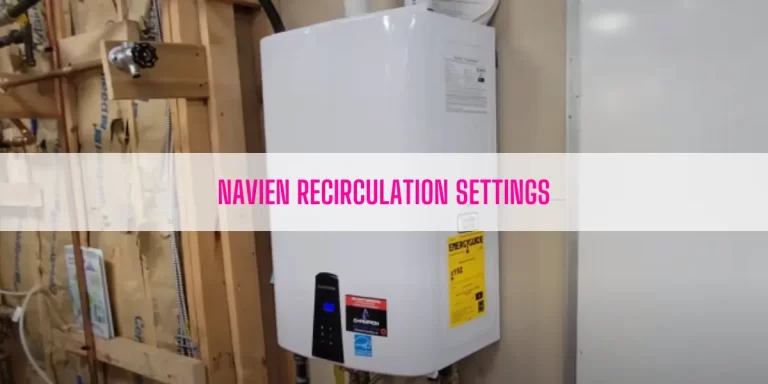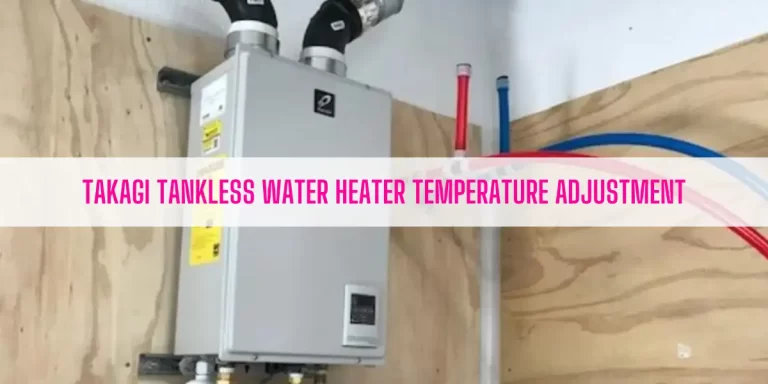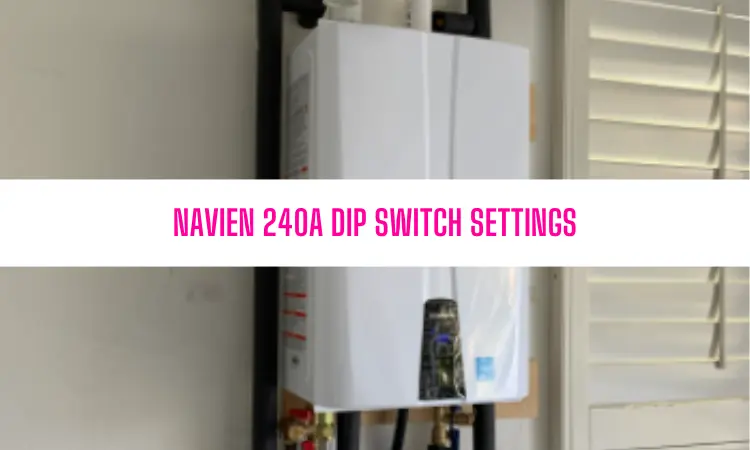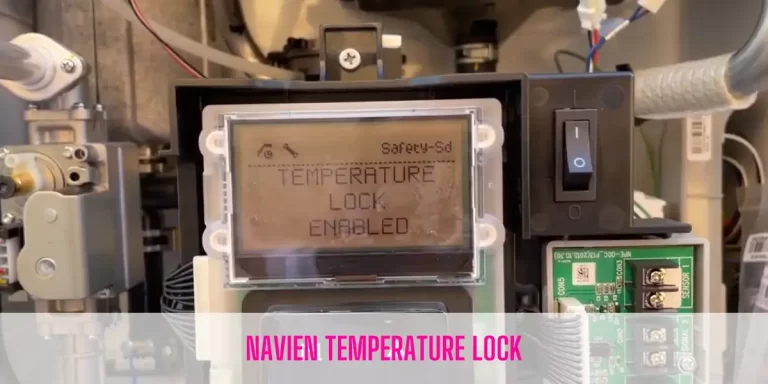This guide on Rheem Tankless Water Heater Priority Light will walk you through:
- The meaning of Priority light on Rheem Tankless Water Heater
- How to set the temperature on a Rheem Tankless Water Heater?
- End-Note
Table of Contents
- What Does Priority Light Mean On Rheem Tankless Water Heater?
- How To Set Temperature On A Rheem Tankless Water Heater That’s Equipped With A Deluxe Controller?
- End-Note
What Does Priority Light Mean On Rheem Tankless Water Heater?
Priority means a particular Deluxe controller (it may be the Kitchen Delec controller or Bathroom Deluxe Controller) has control of the water heater temperature setting. You can only adjust the water temperature setting by the Deluxe Controller if it has priority and is displaying the priority light.
For example, you can only adjust the temperature on the Bathroom Deluxe Controller if it’s turned on. It’s because this controller has priority over the Kitchen Deluxe Controller.
In short, the priority light on the Deluxe Controller will glow when the controller has priority.
How To Set Temperature On A Rheem Tankless Water Heater That’s Equipped With A Deluxe Controller?
Remember, you can only adjust the temperature if the controller is on with the priority light. Once the priority light is flashing on the controller, go along with the following steps to adjust the water temperature:
1. You can adjust the temperature by pressing the Up and the Down button.
2. 37°C is the minimum temperature setting for each type of controller
3. And the maximum temperature setting of each controller are:
4. You can increase the temperature by one increment with each pressing of the Up button.
5. A long (continuous) press on the Up button will scroll the temperature setting up to a max of 43°C or 45°C, depending on the flow of hot water or if no hot water is flowing.
6. From the 45°C setting, you should press the Up button every time to increase the temperature by one increment.
7. You can’t increase water temperature above 43°C while hot water is flowing to the water heater.
8. Similarly, you can decrease the temperature by one increment by pressing the down button.
9. If you want to scroll down the temperature setting, press the down button continuously.
10. You can decrease the temperature from any temperature setting, whether the hot water is flowing or not.
End-Note
Priority light flashing on the Rheem Controller display indicates a particular controller has priority to adjust the temperature setting. Without this light on, you can’t set the water temperature.
Related:

Sohel Rana is an expert writer (Of course, the owner and founder of this blog) on plumbing, HVAC, and appliance repair & troubleshooting. Since 2020, he has written on these specific topics, though his writing journey began in 2018.