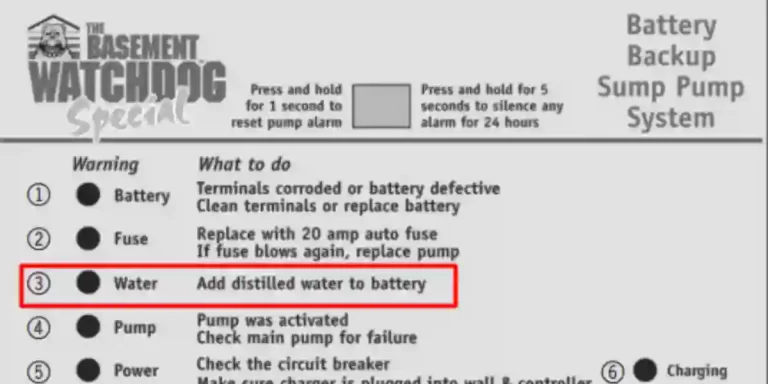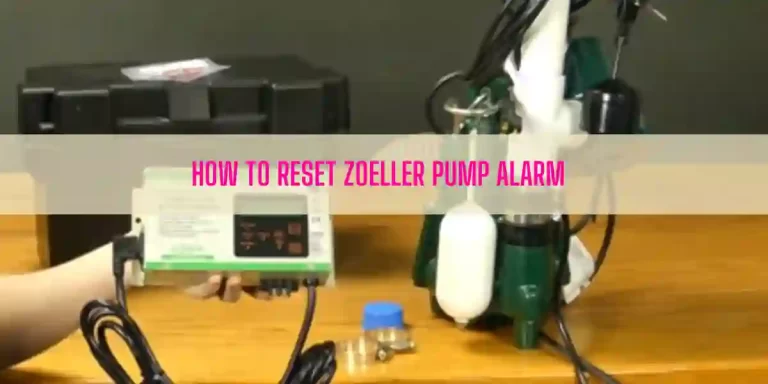In this article:
- The meaning of 7 Basement Watchdog Warning Lights & Alarms
- How To Test, Reset, and Silence Basement Watchdog Alarm
- End-Note
Table of Contents
- 7 Basement Watchdog Warning Lights & Their Meanings
- How To Test, Reset, and Silence Basement Watchdog Alarm?
- End-Note
7 Basement Watchdog Warning Lights & Their Meanings
The control unit of your Basement Watchdog features a series of warning lights that indicate potential problems. In addition, the alarm sounds to notify you about a specific problem.
Warning lights and alarms your Basement Watchdog offer are:
- Battery
- Fuse
- Water
- Pump
- Power
- Charging
- System Operating
Refer the following screenshot to get a clear idea about those warning lights & alarms:
Below, I will break down the meaning of each warning light and what you need to do to reset them.
1. Battery
Battery warning light & alarm will glow if the control unit detects there is less than ½ hour of pumping power left in the battery. Besides, this warning light will come on if the battery itself goes bad.
Usually, you can’t make the battery alarm silent as it requires you to take action to protect the backup system.
However, you need to replace the battery if it’s supporting you for more than five years. But if the age of the battery is less than this, I suggested some tips below (in the How To Fix section) that need to be taken to turn off the Battery warning light.
How To Fix:
If your battery is less than five years old, here are some situations that would cause the unit to run the battery for an extended time and discharge the battery. Take your eyes at the following list before replacing the battery:
- When the bottom light on the controller also comes on, understand the unit is not getting AC power. And it happens due to a bad outlet, a blown out circuit breaker, or the AC power is out. Once you resolve these issues, the battery should recharge.
- If the fourth light on the controller illuminates along with Battery warning light, I bet the main pump is at fault. The backup pump may turn on repeatedly if the main AC pump is broken or you’re experiencing heavy rains and it fails to keep up with the inflow of water. Either replace the broken main pump or upgrade it to resolve this issue.
- If only the Battery warning light is blinking and other lights are off, it’s possible that the terminals get corroded. As a result, the battery can’t charge. To resolve this issue, you need to clean the battery terminals. I recommend you read this article on Basement Watchdog Battery Alarm to learn how to clean corroded battery terminals.
- If the problem still persists after cleaning the battery terminals, I bet the culprit is either the controller or the battery. To determine the issue, charge the battery and test the load at any local car service station. If the battery is at fault, replace it. Otherwise, contact the Glentronic Service Department at 800-991-0466 for further instructions.
2. Fuse
A glowing Fuse warning light means the 20 amp safety fuse on the back of the controller gets blown out.
The fuse generally gets blown out because of a clogged pump motor or shorted out pump wires.
To determine the culprit behind a blown out fuse:
- Verify the pump plug is securely connected. You can find this plug in the back of the unit. Don’t forget to inspect the pump wires to ensure they are securely attached to the pump plug. Also, check the rest of the pump wires for possible breaks.
- If the wiring is intact, I bet the pump is clogged. To ensure, detach the control unit from the wall outlet and disconnect the battery cables. Then, remove the check valve, the pump, and the rigid PVC pipe section from the sump pit. Next, clean the strainer by getting rid of debris and reattach the pump to the discharge pipe. Finally, connect the control unit & the battery cables to the battery.
How To Fix:
It doesn’t matter what causes the fuse to blow out, you must replace it to operate the battery backup sump pump like a charm.
To inspect the fuse, pull it out of the fuse holder. If it gets blown out or you notice any sign of burnout, replace the fuse with a 20 amp DC safety fuse.
Pro Tips: If the fuse keeps blowing out, unplug the control unit from the outlet and detach the battery cables from the battery. Afterward, contact Glentronics at 800-991-0466.
3. Water
If the warning light Water and alarm comes on, understand the unit warns you that there is a lack of distilled water in the battery cell. In other words, it indicates you need to add distilled water to the battery.
In this latest article on Basement Watchdog Battery Alarm: Add Distilled Water, I mentioned 7 easy steps to add water to your battery. Check out that article and learn how to add distilled water to Basement Watchdog Battery.
4. Pump
Your sump pump from Basement Watchdog will turn on the ‘Pump” light and alarm due to these reasons:
- Main AC pump failure
- Check valve is not working or installed properly
- Clogged or frozen discharge pipe
- Power was out.
Fortunately, I break down all these issues in this article on Basement Watchdog Pump Was Activated Alarm. Take your eyes at that article and learn how to resolve & silence the ‘Pump was activated’ alarm.
5. Power
Power failure is the meaning of the glowing power indicator light & alarm on the controller. Several reasons are responsible for power failure, including:
- Power outage
- Circuit breaker gets tripped
- Charger is unplugged from the wall outlet
- Charger plug is not securely plugged into the control unit
How To Fix:
For power outages, you don’t need to do anything. Wait until the power has been restored. Though the alarm will turn off when the power is restored, the ‘Power Failure’ light will continue to flash until you press the Yellow button for 1 second.
Next, inspect the home circuit breaker or fuse box for failure and correct them if there is power in the rest of your house.
Thirdly, ensure the charger is securely plugged into the wall outlet.
And lastly, verify the charger plug that goes into the rear panel of the control unit is securely plugged into the control unit.
6. Charging
Basement Watchdog Charging light blinking! If yes, understand the battery is charging and the flashing light will come off while not charging. This unit is equipped with a computer-controlled automatic charging system.
The control board is continually monitoring the battery and will supply a pre-programmed amount of energy to keep your battery at full charge.
Usually, the charger light will remain on untill the battery is completely recharged if the battery is discharged from extended use.
7. System Operating
It’s not an issue at all. This light will continue to flash when there is power coming from either the battery or the outlet.
How To Test, Reset, and Silence Basement Watchdog Alarm?
If you want to test the pump, press and hold down the yellow button for 1 second. The pump will come on for 25 seconds and shut off automatically.
Pressing the yellow button for a second will also help you silence any alarm.
To reset the battery or pump alarm, press the same yellow button for 1 second.
On the other hand, if you want to silence all the alarms for 24 hours, press the yellow button for 5 seconds until you hear a buzz. The alarm will re-activate automatically after 24 hours.
End-Note
Warning lights you see on the control unit of your Basement Watchdog will help you detect a specific problem of the sump pump. If you know the meaning of those warning lights and alarms, you can easily resolve the issue.
Throughout this guideline, I described everything you need to know like the meaning of each warning light and what action you need to take to reset those alarms.
What you should do is- follow the prescribed instructions and have a specific warning light and alarm reset.
Good Luck!

Eric Alvarez is the head of content on LilDutchUncle.Com. He is an HVAC guy based in El Paso, Texas, United States. He obtained his Bachelor of Science degree from the University Of Texas at El Paso. Years of experience in the HVAC field have taught him many lessons, not the least of which is that the value of quality and knowledge far exceeds any promised initial savings. He has a good standing reputation for superior skills in heating, air conditioning, hot water tanks, and indoor air quality systems.