Navien Tankless Water Heater Problems [11 Easy Solutions]
This is a complete guide on Navien Tankless Water Heater Problems, where I will break down these common tankless water heater issues:
- No water coming out
- Water coming out of the hot faucet is cold
- Take too long for hot water to reach fixtures
- Water is not hot enough
- Water is too hot
- And so on
Apart from these, I will also disclose the meaning of Navien Tankless Water Heater error codes and their solutions.
In short, you can find every solution to the problem of your Navien Tankless Hot Water Heater. So, keep reading to discover the solution to the issue you are going through and resolve it.
Table of Contents
- 11 Common Navien Tankless Water Heater Problems & Their Solutions
- Other Problems With Your Navien Tankless Water Heater
- Navien Tankless Water Heater Error Codes
- How To Reset Navien Tankless Water Heater?
- FAQs
- End-Note
11 Common Navien Tankless Water Heater Problems & Their Solutions
This chapter will walk you through every troubleshooting step to fix the common problems you are experiencing with your Navien water heater.
01. No Water Coming Out
The hot water tap is remain in the on position but no water will come out of your Navien Tankless Water Heater due to these reasons:
- Cold water inlet filter gets clogged by dirt and debris
- An error code may display on the front panel
- Your water heater gets frozen
How To Fix:
Start with inspecting the cold water inlet filter for a clog. If there is restriction in this filter, water can’t flow through it. Go along with these following cleaning procedure to remove blockage from this filter:
1. Drain your water heater first. If you don’t know how to drain the unit, follow these steps:
- Press the power button on the front panel to turn off the unit.
- Place a bucket underneath the water heater to catch water.
- Close the gas valve by turning it to the off position.
- Shut off the water supply valve on the inlet to the water heater. Alternatively, you can turn off the water supply at the main water.
- Open all the hot water faucets.
- Pull out the recirculation inlet filter from the bottom of the water heater.
- Open the pump drain plug.
- Remove the cold water inlet filter out of the unit.
2. What you need to do now is- bring the cold water inlet filter under the sink and rinse this filter with cold water. If needed, scrub the filter with a brush to remove every speck of dirt.
3. Once you clean the cold water inlet filter evenly and the unit is completely drained, reinsert the filter back into its place.
4. Lastly, refill your tankless water heater by following the same steps in reverse.
Secondly, take your eyes to the display on the front panel of your water heater and see whether it’s showing any error codes or not. If the unit showcases a fault code, you must reset the code to get water out of the unit.
In the ‘Navien Tankless Water Heater Error Codes’ section of this article, I broke down the meaning of every error message. So, keep scrolling.
Thirdly, ensure your water heater doesn’t get frozen. Generally, back drafting caused by negative pressure in the building is often to blame for a freezing water heater. I highly recommend you use the direct vent exhaust and intake system.
Ensure your installer or plumber connect both the exhaust vent pipe and the air intake pipe from the collars on the top of the unit to the outdoors. You can also use the optional recirculation mode to prevent the unit from freezing.
However, do the following thins if the water doesn’t come out of the unit and you suspect your water heater gets frozen:
- Turn off the unit by pressing the power button on the front panel.
- Close the gas valve.
- Turn on the hot water faucets closest to the water heater.
- Use either a hair dryer or a portable electric heater to heat up the primary and the secondary heat exchangers.
- Check every minute to see whether water is running or not at the open faucet.
- Inspect the water heater and its piping for a leak when the water starts flowing again. If you find any leak, contact a certified plumber to fix the leaking issue.
02. Water Coming Out of The Hot Faucet Is Cold
Water comes from the hot faucet turns cold and stays cold due to the following reasons:
- Clogged cold water inlet filter
- You may open the hot water faucet partially or it’s remain in the closed position.
- The check valve on the recirculation return line is on the off position.
How To Fix:
As I described earlier, you will get no water from the unit if the cold water inlet filter gets restricted by dirt and debris. For the same reason (a clogged filter), the water coming out of the hot faucet will remain cold.
To clean the cold water inlet filter, follow the steps I mentioned above to get hot water supply from the unit.
Next, check the hot water faucet and ensure you open it fully. Otherwise, the water heater will fail to draw at least 0.5 gallons of water per minute.
On the other hand, if you install an external recirculation system, make sure the check valve on the recirculation return line is open.
03. Take Too Long For Hot Water To Reach Fixtures
If you use an external recirculation system, it will take too much time for hot water to reach your water fixtures. It will happen if the installer fails to install the recirculation system correctly.
How To Fix:
I strongly recommend you hire a certified plumber to install a recirculation return line from the furthest faucet back to the unit.
04. Insufficient Hot Water
The following reasons are responsible for getting insufficient hot water out of your Navien Hot Water Heater:
- You may set the temperature too low
- The cold and hot water lines get reversed during installation.
How To Fix:
First off, ensure you set the temperature of the unit high enough. If you set the water temperature too low, follow these steps described below to adjust the temperature:
- Ensure you close all the hot water faucets. If the hot water faucets are open, you can customize the water temperature only from 97 – 110 °F.
- Make sure any internal circulation or external recirculating pumps are in the off position.
- Press the Up button until your desired temperature shows on the display. You can only adjust the temperature when the display is flashing.
- The temperature setting will be stored once the display stops flashing.
If adjusting the temperature will bring no luck for you, check the water heater for cross plumbing between cold and hot water lines. Correctly install the cold and hot water lines if they get reversed.
05. Water Is Too Hot
Setting the temperature will cause the water heater to heat the water excessively. In this case, you should decrease the temperature.
How To Fix:
Make sure you turn off all the hot water faucets. Then, press the Down button until your desired temperature appears on your water heater display. It will allow you to adjust the temperature while the display is flashing.
Other Problems With Your Navien Tankless Water Heater
Apart from those issues, you may encounter the following problems with your Navien hot water heater over time.
06. Navien Tankless Water Heater Won’t Stay On
Your Navien Tankless Water Heater pilot light won’t stay on for several reasons. Some of them include:
- Blockage in the air vent
- Improper gas flow or interrupted gas supply
- Defective flow sensor
- Dirty burner
How To Fix:
Begin with checking the air vent of the unit. If you find any restrictions there, clear it. It will be best to call a qualified plumber to fix the gas supply issue, clean the burner, and replace the flow sensor.
07. Navien Tankless Not Heating Water
The tankless water heater you own won’t heat the water if the air intake filter gets clogged by dirt or debris.
Besides, electrical issues like damaged wiring, improper gas supply, and clogged condensate drain can cause your Navien water heater to not heat the water.
How To Fix:
Firstly, clean the air intake filter. Regarding this, you should follow these filter cleaning steps:
- Turn off the unit by pressing the power button.
- Unplug the unit from the electric outlet.
- Remove the front cover from the unit.
- Locate the air intake filter, which you can find at the top left of the water heater. Then, remove the screws that hold the filter in place.
- Now, remove the filter out of the unit.
- Pull out the filter from the plastic assembly, rub it with a toothbrush, and end with rinsing the filter with clean water.
- Allow the filter to dry.
- Reinstall the air filter into the plastic assembly and back the entire assembly into the water heater. Then, secure it by tightening the nuts.
- Replace the front cover.
- Plug the unit into the outlet.
- Turn on the water heater by pressing the power button.
If air intake filter cleaning doesn’t bring any luck, inspect the wirings of the unit for damage. I highly recommend you hire a professional electrician to fix the wiring issue.
Next, check the condensate drain and clean it if needed. Finally, adjust the gas pressure according to the manual to let your tankless water heater ignite.
08. Navien Water Heater Constantly Running
According to Navien Inc, the Navien water heater will keep running if you use this unit with traditional storage tank water heaters. The unit will run constantly to maintain the water temperature of the storage tank, no matter if the business is running and heated water is needed or not.
How To Fix:
It’s normal and you don’t need to take any corrective actions. However, if the water heater is running constantly in a residential setting, you must call a professional or contact Navien Technical Support at 1-800-519-8794.
09. Navien Hot Water Heater Keeps Shutting Off
Several reasons cause your Navien water heater to keep shutting off, including:
- The electrical wiring gets damaged or shorted.
- Unit gets no electric and gas supply
- Low water flow
Every tankless water heater has a minimum water flow requirement. If the unit doesn’t get the recommended minimum water flow, you can’t turn on the unit. So, check the manual and adjust the water flow rate if needed.
Ensure your water heater receives electric power and gas supply. Lastly, inspect the wiring of the tankless unit. If the wiring gets burnt out, call a certified electrician to fix the wiring issue.
10. Navien Heat Exchanger Failure
Heat exchanger failure is another common issue of a tankless water heater. If there is an issue with the heat exchanger, Navien Tankless Water Heater will throw the error code ‘E016’.
To fix this issue, you should flush the heat exchanger. And the following steps will help in flushing the heat exchanger:
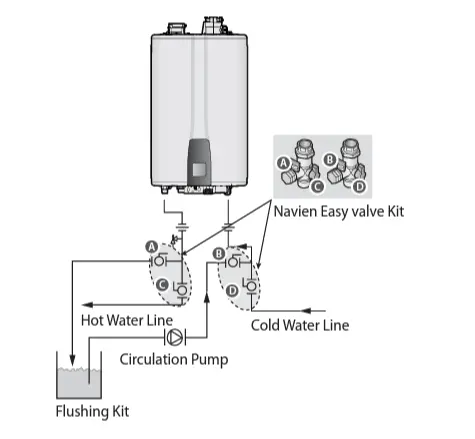
1. Ensure you have the following pieces of flushing equipment at your fingertips:
- A plastic bucket that can hold 5 gallons of water.
- Cleaning solution diluted with water.
- 3 hoses
- A sump or circulation pump
2. Turn the unit off by pressing the power button on the front panel.
3. Disconnect the water heater from the power supply.
4. Close both the C and D Valves on the cold and hot water lines.
5. Attach one of the hoses to the circulation pump outlet and the cold water line at the B valve.
6. Attach one hose to the circulation pump inlet and place the other end of the hose in the bucket.
7. Now, pour the cleaning solution into the plastic bucket.
8. Turn the sump pump on to let it circulate the cleaning solution through the water heater for an hour or at least 45 minutes.
9. After an hour, turn off the circulation pump.
10. Wash away the cleaning solution from the water heater. To rinse the residue from the unit, go along with these steps:
- Remove the free end of the hose from the bucket and place it in the condensate drain.
- Close the B valve while the D valve should be in the open position. Don’t open the C valve.
- Let the water flow through the water heater for 5 minutes.
- Close the A valve and open the C valve.
11. Disconnect every hose.
12. Pull out the cold inlet water filter from the unit and rinse it with fresh water.
13. Reinsert the filter and ensure you tighten it up well.
14. Restore the power supply to the water heater.
15. Finally, press the power button to turn the unit on.
11. Navien Tankless Water Heater Not Circulating
If the tankless water heater is not circulating properly, I bet the recirculation pump of your Navien water heater is not functioning flawlessly.
Maybe the plastic piece inside the circulating pump gets broken. Your tankless unit will pop up the error code E438 if the circulation pump doesn’t work.
To solve the circulation issue, replacing the circulating pump is an easy solution. I highly recommend you hire a professional to make this replacement and let him install the new circulating pump correctly.
Navien Tankless Water Heater Error Codes
If you see any error codes on the front panel, check the following chart for a definition and possible remedy.
| Error Code | Definition | Remedy |
| E003 | Ignition Failure | Make sure you open the main gas supply valve |
| E004 | False flame detection | Ensure the power cord is grounded properly. |
| E012 | Flame loss | Clean the air intake filter. Check out the ‘Navien Tankless Not Heating’ section to learn how to clean that filter. |
| E016 | Overheating of Heat Exchanger | Flush the heat exchanger. Check the ‘Navien Heat Exchanger Failure’ section of this article. |
| E030 | Exhaust overheating | Clean the cold water inlet filter. Check the ‘No Water Coming Out’ section of this guide. Flush the heat exchanger. Read the ‘Navien Heat Exchanger Failure’ section of this article. |
| E031 | Overheating burner | Clean the burner or contact at 1-800-519-8794. |
| E046 | Abnormal operation: limit control | Contact at 1-800-519-8794. |
| E047 | Exhaust thermostat: thermistor open or short circuit | Contact at 1-800-519-8794. |
| E060 | Abnormal operation: dual venturi | Contact at 1-800-519-8794. |
| E109 | Fan motor problem | Clean the air intake filter. Read the ‘Navien Tankless Not Heating’ section of this guide. |
| E110 | Abnormal air pressure. | Ensure there is no obstruction in the exhaust pipeClean the air intake filter (Read the ‘Navien Tankless Not Heating’ section of this article). |
| E407 | Hot water outlet: thermistor open or short circuit | Contact at 1-800-519-8794. |
| E421 | Cold water inlet1: thermistor open or short circuit | Contact at 1-800-519-8794. |
| E432 | Cold water inlet2: thermistor open or short circuit | Contact at 1-800-519-8794. |
| E434 | Abnormal operation: water adjustment valve | Contact at 1-800-519-8794. |
| E438 | Circulation pump issue | Contact at 1-800-519-8794. |
| E439 | Flow sensor issue | Contact at 1-800-519-8794. |
How To Reset Navien Tankless Water Heater?
If the error code appears on the display, you can easily resolve the issue by resetting the water heater.
Fortunately, it is a lot easier to reset the Navien Tankless Water Heater than resetting other tankless water heaters in the market.
To reset the unit, just press the Back button on the front panel and it will reset your Navien water heater.
However, if resetting the unit doesn’t solve the issue, follow the troubleshooting steps I mentioned or contact at 1-800-519-8794.
FAQs
How Long Do Navien Tankless Water Heaters Last?
A Navien tankless water heater will last around 20 years if you maintain it properly.
How To Turn On A Navien Tankless Water Heater?
Just press the Power button on the front panel and it will turn on your Navien tankless water heater.
Where Is The Reset Button On A Navien Tankless Water Heater?
You can find the reset button on A Navient tankless water heater at the front panel. The Back button is actually known as the reset button on this water heater.
End-Note
I broke down every common problem you will encounter with your Navien Tankless Water Heater. So, you can fix the issue with ease and bring back the water heater to its normal operating condition. However, some problems require expert observation to fix. In this case, you are always open to contact a certified plumber. Good Luck!
Read Also:
- Navien Tankless Water Heater Standby Mode
- Navien Tankless Water Heater No Hot Water
- Navien Tankless Water Heater Maintenance
- Rheem Tankless Water Heater Troubleshooting Manual

Eric Alvarez is the head of content on LilDutchUncle.Com. He is an HVAC guy based in El Paso, Texas, United States. He obtained his Bachelor of Science degree from the University Of Texas at El Paso. Years of experience in the HVAC field have taught him many lessons, not the least of which is that the value of quality and knowledge far exceeds any promised initial savings. He has a good standing reputation for superior skills in heating, air conditioning, hot water tanks, and indoor air quality systems.

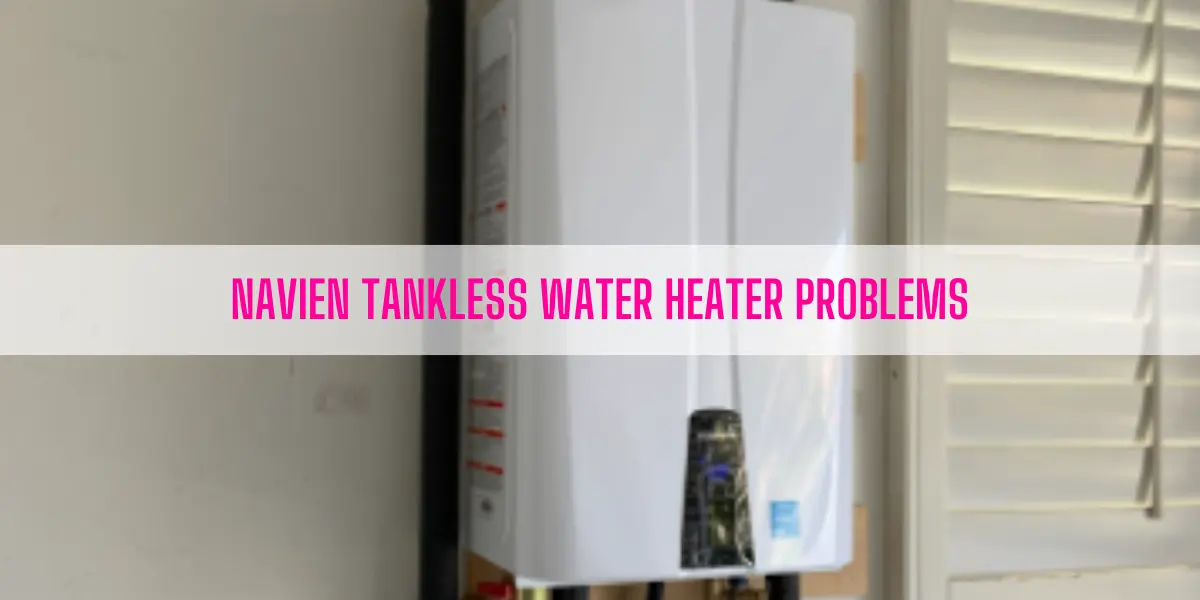

![State Select Electric Water Heater Troubleshooting [Ultimate Guide]](https://lildutchuncle.com/wp-content/uploads/2023/01/State-Select-Electric-Water-Heater-Troubleshooting-768x384.webp)
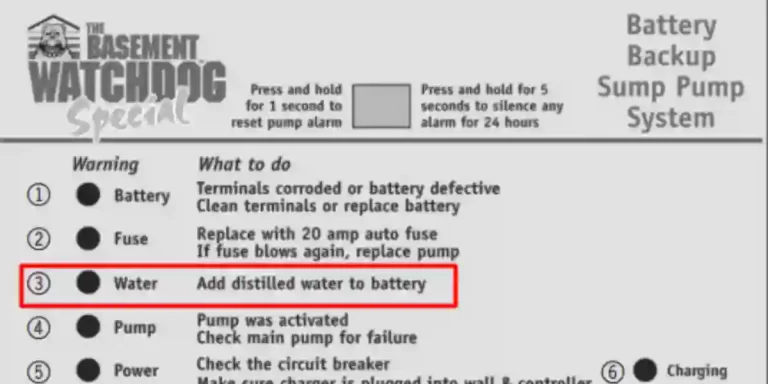
![Bradford White Water Heater Troubleshooting [The Complete Guide]](https://lildutchuncle.com/wp-content/uploads/2022/07/Bradford-White-Water-Heater-Troubleshooting-768x384.webp)

![Navien Tankless Water Heater Ignition Failure [Solved]](https://lildutchuncle.com/wp-content/uploads/2022/09/Navien-Tankless-Water-Heater-Ignition-Failure-768x384.webp)

Hi Eric.
My dirt trap was not cleaned for quite some time. Now there is a debris build up that condensed water gathers in the chamber. What is the right way to clean it any idea? Looks like you addressed all of the issues here but this one 😩
Hey Sergey,
I hope you will find the answer to your question in this article: https://lildutchuncle.com/navien-tankless-water-heater-maintenance/
Thank you,
Eric