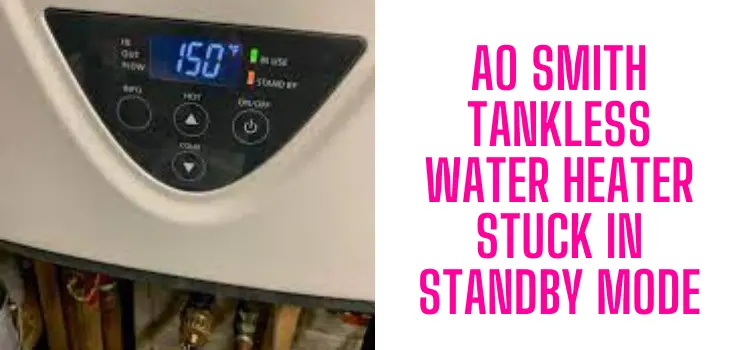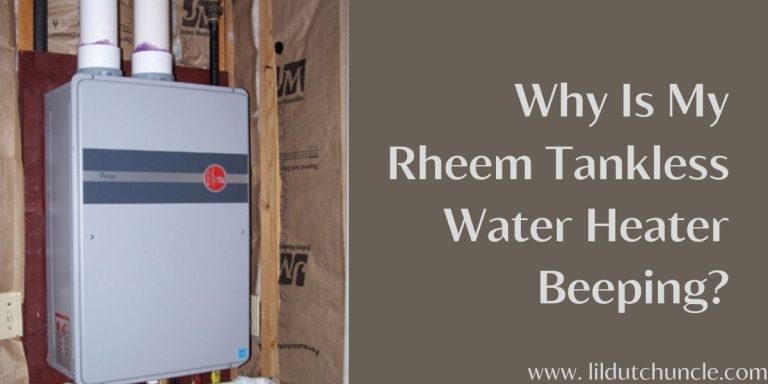State Select Water Heater Troubleshooting [Complete Guide]
This is a complete guide on State Select Water Heater Troubleshooting. In this article, I will walk you through 9 common State Select Tankless Water Heater problems:
- Water isn’t hot enough
- Temperature fluctuates when a fixture is opened
- Water heater doesn’t ignite when water is going through it
- Take too long to get hot water at a fixture
- Fan motor is still spinning after operation has stopped
- Abnormal sounds come from the unit
- Loss of pressure at all sinks when the dishwasher fills
- Unit has power but doesn’t turn on
So, let’s get started and explore the solution to those issues.
Note: Here I will describe the common problems of the State Tankless Water Heater. So, the solution I will recommend here won’t work if you own a tank unit.
Table of Contents
- State Select Water Heater Troubleshooting [9 Problems & Solutions]
- 1. Water Isn’t Hot Enough
- 2. Too Hot Water
- 3. Temperature Fluctuates When A Fixture Is Opened
- 4. Water Heater Doesn’t Ignite When Water Is Going Through It
- 5. Take Too Long To Get Hot Water At The Fixtures
- 6. Fan Motor Is Still Spinning After Operation Has Stopped
- 7. Abnormal Sounds Come From The Unit
- 8. Loss Of Pressure At All Sinks When The Dishwasher Fills
- 9. Unit Has Power But Doesn’t Turn On
- State Select Water Heater Error Codes: The Chart
- How Do I Reset My State Water Heater
- End-Note
State Select Water Heater Troubleshooting [9 Problems & Solutions]
This chapter will deliver every solution to the problems you are experiencing with your State Water Heater.
1. Water Isn’t Hot Enough
Your State Select Water Heater will heat the water insufficiently due to the following reasons:
- You may set the temperature too low.
- Cross plumbing
- Scale formation on or between heat exchangers
- Unit may receive insufficient gas
- There is no check valve installed between the pump discharge and the connection to the cold water supply. Or, the check-valve itself is malfunctioning.
- Airflow is restricted due to blockage in the venting or dust or debris inside the burner and heat exchanger.
- Problem in the plumbing line
- The unit, probably, throws the error code 101
How To Fix:
To begin with, I recommend you check the temperature you set for your water heater. If you set the temperature too low, it won’t heat the water as per your expectation.
You can raise the temperature with the push buttons on the PCB or by the remote temp controller.
Secondly, inspect for cross plumbing between the cold water line and the hot water line. To check for cross plumbing, what you need to do:
- Shut off the cold water supply to the unit.
- Turn on every hot water fixture.
- Water should eventually drain
- If water keeps running, you should check the fixtures and the plumbing system. And cold water cross connection is related to the application of a recirculation pump. So, check for a bad check valve or missing check valve.
Thirdly, ensure your State Select Tankless Unit receives sufficient gas for proper combustion. The unit will not receive enough gas if:
- You don’t fully open the gas valve.
- You may size up the gas line improperly.
- The gas supply pressure is too low due to a bad regulator. So, check the gas supply regulator and ensure it’s working properly.
Apart from sufficient gas, your tankless unit also requires enough air flow to ignite the water heater.
And it will be a part of maintenance to check the venting for a blockage if the unit gets insufficient air flow. If needed, remove the blockage out of the venting to let the air flow freely.
Turns out, a dirty or clogged burner can also impede the airflow. In this case, you must clean the burner, which is a pain in the neck and requires a lot of skills.
So, hiring a professional to clean the burner will be a simple fix.
Fourthly, you won’t get sufficient water from the unit if there is a problem with the plumbing line. So, check the plumbing line and ensure it’s within specification.
If it seems a bit hard, call a service agent to inspect the plumbing line for you.
Lastly, double-check your water heater for the error code 111. It will reduce the amount of gas input into the heater and cause the unit to heat the water insufficiently.
2. Too Hot Water
The water you get at the fixtures is too hot! If yes, the following reasons are responsible for the unit to heat the water excessively:
- You may set the temperature too high
- Flow adjustment valve gets obstructed due to hard water scale or debris
- Problem with output thermistor
How To Fix:
Start with adjusting the temperature. Just change the temperature with the push buttons on the PCB or using the remote temperature controller.
Next, inspect the adjustment valve for obstruction. You can check the water flow with a graduated container or by the remote controller if one is installed.
And lastly, check the output thermistor by going into the Diagnostic Mode on a remote controller.
Before going into the Diagnostic Mode, turn the power off to the water heater and run cold water through the unit.
Then, check to make sure the inlet and the outlet temperatures read the same on the remote.
If you don’t know how to get into the Diagnostic Mode, take your eyes on the Maintenance Sheet.
3. Temperature Fluctuates When A Fixture Is Opened
You will notice a significant temperature swing when you open a certain fixture due to the following reasons:
- The plumber may install the unit improperly
- Problems with the recirculation system
- Gas supply issue
- Venting issue
- Dirty cold water inlet filter
- Defective flow sensor
How To Fix:
Before checking anything else, check the water heater installation. The plumber should install the unit according to the manufacturer guideline.
In addition, check the recirculation system or pump and ensure:
- The pump is operating properly
- The pump is not chattering
- You size up the pump properly, which delivers a minimum flow of 2 GPM
For gas supply issues, the first thing you need to check is the gas supply line. Ensure you size up the gas supply line. The minimum gas line size for a tankless unit is ¾” pipe.
However, the size can vary depending on the distance to the gas meter or regulator. And don’t forget to size up the pipe to deliver the maximum BTU/hour for each tankless unit.
Turns out, verify that the gas pressure is within specifications.
Next, ensure you vent the water heater according to the manufacturer guideline. Refer to the following table for venting if you own an indoor model:
| Diameter | Max. No. Of Elbow | Max. Total Vent Length |
| 3” | 2 | 25 ft |
| 4” | 5 | 50 ft |
Furthermore, the temperature will fluctuate at the fixture if the filter on the cold water inlet is dirty. To clean the filter, go along with the following steps:
- Drain your tankless unit first.
- Inspect the water filter which you can find within the cold inlet.
- Remove the filter and clean the accumulated dirt & debris using a tiny brush. If needed, rinse the filter.
- Once you clean the filter thoroughly, reinsert the filter back into the cold water inlet.
- Secure the filter with the screw and hand-tighten it.
Nonetheless, a defective flow sensor can also cause the temperature swing issue. To resolve this problem, I highly recommend you to call a certified service agent.
4. Water Heater Doesn’t Ignite When Water Is Going Through It
Water goes through the unit but the water heater doesn’t come on! If this is the issue you are experiencing with your water heater, the following things are to blame:
- Air in the gas line
- The filter on the cold water inlet is dirty
- You don’t turn on the power button on the remote controller
- The computer board is not receiving any power
- The flow sensor is not working properly
- Weak connection to the power supply
How To Fix:
First off, purge the gas line. To bleed the air from the gas line, follow the below procedure:
- Turn the power off to the unit.
- Set the gas valve to the off position. It should be perpendicular to the gas line.
- Untighten the gas line on the unit side of the gas valve.
- Now, open the gas valve slightly until you can smell the gas. It indicates any air in the gas line has been removed.
- Close the gas valve and re-tighten the gas line.
- Turn the gas supply on and check for leaks. Just spray water & dish soap solution onto the fittings. No air bubble means no leak.
Next, check the cold water inlet filter for dirt or sediment. If needed, clean the filter following the steps I mentioned in the previous chapter.
If you installed a remote controller, make sure you turn on the power button on the remote.
In addition, make sure the computer board is getting power. If the LED display comes on, understand the computer board is receiving power. Otherwise, look for the fuse in the fuse box to see if it gets blown out or not.
Moreover, the unit doesn’t come on though the water is flowing through the system if the flow sensor is malfunctioning.
In this case, check the flow sensor to ensure the impeller is functioning. Don’t hesitate to call a service guy if you don’t know how to inspect the flow sensor.
Lastly, check the power supply for weak connection, either at the circuit breaker or wire nut.
5. Take Too Long To Get Hot Water At The Fixtures
It takes too long to get hot water at your fixtures because of a larger piping distance between the unit and the fixtures.
As the water should travel a longer distance, the heat of the water will decrease.
Besides, a malfunctioning or missing check valve will cause the cold water to back-feed into the system. Consequently, you will get hot water in delay at your fixtures.
How To Fix:
If the length of the piping between the unit and the fixture is longer, you should consider a hot water recirculation system to get hot water quickly.
On the other hand, if you have a check valve installed but it’s malfunctioning, you must call a qualified plumber to fix the check valve.
In the case of a missing check valve, you should install a check valve to resolve the issue.
6. Fan Motor Is Still Spinning After Operation Has Stopped
It’s normal.
In other words, you don’t need to take any corrective actions to solve this.
After operation has stopped, the fan motor keeps spinning for 5 to 10 seconds to re-ignite the unit quickly.
It will also help purge all the exhaust gas out of the flue.
7. Abnormal Sounds Come From The Unit
If the fan gets coated with dirt or debris, you will hear an abnormal noise from the unit. In this case, cleaning the fan will help stop the sound.
How To Fix:
To clean the fan, follow the below cleaning procedure:
- Disconnect the power to your unit at the circuit breaker.
- Shut off the gas supply to the unit.
- Remove the front cover by unscrewing the nuts.
- Put a towel at the bottom of the heat exchanger to cover the port to the fan.
- Now, use an air compressor to blow away the dust and debris from the fan housing.
If cleaning the fan doesn’t bring any luck, you must contact the technical support department.
8. Loss Of Pressure At All Sinks When The Dishwasher Fills
Loss pressure at all sinks during commercial dishwasher fills! Then, one of the follow culprits is responsible for this issue:
- The capacity of the heater doesn’t meet the GPU demand of the dishwasher.
- You may size the supply line to the dishwasher improperly.
- The regulator on the dishwasher is sized up wrongly.
- The unit may get clogged with scale or sediments.
How To Fix:
First, ensure the capacity of your water heater meets the GPU demand of the dishwasher. If not, you should choose a larger capacity unit.
Second, make sure you properly size the supply line to the dishwasher properly. If needed, consult with a certified plumber.
Third, check the regulator on the dishwasher to verify you size it up according to the specification of the dishwasher. You can find it on the dishwasher rating plate.
And last not the least, a clogged water heater can also cause loss of pressure. So, it is recommended to flush the unit every three to six months.
9. Unit Has Power But Doesn’t Turn On
The unit has power, gas, and water but you are still unable to turn the unit on!
This issue often occurs with new installation if the unit is plumbed in backwards. You can easily verify whether the unit is plumbed backwards or not.
Just open the pressure relief valve. If the water flow doesn’t stop, your water heater is plumbed in backwards.
Turns out, dirty cold inlet filters or defective flow sensors can also cause this problem.
How To Fix:
I highly suggest you call a professional if your water heater is plumbed backwards.
If you plumb the heater correctly, check the filter on the cold water inlet and clean it if needed.
Lastly, replace the flow sensor if it’s malfunctioning.
State Select Water Heater Error Codes: The Chart
This chapter will highlight the error codes your State Select Tankless Water Heater can throw over time.
| Error Codes | Symptom |
| 031 | Incorrect Dipswitch Settings |
| 101 | Warning for 991 Error Code |
| 111 | Ignition Failure |
| 121 | Flame Loss |
| 311 | Output Thermistor |
| 321 | Inlet Thermistor |
| 331 | Mixing Thermistor |
| 341 | Exhaust Thermistor |
| 391 | Air‐fuel Ratio Rod Failure |
| 441 | Flow Sensor |
| 510 | Abnormal Main and Solenoid Gas Valve |
| 551 | Solenoid Valves |
| 611 | Abnormal Fan Motor |
| 621 | Exhaust Fan Motor (Indoor models only |
| 631 | External Pump |
| 651 | Abnormal Flow Adjustment Valve |
| 661 | Abnormal Water Bypass Valve |
| 701 | Proportional Valve / Computer |
| 711 | Hi‐Limit switch / Overheat Cutoff Fuse |
| 721 | False Flame Detection |
| 741 | Remote Controller Communication Failure |
| 761 | Communication Failure (Easy‐Link) |
| 941 | Abnormal Exhaust Temperature |
| 991 | Abnormal combustion |
How Do I Reset My State Water Heater
To reset your State Tankless Water Heater, follow the below step-by-step guide.
- Ensure no water is flowing through the system.
- Turn the power off to the unit on the remote controller if you installed one.
- Turn off the unit and turn it on again.
- Push and hold down the INC and DEC buttons on the computer board repeatedly for several times until the red LED comes on.
- Turn off the unit using the Power On-Off button. Then, turn the unit on, which will reset the computer board.
End-Note
Throughout this guideline, I broke down the common problems of your State Tankless Water Heater.
Just follow the troubleshooting steps I mentioned and resolve those issues. If you fail to fix a problem yourself, don’t hesitate to call a professional.
Either way, you can leave a comment below to describe the problem associated with your water heater.
Read Also:

Eric Alvarez is the head of content on LilDutchUncle.Com. He is an HVAC guy based in El Paso, Texas, United States. He obtained his Bachelor of Science degree from the University Of Texas at El Paso. Years of experience in the HVAC field have taught him many lessons, not the least of which is that the value of quality and knowledge far exceeds any promised initial savings. He has a good standing reputation for superior skills in heating, air conditioning, hot water tanks, and indoor air quality systems.


![Rinnai Code 55 Reset [Complete Guide]](https://lildutchuncle.com/wp-content/uploads/2022/09/Rinnai-Code-55-Reset-768x407.webp)
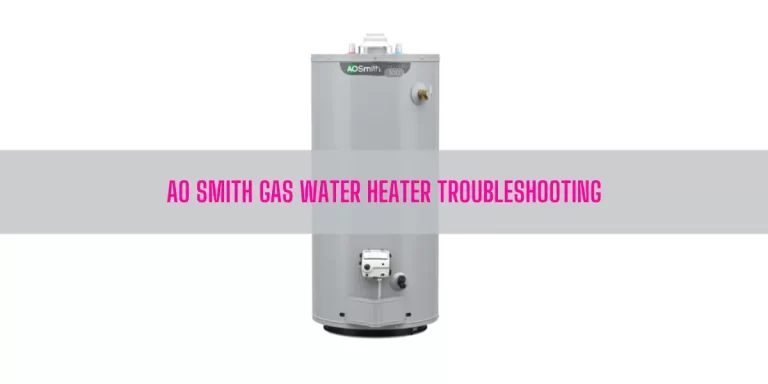
![Richmond Water Heater Temperature Adjustment [All Heater Types]](https://lildutchuncle.com/wp-content/uploads/2024/02/Richmond-Water-Heater-Temperature-Adjustment-min-768x432.jpg)