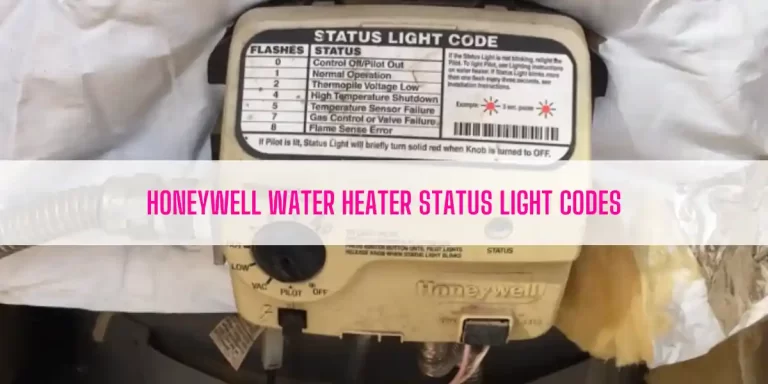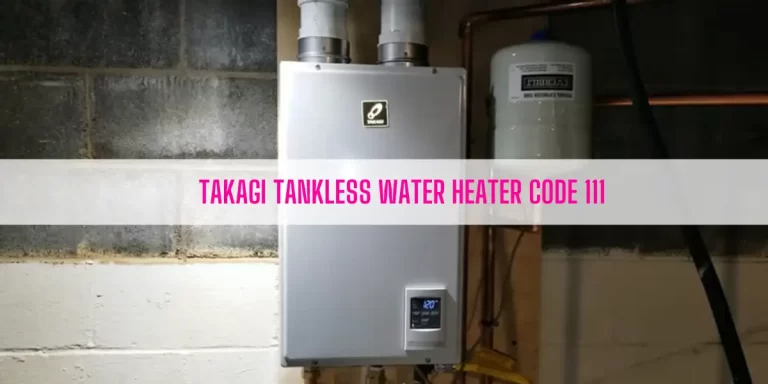This is a complete guide on Rinnai Code 55 Reset. In this article, I am going to break down:
- What is code 55 on Rinnai and why does it pop up?
- How to reset Code 55 On Rinnai water heater?
- How to adjust parameter settings on Rinnai?
So, keep reading to discover the answers to these questions.
Table of Contents
- What Is Code 55 On Rinnai?
- How To Reset Code 55 On Rinnai?
- How To Adjust Parameter Settings On Rinnai Tankless Water Heater?
- FAQs
- End-Note
What Is Code 55 On Rinnai?
Code 55 on Rinnai water heater is a service indicator feature called Service Soon. This code will appear on the controller display if the installer or your plumber select it in the parameter setting. The code 55 indicates it’s time to flush and service your Rinnai water heater.
Here are some insights about the Service Soon, 55:
- Plumber or installer generally select the Service Soon option based on the water conditions and other factors, which will influence the suggested service intervals.
- You can select 0.5 year, 1 year, or 2 years as selected service intervals.
- You must call a certified plumber to flush the unit when the code 55 (Service Soon) will pop up on the controller display.
- Keep in mind; the code 55 on Rinnai will appear again according to the selected service interval.
How To Reset Code 55 On Rinnai?
Resetting code 55 on the Rinnai unit is simple. Just flush the water heater before trying to reset this code.
Once you flush the Rinnai water heater, do the following to reset the code 55:
Just press the on/off button 5 times and it will reset the code 55 on the Rinnai tankless water heater.
Note: If you don’t know how to flush the unit, check this guide On Rinnai Tankless Water Heater Flush. In that article, I mentioned 5 easy-to-follow flushing instructions to flush the water heater properly.
How To Adjust Parameter Settings On Rinnai Tankless Water Heater?
Go along with these steps described below to adjust the parameter setting:
1. Remove the front cover from the unit and locate the PC board.
2. Once you find the PC board, look for two push buttons- A and B on the PC board.
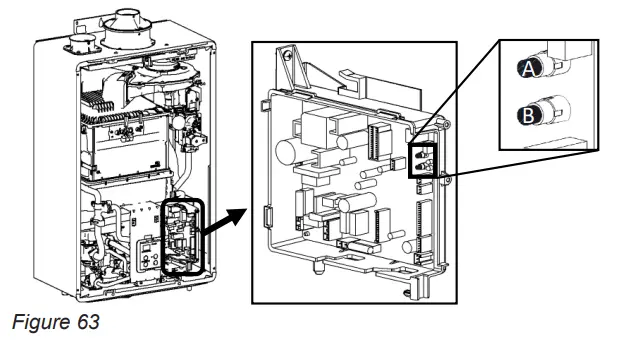
3. Press down the A button for a second.
4. Use the Up or the down button on the temperature controller to choose a setting number. For example, if you want to activate the Service Soon feature, select the setting number 3.
5. After choosing the setting number, it’s time to change the selection for the setting number. For instance, if you live in a hard water heater, you can choose the B option for the Service Soon setting. To verify this selection, press the on/off button on the controller.
6. Hold down the A button for 1 second to exit the parameters.
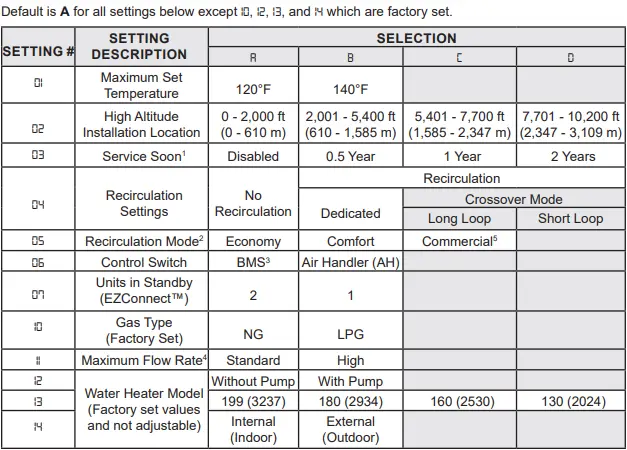
FAQs
How do you reset the LC code on a Rinnai tankless water heater?
First off, use a flat head screwdriver to remove the front access panel. Then, locate the PC board and find the A and B push buttons on the PC board. Now, hold down both the A and the B push buttons at once for 5 seconds. It will reset the LC code on your Rinnai tankless water heater.
What is the priority button on Rinnai?
The priority button on Rinnai helps control the temperature. Just press the Priority button on the controller and it will blink, which indicates it’s controlling the temperature and your unit is ready to deliver hot water.
How hot should I set my tankless water heater?
By default, your tankless water heater is set at 120 degree F. to avoid scalding hazards. I recommend you use the default temperature setting to get hot water and avoid the issue at the same time. However, you can also increase or decrease the temperature depending on your demand.
End-Note
Service Soon (code 55) is a useful feature. It will let you know when you should flush the unit to remove mineral deposits from the unit. However, you should select this option in the parameter setting (I covered that as well). Once this code appears on the controller display, flush the unit. Then, reset the code 55 by pressing the on/off button 5 times. It’s pretty simple!
Read Also:
Rinnai Tankless Water Heater Reset Button
<div class="saboxplugin-wrap" itemtype="http://schema.org/Person" itemscope itemprop="author">
Eric Alvarez is the head of content on LilDutchUncle.Com. He is an HVAC guy based in El Paso, Texas, United States. He obtained his Bachelor of Science degree from the University Of Texas at El Paso. Years of experience in the HVAC field have taught him many lessons, not the least of which is that the value of quality and knowledge far exceeds any promised initial savings. He has a good standing reputation for superior skills in heating, air conditioning, hot water tanks, and indoor air quality systems.