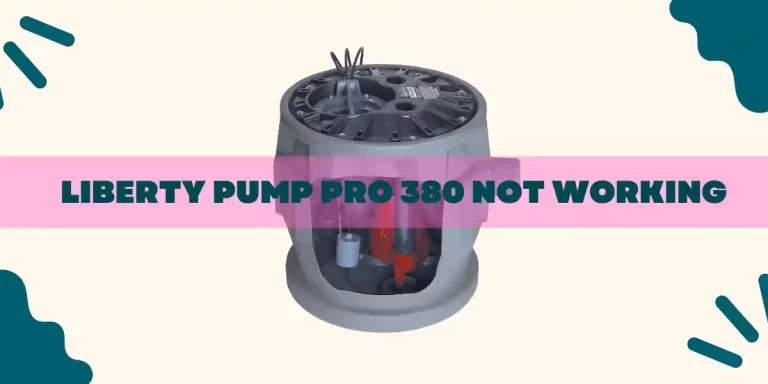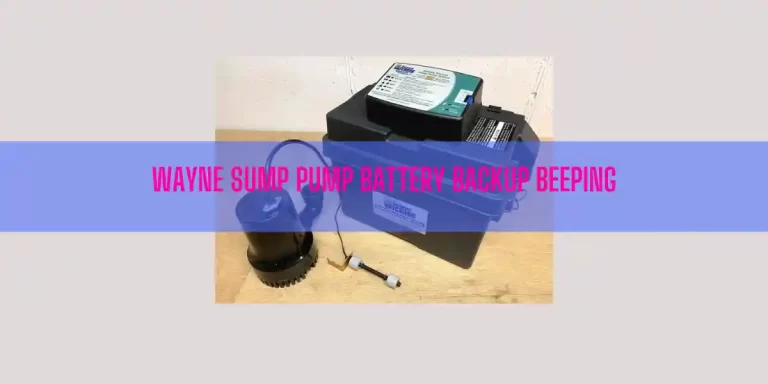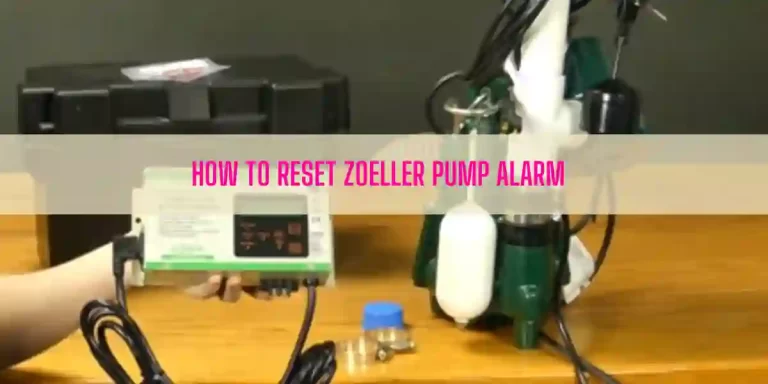In this article, what I am going talk about:
- Wayne Water Bug Troubleshooting (3 Common Problems & Solutions)
- How To Flush Out Wayne WaterBug?
- How To Reset Wayne WaterBug?
Table of Contents
- Wayne Water Bug Troubleshooting [3 Problems & Their Solutions]
- How To Flush Out Wayne Water Bug?
- How To Reset Wayne Water Bug?
- End-Note
Wayne Water Bug Troubleshooting [3 Problems & Their Solutions]
Have experienced issues with your Wayne WaterBug? Don’t worry.
Here I will describe 3 common problems you may experience with your WaterBug. On top of that, you will discover the remedy to fix the pump defects.
Now, let’s dive in.
1. Pump Won’t Start Or Run
One of the following reasons are responsible for this water removal tool to not come on:
- The fuse gets blown out or the pump’s breaker gets tripped
- Low supply voltage
- Motor is at fault
- Impeller is not rotating or it gets jammed
- Thermal protector is open
How To Fix:
If you want the Wayne Water Bug brought into working condition, you must address those issues and resolve them I mentioned earlier.
Fortunately, I covered an in depth guide on Water Water Bug Not Turning On. Check that article to learn the troubleshooting steps to fix those problems.
2. Pump Starts But Delivers Little Or No Flow
Your Wayne Water Bug will start but deliver little or no flow if:
- The inlet gets clogged
- Voltage supply is lower than the requirements
- Restrictions in the discharge hose
- Discharge lift too high
- Clogged impeller
How To Fix:
If the inlet is restricted by dirt & debris, water will flow slowly through it. As a result, you will get a lower flow rate.
So, inspect the inlet first and clean it if needed. To clean the inlet screen, follow the below cleaning procedure:
- Take out the sump pump from the power source.
- Use a hand screwdriver to remove 6 inner screws from the base of the pump
- Now, rinse out the strainer or inlet screen with clean water to remove debris.
- After cleaning the inlet screen, put everything back into place and secure the strainer screen with the six screws.
In addition, a low supply voltage will also prevent the unit from moving water- less than its capacity. In this case, it will be better to call a certified electrician to discover the reason behind getting low voltage at the pump.
Turns out, restrictions in the garden hose can also be a reason that causes the pump to pump out less amount of water. To resolve this issue, unwind the garden hose, remove blockage from the hose, or straighten it up if there are kinks.
Moreover, a too high discharge lift, which is another culprit, reduces the performance of the pump.
For example, a 25 ft discharge lift can allow the pump to pump 360 gallons of water per hour. On the other hand, the same pump can move 1190 gallons of water per hour if the discharge lift height is 5 ft.
I recommend you to reduce vertical lift if you want to increase the flow rate of this pump.
And last not the least, ensure the impeller is free from any blockages. To clean the impeller, what you need to do:
- Disconnect the Wayne Water Bug from the electric power source.
- Remove the 6 inner screws from the base to get access into the inlet screen and the impeller.
- Rinse both the inlet screen and the impeller with clean water to get rid of debris.
- After cleaning the impeller, follow the instructions in reverse and reinstall the impeller and the inlet screen.
- Lastly, connect the unit to the power source.
3. Air Lock Issue
This Water Bug is a self-priming pump. But in an unlikely event, an air lock occurs. Generally, it is caused by blockage or trapped water in the garden hose, not in the pump itself.
How To Fix:
Before attaching the pump to the pump, unravel all kinks and ensure there is no water left undrained from the hose.
Once you drain all the trapped water, keep the discharge end of the hose above water before attempting to run the pump. If you are still going through the trouble, try cracking open the second discharge before running the pump for about 15 seconds.
It will help you release the trapped air pocket inside. If the water is now being pumped again, unplug the pump and retighten the second discharge before returning to normal operation.
How To Flush Out Wayne Water Bug?
Flushing your WaterBug is a must after using it in a muddy or sandy area. To flush out the water pump, the procedure you need to follow:
1. Get a 5-gallon plastic bucket and fill it with clean water.
2. Attach a garden hose to the top discharge and submerge the pump into the bucket.
3. Plug the water pump into the power outlet and allow it to flush out the water from the bucket. It will help remove all the debris that gets stuck into the system.

For better clean: If the pump is extremely dirty, you can flush the pump with both discharges open, allowing for the pump to cycle the clean water several times.
Replace the dirty water with clean water and attach the top discharge to complete the flushing cycle. If the discharged water is clean, understand you flush the pump properly.
How To Reset Wayne Water Bug?
When the pump runs dry, it will shut off. To fix this issue, a manual reset is required. Regarding this, follow the steps below to reset the pump:
For standard resetting, just disconnect the water removal pump from the electric outlet and wait approximately 1 hour.
But if you are in a hurry, unplug the pump, submerge it into cold water, and wait for at least 15 minutes for rapid reset.
Then, remove the pump from water and re-attach the pump to a grounded outlet to ensure the pump has reset.
End-Note
Your Wayne Water Bug, like other appliances, will malfunction over time. What you need to do instead of freaking out is to discover the way to resolve a specific pump issue.
Fortunately, I discussed 3 common problems of the Wayne WaterBug. Most importantly, I also broke down the way of resolving those issues. As a result, you can now easily troubleshoot your water pump and fix it.
So, go ahead and follow the instructions I mentioned to troubleshoot your Wayne WaterBug. If you can resolve the pump issue by following my guideline, let me know by leaving a comment below.
Read Also:

Eric Alvarez is the head of content on LilDutchUncle.Com. He is an HVAC guy based in El Paso, Texas, United States. He obtained his Bachelor of Science degree from the University Of Texas at El Paso. Years of experience in the HVAC field have taught him many lessons, not the least of which is that the value of quality and knowledge far exceeds any promised initial savings. He has a good standing reputation for superior skills in heating, air conditioning, hot water tanks, and indoor air quality systems.