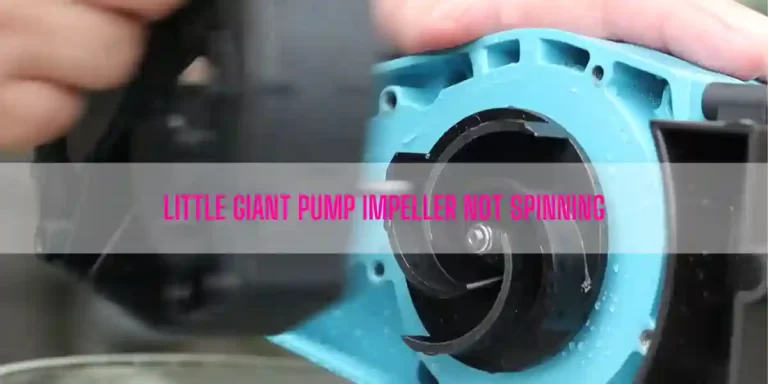Wayne Water Bug Not Turning On
In this article:
- Why is my Wayne Water Bug Not Turning On?
- How to turn on Wayne WaterBug?
- Frequently Asked Questions
Table of Contents
Why Is My Wayne Water Bug Not Turning On?
Wayne Water Bug generally won’t turn on or work if there is a problem associated with fuse or breaker, voltage, motor, impeller, or thermal protector.
Below, I will describe each of the culprits that prevent the Wayne WaterBug from working.
Here we go…
1. Blown-out fuse or breaker
A common sump pump problem that can throw a wrench into work is a blown out fuse or circuit breaker.
If the fuse of this unit gets tripped, the sump pump will not receive any power it requires to activate the unit.
Turns out, your Wayne WaterBug will get no electric power if its breaker is in the Off position.
How To Fix:
To begin with, inspect the condition of the pump housing or the power cord before replacing the blown out fuse or resetting the breaker.
Then, verify the fuse is ok. Otherwise, change the fuse with a new one if it’s blown out. Next, go to the breaker box and ensure the breaker for the sump pump does not go down.
2. Low Supply Voltage
This multi-purpose water removal tool requires 120V, 60 Hz of electric power to operate smoothly. If it receives less voltage than the recommended amount of electric power, the unit won’t come on or work at all.
How To Fix:
I highly recommend you to call a certified electrician if the supply voltage is less than 120V.
Turns out, ensure you plug this unit into a grounded 120 VAC GFCI protected power outlet.
3. Worn Motor
A worn out or failure motor means a non-functional sump pump. The sump motor gets defective when the unit is being overworked because of an undersized pump.
If the motor of the pump is too small, water may enter faster into the basin than the unit can pump the water out. It causes your Wayne WaterBug to run constantly, resulting in burnout.
How To Fix:
Replacing the pump is an easy solution if the motor gets worn out. Size up the pump according to your demand.
4. Impeller Not Rotating or It Gets Jammed
If the impeller doesn’t turn or rotate, your Wayne WaterBug won’t work or move water from the basement. Freeing up the restrictions from the impeller will help you resolve this issue. The ‘How To Fix’ section below will show you the procedure of cleaning the impeller.
How To Fix:
To remove blockage from the impeller, go along with the following steps:
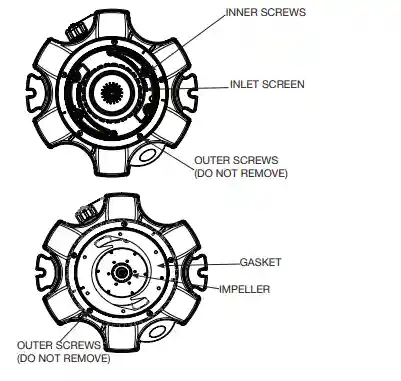
- Disconnect this water removal tool from the power source.
- Remove the 6 inner screws shown in the above picture. Never try to take the outer screws out.
- Remove the inlet screen and clean both the impeller and the inlet screen.
- Position the cork gasket using alignment features. Be sure you don’t obstruct the pump openings.
- Reinstall the inlet screen and screw up all the 6 screws you removed before. Ensure you don’t over tighten those screws.
5. Thermal Protector Open
This water removal tool is equipped with a safety feature called thermal protector. When the unit runs too high, it activates the thermal protector sensor. As a result, the sump pump will go into the deactivate mode.
Here are some reasons that cause the thermal protector to open:
- Water temperature is too high
- Inlet screen gets clogged
- Seized up motor
- Hose gets kinked
How To Fix:
If the water temperature is too high, unplug the unit until it cools down.
Secondly, inspect the inlet screen and release the blockage if needed.
Thirdly, replace the pump itself if the motor gets worn out. And lastly, verify the garden hose remains straight and free from any sorts of kinks.
How To Turn On Wayne WaterBug?
It’s simple. Just follow the below step-by-step instructions:
- Locate the discharge line and attach a garden hose either to the top discharge or the side discharge.
- Plug the power cord into a properly grounded power outlet (120Vac) and the unit will turn on and start moving water.
- Once it removes all the water, the unit will turn off automatically.
- Lastly, unplug the unit from the power source, let it cool, and store the unit.
FAQs
Does the Wayne WaterBUG shut off automatically?
Yes, the Wayne WaterBug will shut off automatically once it removes all the water from the basement or other spaces in your home.
Can Wayne water bugs run dry?
This water pump from Wayne can remove water down to 1/16” of a surface, which is virtually dry.
Can Wayne water bug be submerged?
Yes, Wayne WaterBug is submersible.
Is there a recall on Wayne Water Bug Glow?
Yes, there was a recall on Wayne WaterBug Glow. To learn more about this, you can read this article on Consumer Reports.org.
What is the warranty on a Wayne water bug?
This unit offers a year of warranty from the date of purchase.
End-Note
Wayne WaterBug is not turning on due to these 5 common reasons, including:
- A blown-out fuse or breaker
- Low supply voltage
- Worn out motor
- Impeller gets clogged or it’s not rotating
- Thermal protector open
Throughout this guide, I broke down every troubleshooting step to resolve this issue. Just follow the instructions and bring back your Wayne WaterBug into the operating state.
However, you can call a certified plumber if you’re not mechanically or technically inclined.
Best of Luck!
Read Also:
How To Use a Wayne Water Bug?

Eric Alvarez is the head of content on LilDutchUncle.Com. He is an HVAC guy based in El Paso, Texas, United States. He obtained his Bachelor of Science degree from the University Of Texas at El Paso. Years of experience in the HVAC field have taught him many lessons, not the least of which is that the value of quality and knowledge far exceeds any promised initial savings. He has a good standing reputation for superior skills in heating, air conditioning, hot water tanks, and indoor air quality systems.