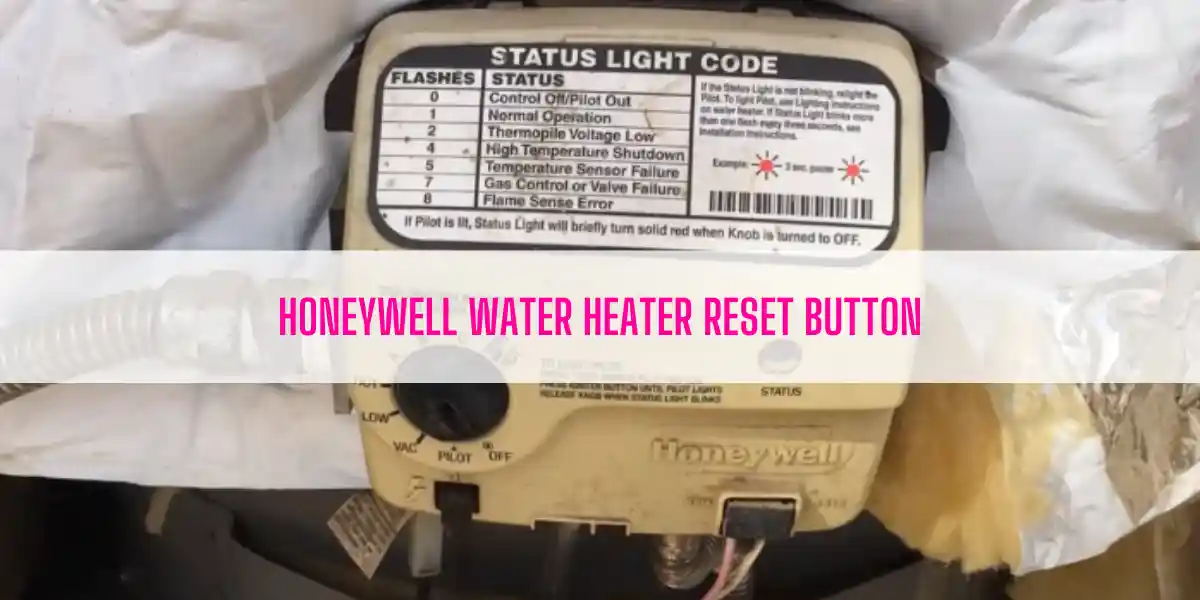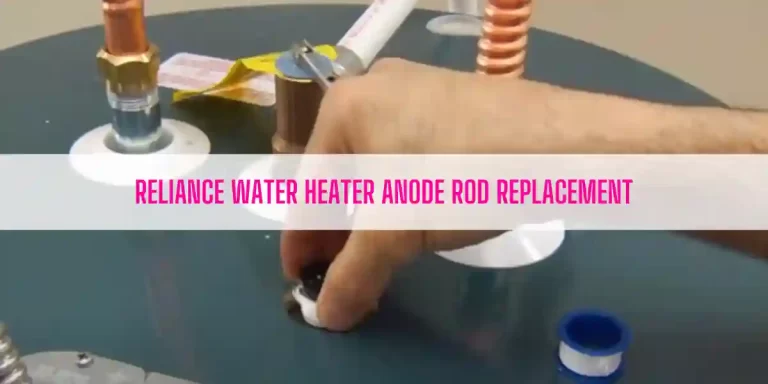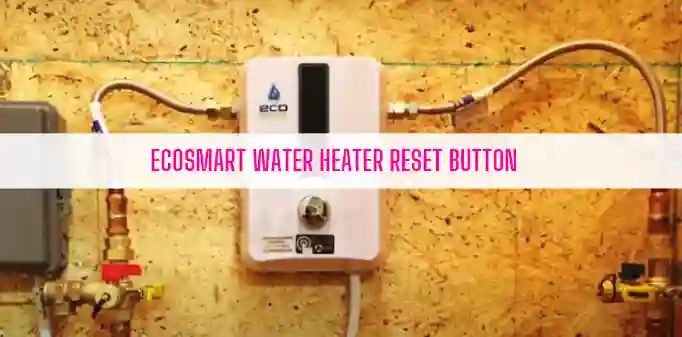Honeywell Water Heater Reset Button [The Ultimate Guide]
This is a complete guide on Honeywell Water Heater Reset Button. What you will learn from this article:
- Is there any reset button on Honeywell Water Heater?
- How to reset Honeywell Water Heater?
- Provide answers to some frequently asked questions
Without further ado, let’s get started.
Table of Contents
- Is There Any Reset Button On Honeywell Water Heater?
- How To Reset Honeywell Gas Water Heater?
- FAQs
- End-Note
Is There Any Reset Button On Honeywell Water Heater?
Fortunately, no. You can find no reset button on a water heater with Honeywell Gas Control Valve. Only an electric water heater has a reset button. As the water heater with Honeywell Gas Control Valve is operated by gas, there is no reset button.
Now, the question that spins around your head is- how do you reset your Honeywell Gas Water Heater when there is no reset button?
Well, you can easily reset the Honeywell Water Heater using the gas control knob. Indeed, the gas control knob on the gas control valve acts like a reset button.
In the next chapter, I will show you how to use the gas control knob to reset the Honeywell Water Heater successfully.
So, keep scrolling.
How To Reset Honeywell Gas Water Heater?
Follow the steps described below to reset the Honeywell Water Heater:
1. Relight the pilot first. To relight your water heater, go along with the following procedure:
- Shut the gas control knob to the Off position. Leave the unit in this state for 5-10 minutes to purge the air or unburned gas from the gas line.
- Turn the gas control knob to the Pilot position.
- Hold down the gas control knob all the way in and keep pressing the piezo igniter button at the same time. Repeat this until the status light comes on.
- When the status light begins to blink, release the gas control knob right off the bat.
2. Turn the gas control knob to the Very Hot position and wait for 10 seconds. You can count 10 seconds like this: 1, 2, 3, 4, 5…. 10.
3. Set the gas control knob from the Very Hot position to the Hot position and count another 10 seconds.
4. Now, move the gas control knob to the Pilot position and count from 1-10 again.
5. Finally, turn the gas control knob to your desired temperature setting. It will help you reset your Honeywell Gas Water Heater successfully.
FAQs
Does a Honeywell water heater thermostat have a battery?
Yes, a Honeywell Water Heater thermostat has a battery, which you can find on the side of the thermostat.
How do I reset my Honeywell thermostat?
You can easily reset the Honeywell Thermostat. Just turn off the thermostat and pull out the batteries from the battery compartment. Install the batteries in the wrong way like putting the negative one to the positive and the positive to the negative. Wait 10 minutes and install the batteries correctly. It will help rese the thermostat at factory settings.
What setting should my Honeywell water heater be on?
It’s always recommended to set the Honeywell Water Heater at 120-degree F. to avoid the scalding damage.
How do you start a Honeywell hot water heater?
Starting up a Honeywell Hot Water Heater is like relighting the pilot. Just follow the relighting instructions I mentioned. Once the pilot light comes on, set the temperature knob to your desired temperature setting to let the unit heat up water.
End-Note
Actually, there is no reset button on a Honeywell Water Heater. The gas control knob performs the purpose of a reset button. Just turn the gas control knob to Very Hot for 10 seconds. Then, move the knob to the Hot for another 10 seconds. Lastly, set the gas control knob to Pilot and it will reset the unit successfully.
Read Also:
- AO Smith Water Heater Reset Button
- Rinnai Tankless Water Heater Reset Button
- Honeywell Water Heater Status Light Not Blinking

Eric Alvarez is the head of content on LilDutchUncle.Com. He is an HVAC guy based in El Paso, Texas, United States. He obtained his Bachelor of Science degree from the University Of Texas at El Paso. Years of experience in the HVAC field have taught him many lessons, not the least of which is that the value of quality and knowledge far exceeds any promised initial savings. He has a good standing reputation for superior skills in heating, air conditioning, hot water tanks, and indoor air quality systems.