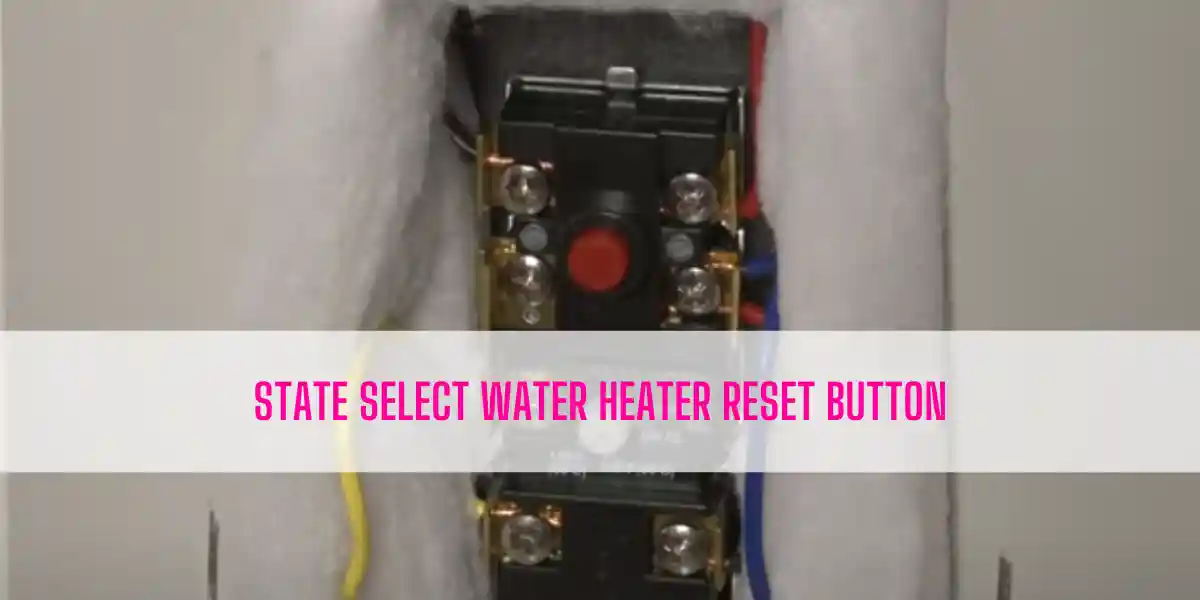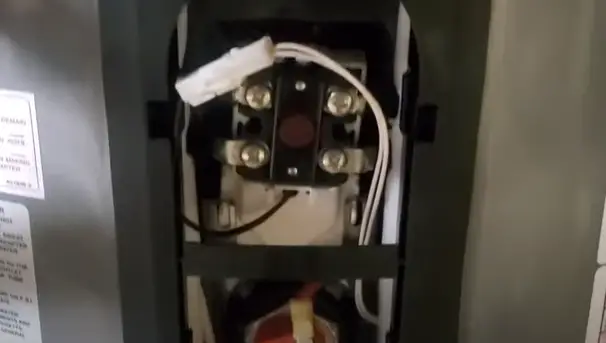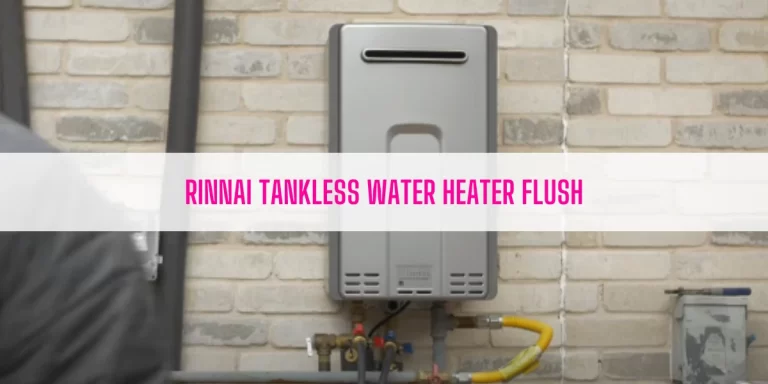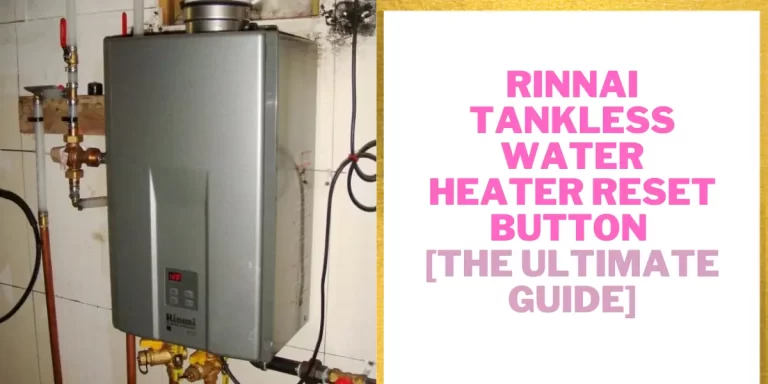State Select Water Heater Reset Button
This is an ultimate guide on State Select Water Heater Reset Button, where I will take you through:
- The location of the reset button on State Select Water Heater
- 7 easy steps to reset your State Select Water Heater
- What causes the reset button to keep tripping?
Without further ado, let’s get started.
Table of Contents
- State Select Water Heater Reset Button Location
- State Select Water Heater Reset Button [7 Easy Steps]
- State Select Water Heater Keeps Tripping Reset Button [3 Reasons & Solutions]
- End-Note
State Select Water Heater Reset Button Location
Only the State Electric Tank Water Heater has a reset button. You can find this button at the upper thermostat.
To access this reset button, you should remove the upper access panel. Then, fold away the insulation to expose the ECO or red reset button.
And this is how the reset button looks like:
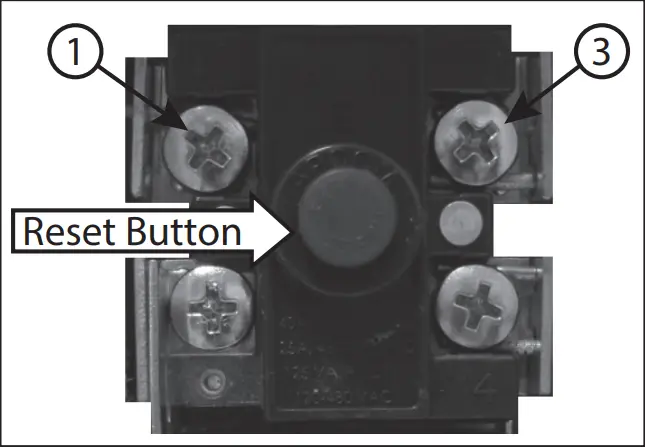
Apart from these, no reset button is available on other types of State Select Water Heater.
For example, the State Select Gas Tank Water Heater has no ECO or reset button. Similarly, neither the gas tankless unit nor the electric tankless unit has a reset button.
In the next chapter, I will show you how to reset the State Select Electric Water Heater using the reset button. So, keep reading.
State Select Water Heater Reset Button [7 Easy Steps]
Resetting your State Select Water Heater is not rocket science. Just access the red reset button and press it, which will reset your water heater successfully. To know details, go along with the following steps:
- Turn the electric power to the unit off at the circuit breaker.
- Use a Phillips head screwdriver and remove the upper access panel by unscrewing it.
- Remove the insulation to get the red reset button or ECO button.
- Press the reset button and you will hear a click, which indicates the unit is reset successfully.
- Replace the insulation as well as the upper access panel.
- Restore the power to your water heater.
- Turn on your water heater.
State Select Water Heater Keeps Tripping Reset Button [3 Reasons & Solutions]
If the water temperature in the tank gets too hot, it will trip the reset button.
Generally, a non-functioning thermostat, burn-out heating element, and defective reset button are responsible for a tripped reset button.
Below, I will explain each of the culprits and walk you through every troubleshooting step to fix those problems.
1. Non-Functioning Thermostat
The thermostat on an electric water heater monitors the water temperature. When the temperature in the tank gets too hot, it will turn off the heating element.
If somehow the thermostat gets defective, it will fail to turn off the heating element when the water temperature exceeds the set temperature. And guess what, excessive hot water causes the reset button to trip.
Now, the question is- how can I test the thermostat to verify this component is in good condition?
Simple. Just go with the following step-by-step procedure to test the thermostat electrically:
To begin with, shut off the power supply to the unit at the circuit breaker.
Next, remove the upper access panel and move the insulation out of the way. Detach the protective cover.
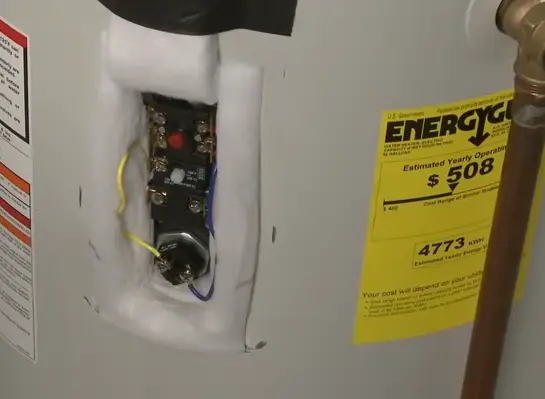
What you need to do is to note the orientation of the power wires and disconnect them to isolate the thermostat from the circuit.
Then, take a digital multimeter and set it to the lowest setting for ohms of resistance.

Now, touch a lead to the left side terminal on the reset portion of the thermostat and the second lead to the other left side terminal.
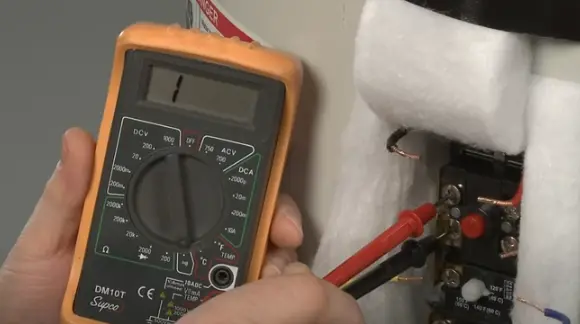
The reading should indicate close to 0 Ohms of resistance if the thermostat has continuity.
However, if the digital display doesn’t change significantly, I bet the thermostat has no continuity and it goes bad.
In this case, you must replace the thermostat to fix the reset button tripping issue.
How To Fix:
To replace the thermostat, follow the below step-by-step procedure:
- Turn off the power to the unit by flipping the circuit breaker.
- Remove both the upper access panel and the insulation to expose the thermostat.
- Take the plastic protective cover out of the way.
- Use a voltmeter to verify the power is disconnected.
- Disconnect the thermostat wires. Tag the wires before removing them from the screw terminals to avoid incorrect wiring later.
- Remove the thermostat by lifting it out of the retaining bracket. Be careful not to pull too hard as breaking the retaining bracket will cause you to replace the entire unit.
- Replace the old thermostat with a new identical thermostat. Ensure the back of the thermostat is pressing tightly against the tank.
- Rewiring your tagged leads to proper screw terminals. Double-check the wire connections and ensure they are correct & tight.
- Replace the plastic protective cover, the insulation, and the upper access panel.
- Finally, turn the power on to the unit.
2. Shorted Heating Element
A bad or shorted heating element is another culprit that can throw a wrench into work.
Generally, the heating element gets defective when its metal casing gets cracked or the wiring of the element gets exposed to the water.
When the heating element gets shorted electrically, the power will keep flowing through the element even though the thermostat turns the power off.
Consequently, the heating element keeps increasing the temperature in the tank and causes the reset button to trip when the temperature reaches 180 F.
How To Fix:
Replacing the shorted heating element is the only solution to this issue. And the following procedure will help in making that replacement:
- Shut off the power supply to the water heater.
- Open a hot water faucet and let it run until the water heater is cool.
- Attach a garden hose to the water heater and place the other end to the nearest floor drain or outside. Turn the cold water supply valve off. Open the drain valve to drain water. To make the draining process faster, you can open a few hot water faucets.
- Remove either the upper or the lower access panel (depends on which heating element you are going to replace). Then, take the insulation out of the way and remove the plastic cover.
- Disconnect power wires from the heating element intended to replace.
- Remove the heating element using an element wrench.
- Ensure you get the correct replacement part by referring to the water heater’s data plate for voltage & wattage information.
- Get a rag handy and clean the threads in the tank. Now, insert the new replacement element equipped with a rubber gasket. Tighten up the element with an element wrench.
3. Defective Reset Button
If you check both the thermostat and the heating element and both of them are well, I bet the reset button itself is the culprit. You should replace the ECO or reset button to resolve this issue.
How To Fix:
First off, ensure the new ECO you get matches the old one. Then, go along with the below procedure to make the replacement:
- Turn the power off to the unit.
- Remove the upper access panel and fold away the insulation.
- Remove the plastic protective cover.
- Disconnect the wires from the ECO or reset button and lift the ECO out of the metal mounting clip.
- Install the new reset button and make sure the new ECO button fits snuggly against the tank.
- Reattach the wiring to the ECO following the wiring diagram on the water heater’s label.
- Replace everything like the plastic cover, insulation, and the access panel back into its place.
- Restore power to the unit.
End-Note
As I mentioned, resetting the State Select Water Heater is simple. Just locate the ECO or reset button and press it. It will end up with resetting your water heater successfully.
However, if the reset button keeps tripping and the unit delivers no hot water, I bet there is something going wrong.
Fortunately, I also covered the reasons behind a tripped reset button. So, follow the troubleshooting procedure I mentioned and stop the continuous trip of the ECO button.
Happy Plumbing!
Read Also:

Eric Alvarez is the head of content on LilDutchUncle.Com. He is an HVAC guy based in El Paso, Texas, United States. He obtained his Bachelor of Science degree from the University Of Texas at El Paso. Years of experience in the HVAC field have taught him many lessons, not the least of which is that the value of quality and knowledge far exceeds any promised initial savings. He has a good standing reputation for superior skills in heating, air conditioning, hot water tanks, and indoor air quality systems.