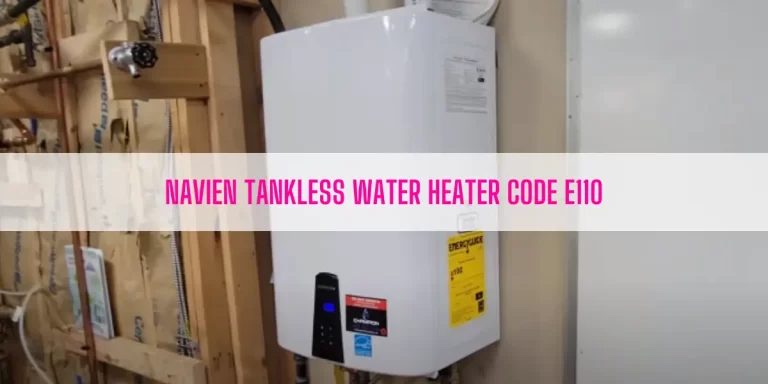Rheem Tankless Water Heater Code 29 [5 Causes & Solutions]
Rheem Tankless Water Heater Code 29 indicates that the neutralizer is not draining. This error code will flash on the controller display due to:
- Clogged condensate drain line
- Condensate line piping is incorrect
- The neutralizer itself is clogged
- The wires for the sensor on top of the neutralizer are wet
- Bad control board
Below, I will walk you through each troubleshooting step to reset the Rheem error code 29.
Without further ado, let’s dive in.
Rheem Tankless Water Heater Code 29 [5 Causes & Solutions]
The neutralizer on a high-efficiency tankless unit drains condensate away from the heater.
If the neutralizer or the condensate drain gets blocked up, the neutralizer will fail to drain the condensate. As a result, the unit will flash the error code 29 to prevent the burner from flooding.
Here are the five common issues responsible for the error code 29:
1. Clogged Condensate Drain Line
A clogged condensate drain line is the most common reason (90%) for error code 29. If the condensate drain line gets blocked, the condensate won’t flow through the line to the termination point. As a result, the neutralizer gets filled up with condensate and causes the unit to flash the error code 29.
How To Fix:
Most condensate lines are not glued. It’s because you can easily take the condensate line apart to clean the condensate line and put it back together.
So, pull out the condensate line and flush it with a garden hose to remove the blockage. Then, reinstall it.
On the other hand, if the condensate line is glued, buy a neutralizer kit and install it on the water heater to treat the condensate for safe disposal into the drain.
2. Incorrect Condensate Line Piping
An incorrect condensate line piping refers to upward sloping of the drain line, trapped drain line, and incorrect size piping. Due to improper condensate line piping, the neutralizer will fail to drain the condensate properly.
How To Fix:
The condensate drain should be close to your tankless water heater. Also, the pipe should provide a slop for free flow. If needed, install a condensate pump for better condensate drainage. Of course, don’t hesitate to call a certified technician for the correct installation of condensate line piping.
3. Clogged Neutralizer
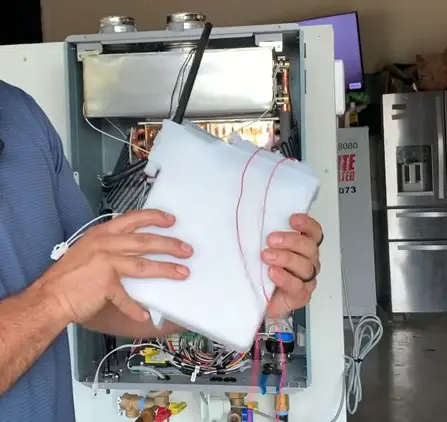
If the neutralizer gets clogged or filled with water, the unit will throw the error code 29 to notify you about cleaning it.
How To Fix:
Cleaning or freeing up a blockage from the neutralizer will help you reset the error code 29. Follow the below steps to learn how to clean the neutralizer like a champ:
- Ensure you turn off the power to the unit.
- Next, remove the bracket from the unit by unscrewing the nuts.
- Unscrew those nuts that hold the neutralizer in place.
- Disconnect the drain tubes attached to the neutralizer.
- Remove the neutralizer gently. Of course, don’t forget to disconnect the wires from the neutralizer.
- Once you remove the neutralizer, run water through it and shake it up. It will help remove all the buildup inside the neutralizer.
- After cleaning the neutralizer, reinstall it following the steps in reverse.
4. Neutralizer Sensor Wires Are Wet
Wet neutralizer sensor wires are also responsible for the error code 29 on your Rheem Tankless Water Heater. If sensor wires are wet, it will send the wrong information to the control board.
How To Fix:
Ensure the two wires for the sensor on top of the neutralizer are dry. If needed, use a towel to dry the neutralizer sensor wires.
5. Defective Control Board
The control board on a tankless water heater is like a human brain. If it’s at fault, it receives no signals from the neutralizer sensor. As a result, the unit will throw the error code 29.
How To Fix:
Replacing the control board will be a simple fix to this issue. However, I don’t recommend you replace the control board first without inspecting the condensate drain.
Most of the time, cleaning the condensate drain will reset the error code 29.
If all the troubleshooting steps fail to resolve code 29, go forward to change the control board.
FAQs
What is the error code 29 on a tankless water heater?
Error code 29 on a tankless water heater indicates the neutralizer is not draining. It occurs due to a clogged condensate line or blocked neutralizer.
How Do I Reset My Rheem Tankless Water Heater?
Turn off the power to the unit and unplug it from the outlet. Wait 30 seconds and plug the unit again. To learn more about it, read this article: How To Reset Rheem Tankless Water Heater?
How often should I inspect and clean the neutralizer on my Rheem Tankless Water Heater?
It depends on the water quality and water heater usage. In general, you should clean the neutralizer once a year or as per the manufacturer’s guideline.
End-Note
Your tankless water heater will flash the error code 29 when the neutralizer or the condensate drain gets clogged. Clean the neutralizer or the condensate drain to clear the Rheem error code 29.
If the troubleshooting steps I mentioned don’t bring any luck, call a certified service guy or contact Rheem Customer Support Team.

Eric Alvarez is the head of content on LilDutchUncle.Com. He is an HVAC guy based in El Paso, Texas, United States. He obtained his Bachelor of Science degree from the University Of Texas at El Paso. Years of experience in the HVAC field have taught him many lessons, not the least of which is that the value of quality and knowledge far exceeds any promised initial savings. He has a good standing reputation for superior skills in heating, air conditioning, hot water tanks, and indoor air quality systems.

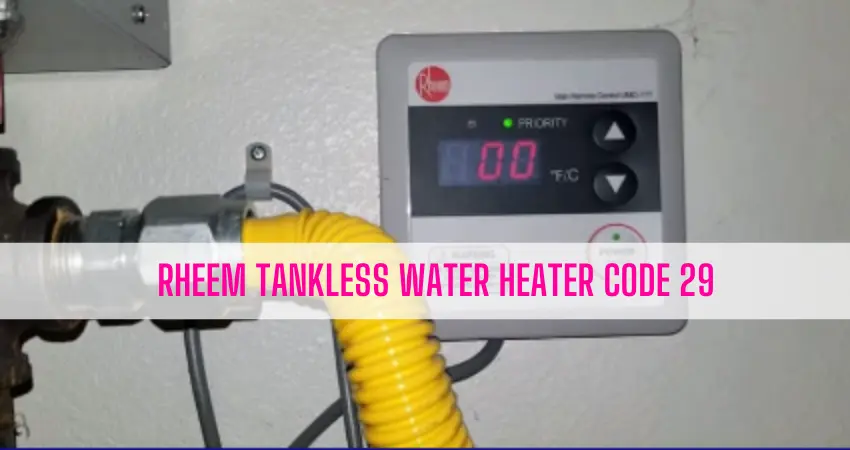

![Richmond Tankless Water Heater Code 12 [Solved]](https://lildutchuncle.com/wp-content/uploads/2023/10/Richmond-Tankless-Water-Heater-Code-12-Solved-768x384.webp)

![State Select Water Heater Troubleshooting [Complete Guide]](https://lildutchuncle.com/wp-content/uploads/2022/12/State-Select-Water-Heater-Troubleshooting-768x384.webp)