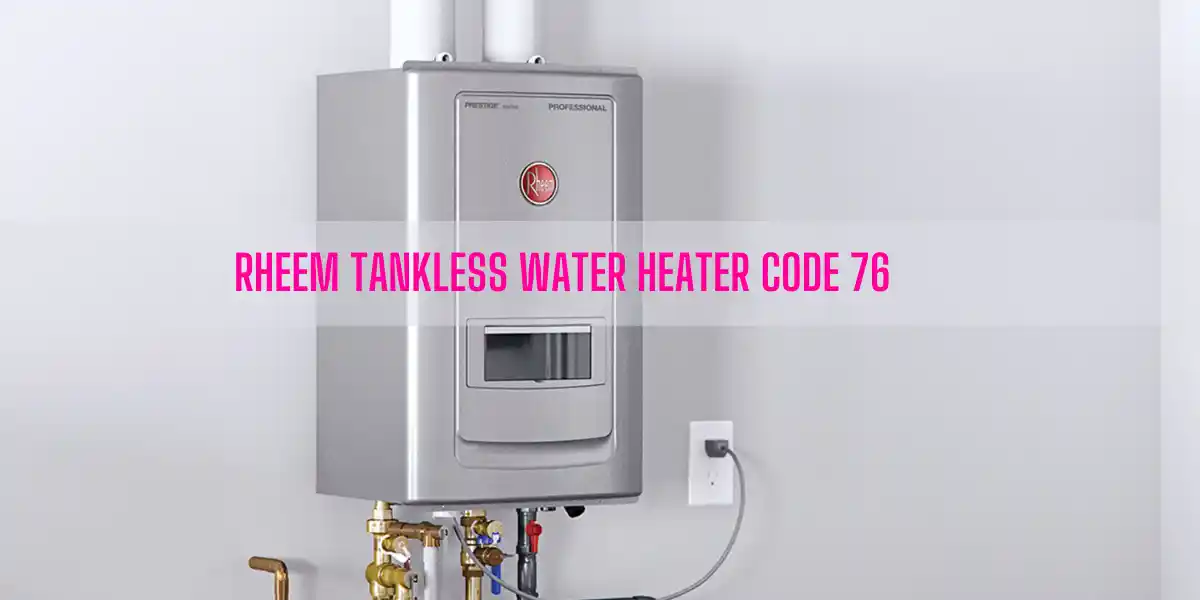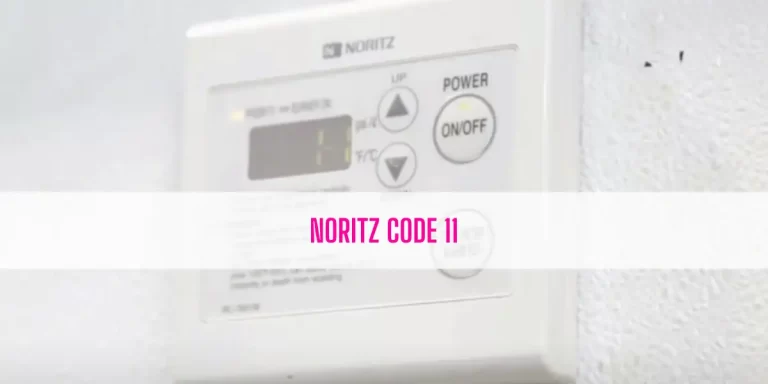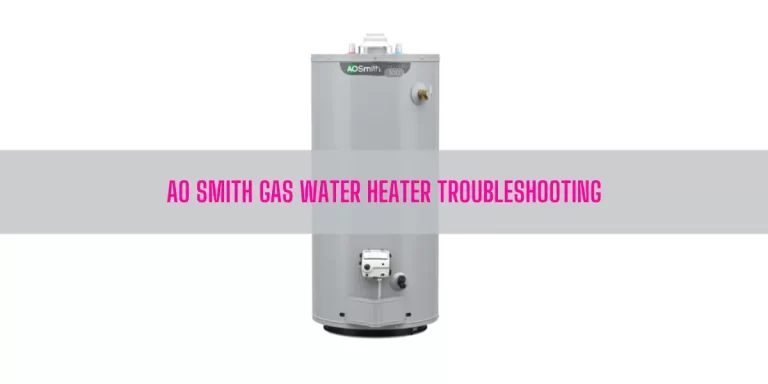Rheem Tankless Water Heater Code 76 [3 Causes & Solutions]
Rheem Tankless Water Heater Code 76 indicates a communication fault between the remote control and the tankless unit. The error code 76 will pop up on the controller display because of:
- Loose wire connections between the remote control and the tankless unit
- Defective remote control
- Faulty Printed Circuit Board (PCB)
Once you address those issues and resolve them, the Rheem error code 76 will disappear. And this guide will take you through the troubleshooting steps to detect and fix those issues.
So, let’s dive in.
Rheem Tankless Water Heater Code 76 [3 Causes & Solutions]
Let’s walk through the troubleshooting steps to erase the error code 76 from the controller display.
1. Loose or Damage Remote Control Wiring
A loose or damaged remote control wiring is the culprit I blame first. Because of the faulty wiring, the remote control fails to communicate with your tankless unit. Consequently, the controller display flashes the fault code 76.
How To Fix:
To verify the wiring is at fault, pull out the remote control wires from the wiring terminal on the PCB. Now, plug your tankless water heater into the outlet and open a hot water faucet.
If the unit goes to the main burner, the remote control or the wiring is at fault. Our goal here is to detect whether the wiring is at fault.
To do so, disconnect the remote control and use a short, good jumper wire. Then, connect the wire directly to the remote terminal on the PCB.
If the unit comes on using the remote control, understand the wiring is at fault.
Replace the remote control wiring to resolve the error code 76.
2. Defective Remote Control
A faulty remote control is also responsible for miscommunication between the tankless unit and the remote control itself.
How To Fix:
Disconnect the remote control wires from the terminal on the PCB and turn on a hot water faucet.
If the main burner kicks on, go forward to detect whether it’s a remote control issue.
Detach the remote control, use a short, good jumper wire, and attach it to the remote terminal on the PCB. If the unit doesn’t work, I bet the remote control is at fault.
Regarding this, replace the remote control to fix this tankless water heater issue.
3. Bad PCB
If replacing the remote control wiring or the remote control doesn’t bring any luck, I bet the Printed Circuit Board is at fault.
How To Fix:
You can easily determine if the PCB is bad by removing the remote control wiring from the terminal on the PCB. Once you remove the wire, plug the unit in and open a hot water faucet.
The unit won’t go to the main burner if the PCB is at fault. Regarding this, you must replace the component to fix the issue. I recommend you hire a certified technician to make that replacement.
FAQs
What is Rheem Error Code 76?
Error code 76 means a communication error between the remote control and the tankless unit. You can’t adjust the temperature or use other functions if this error code occurs.
How can I reset the error code 76?
You can reset the error code by resetting the tankless unit. To do so, turn off the power to the unit. Then, leave the unit for 30 seconds. Afterward, plug the unit again, which will clear the error code. However, if the resetting procedure won’t work, solve the issues like replacing the remote control wiring that causes the error code 76.
Can I troubleshoot the error code 76 on my own?
Yes, you can. Follow the troubleshooting steps I mentioned to reset the error code 76. For example, test the remote control wiring and ensure it’s correct. If the wiring is intact, check the remote control itself. Finally, replace the PCB if needed.
End-Note
A communication error between the remote control and the tankless unit is the meaning of error code 76. It occurs due to loose remote control wiring, faulty remote control, and defective PCB.
Fortunately, you can easily reset this fault code by following the step-by-step troubleshooting procedure I mentioned.
However, if you are not technically inclined, call a certified service personnel or Rheem Support Team.
Read Also:

Eric Alvarez is the head of content on LilDutchUncle.Com. He is an HVAC guy based in El Paso, Texas, United States. He obtained his Bachelor of Science degree from the University Of Texas at El Paso. Years of experience in the HVAC field have taught him many lessons, not the least of which is that the value of quality and knowledge far exceeds any promised initial savings. He has a good standing reputation for superior skills in heating, air conditioning, hot water tanks, and indoor air quality systems.