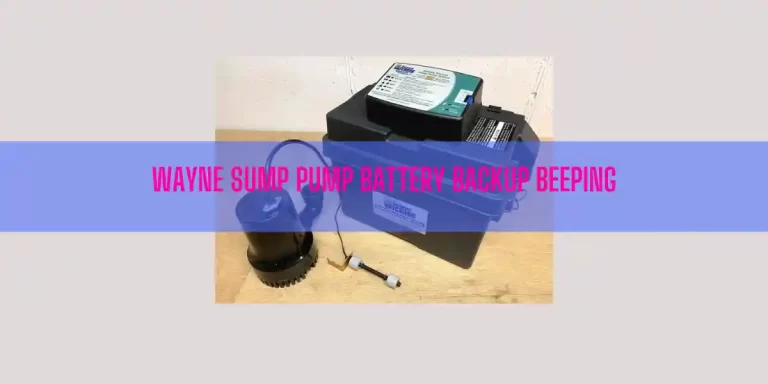Zoeller Sump Pump Alarm Going Off
Zoeller Sump Pump Alarm is going off due to the following reasons, including:
- The alarm system gets no or insufficient electric power
- Alarm sensor goes under water
- Alarm system itself is at fault
If you want the alarm system to not make the beeping noise again , you must address and resolve those issues.
And this guide will help you do so.
In this article:
- Why Is My Zoeller Sump Pump Alarm Going Off?
- Alarm Doesn’t Sound When Pump Runs
- How Do I Reset My Sump Pump Alarm?
- End-Note
Why Is My Zoeller Sump Pump Alarm Going Off?
The control module of your Zoeller Battery Backup Sump Pump is not receiving any power. This is what 90% of the users blame for the sump pump alarm to go off. And it’s true. Below, I will bring all the culprits in light that cause the sump pump alarm to keep beeping.
1. Sump Pump Alarm System Receives No or Insufficient Power
If the control module or the alarm system of your sump pump gets no power, the alarm warns you by making a beeping noise.
Turns out, the control module will get insufficient power it requires if you plug the alarm system into the same outlet as the pump.
Either way, inserting the control module into an outlet using an extension cord can also prevent the sump pump alarm from turning on.
How To Fix:
Verify the outlet you are using to power up your sump pump alarm system has power. If not, reset the breaker.
If resetting the breaker doesn’t bring any luck, call an electrician to check the outlet professionally.
Next, ensure you insert the control module into another dedicated electrical outlet. Never plug the alarm system into the same outlet you use to power the sump pump. Also, avoid using extension cords.
2. Alarm Sensor Goes Under Water
If the alarm sensor submerges underwater or the basin fills up with water, the alarm sensor will make a beeping noise to let you know about it.
How To Fix:
Inspect the sump pump basin to see the water level. If the alarm sensor goes under water, it could take up to 24-72 hours. After that period if the alarm issue doesn’t resolve, you should repair or replace the sump pump alarm with the help of a professional.
3. Alarm System Itself Is At Fault
Try all the troubleshooting steps I mentioned above first to resolve the alarm problem. If the issue still persists, I bet the control module or the alarm system is defective. Regarding this, you must replace the alarm system.
Alarm Doesn’t Sound When Pump Runs
You need to operate the unit (sump pump) for at least 3 seconds or more before the alarm sounds. If this is the case, it’s normal.
Once the pump starts running but no sound has been heard, my next suspicion is- the alarm is in silent mode. In this case, resetting the alarm will help you make the alarm sound. Just quickly press & release the reset button (max. 3 times) and get the alarm reset.
Lastly, check the wire connection between the green and the blue wire connector on the white wire. If the connection comes loose, tighten up the wire connections. Don’t forget to inspect the metal spade to see whether it misses its target or not.
How Do I Reset My Sump Pump Alarm?
It’s simple. Just push the alarm reset button (max. 3 times) and it will reset your sump pump alarm.
Alternatively, you can unplug the alarm system from the electrical outlet and leave it for 30 seconds in this state. After that period, re-plug the alarm control module into an electrical outlet.
If still the condition persists, understand you need to replace the battery.
End-Note
The sump pump alarm will make a beeping noise when the water in the basin rises above 6” below the lid.
If the alarm goes off though the water in the basin rises above a certain level, I bet the system gets no or insufficient electric power. So, verify the alarm system is receiving enough power.
If the alarm system is receiving power but still it makes beeping noise, check out the other two reasons I broke down above.
I hope you can resolve the sump pump alarm issue by following the troubleshooting tips I mentioned.
Best of luck!
Read Also:

Eric Alvarez is the head of content on LilDutchUncle.Com. He is an HVAC guy based in El Paso, Texas, United States. He obtained his Bachelor of Science degree from the University Of Texas at El Paso. Years of experience in the HVAC field have taught him many lessons, not the least of which is that the value of quality and knowledge far exceeds any promised initial savings. He has a good standing reputation for superior skills in heating, air conditioning, hot water tanks, and indoor air quality systems.

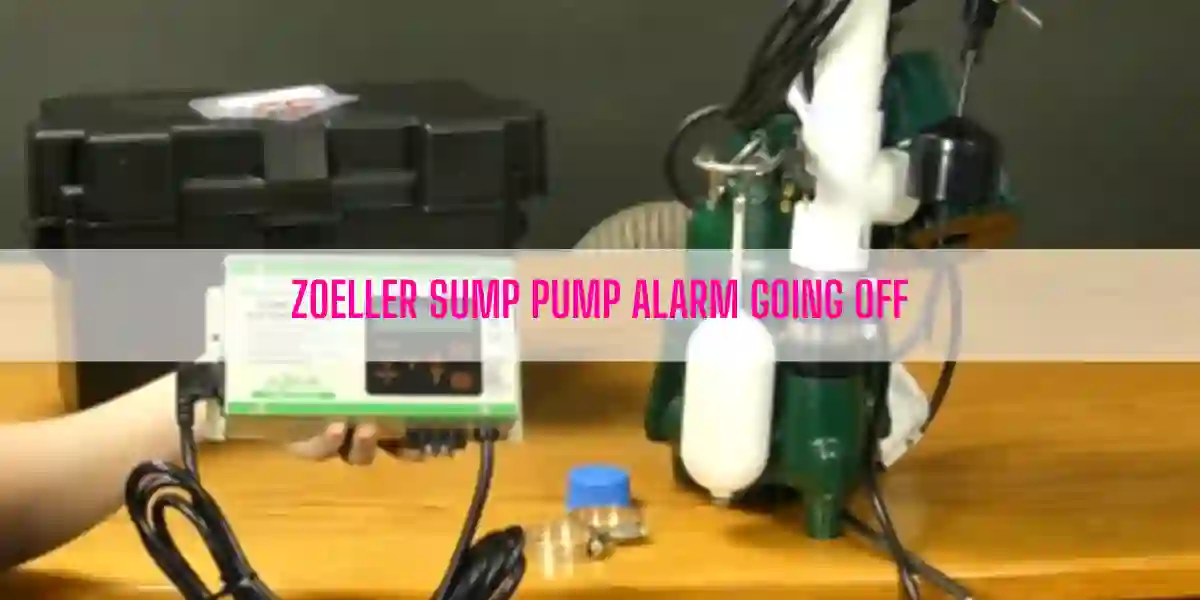
![Zoeller Sump Pump Won’t Turn On [7 Easy Solutions]](https://lildutchuncle.com/wp-content/uploads/2023/02/Zoeller-Sump-Pump-Wont-Turn-On-768x384.webp)



![Basement Watchdog Battery Alarm [Corroded Terminals Or Bad Battery]](https://lildutchuncle.com/wp-content/uploads/2023/04/Basement-Watchdog-Battery-Alarm-768x384.webp)