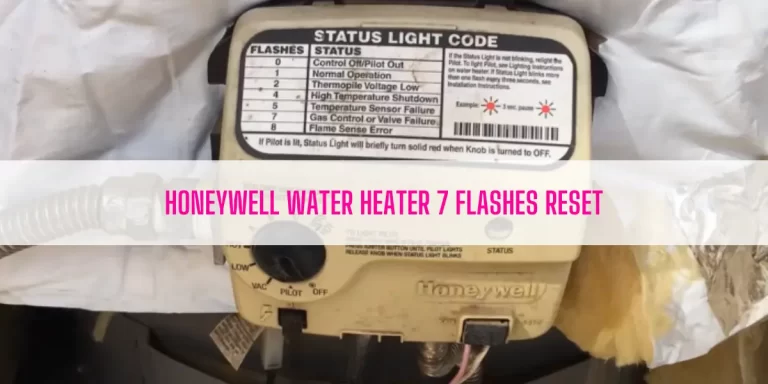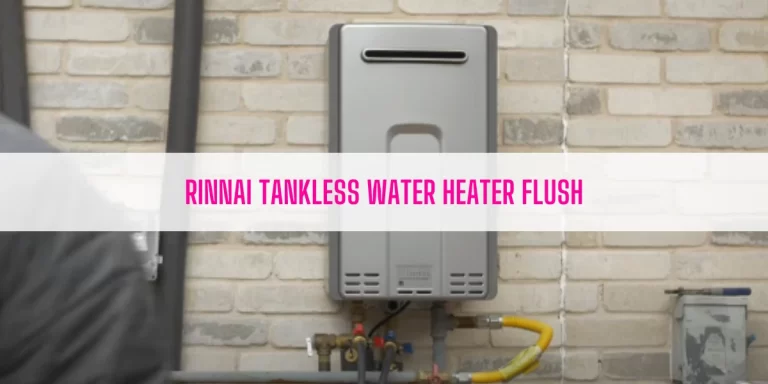This is an explanation guide on Navien Tankless Water Heater Standby Mode. What I will break down in this article:
- What is stand-by mode on a Navien tankless water heater?
- How to get Navien Out of Standby Mode?
- FAQs
To discover the answer to these questions, keep scrolling.
Table of Contents
- What Is Standby Mode On Navien Tankless Water Heater?
- How To Get Navien Tankless Water Heater Out of Standby Mode?
- FAQs
- End-Note
What Is Standby Mode On Navien Tankless Water Heater?
The Standby Mode on Navien Tankless Water Heater indicates that hot water usage demand exceeds or there is no demand for hot water. When the unit enters the standby mode, the control will shut off the burner and throw a ‘wait’ code on the controller display.
Note: This is only applicable (Wait code will be displayed) for the models with cascade systems.
Your Navien Tankless Water Heater generally gets into the stand-by mode for several reasons, including:
- Excessive Hot Water Usage: If you use too much hot water than the capacity, the unit will go into the standby mode for a few minutes.
- No Hot Water Demand: If you are on a vacation or don’t use hot water for an extended period, the unit will enter the standby mode to preserve energy.
- High-temperature Safety Limit: Your Navien Tankless Water Heater will automatically switch to the standby mode when you set the temperature too high. It happens for safety reasons.
How To Get Navien Tankless Water Heater Out of Standby Mode?
To get your Navien Tankless Water Heater out of standby mode, try these three troubleshooting methods:
Reset Your Navien Tankless Water Heater
Reset your Navien Tankless Water Heater by following these five simple steps:
- Turn the power off of the unit at the circuit breaker or unplug the power cord. Then, shut off the cold water supply.
- Locate the reset button, which you can find on the front control panel labeled as the Back button.
- Hit the reset button.
- Wait for several seconds.
- Restore the power, turn on the cold water supply, and turn on the unit.
Reduce Hot Water Usage
Excessive hot water demand causes your Navien Tankless Water Heater to enter the standby mode.
If you run too many hot water faucets at a time, the unit fails to keep up with the demand for hot water.
Consequently, the water heater goes into the standby mode to limit water usage.
To resolve this issue, run the hot water fixture that requires only. Try to wash your clothes with cold water. If needed, you can install another tankless unit for a permanent solution.
Decrease the Set Temperature
The preset or default temperature setting for the Navien Tankless Water Heater is 120°F.
Stick with the default temperature setting for safe operation while getting a sufficient hot water supply.
If somehow you dial up the temperature setting to the safe level, decrease the temperature by pressing the Down button on the control panel.
FAQs
How Many Modes Are On Navien Tankless Water Heater?
There are three modes on Navien Tankless Water Heater, including:
- Operational Mode: This mode indicates that the water heater is operating perfectly.
- Error Mode: When the unit goes through an operational problem, the tankless water heater enters the Error Mode. From the control panel, press the M button and scroll down to the third option- Error History. Now, press the OK button to see the list of Navien Error Codes that ever happened to this tankless water heater.
Standby Mode: The default mode of the Navien Tankless Water Heater is Standby mode.
What Is DHW Mode On Navien Tankless Water Heater?
DHW or Domestic Hot Water mode on Navien Combi Boiler switches your boiler from space heating to the DHW mode. In DHW mode, the tankless unit will use its full capacity to heat water until the demand stops.
What Does Post Purge Mean On Navien Tankless Water Heater?
Navien Tankless Water Heater Post Purge is a cycle that comes at the end of the burner cycle to bleed the air out of the combustion chamber before the fan shuts off.
Should You Turn Off Tankless Water Heater When On Vacation?
You should turn off your tankless water heater if you are on vacation, as it helps prevent leaks, save energy, and protect from potential fire hazards. However, some claim that turning off the unit on vacation may cause the water heater to freeze. I recommend you unplug the unit, turn the gas off, and drain it to avoid the freezing problem. Do the reverse when you come back home.
How To Turn Off Navien Tankless Water Heater?
To turn off your Navien Tankless Water Heater, you can press the power button on the front panel. Alternatively, you can cut the electric supply off at the circuit breaker to turn off the unit.
Why is my Navien water heater not heating?
Your Navien Water Heater won’t heat the water if the air intake filter gets clogged. Besides, a dirty burner, defective flow sensor, damaged wiring, and improper gas supply or pressure can also cause the tankless water heater to not heat the water.
Why is my tankless water heater not turning on?
You can’t turn on your tankless water heater if you plug it into a defective electric outlet or the unit gets insufficient voltage. Turns out, no gas flowing to the unit, bad PC board, or shorted wiring can prevent the unit from turning on.
Is there a reset button on my tankless water heater?
Yes, there is a reset button on a Navien tankless water heater like other tankless hot water heaters in the market. You can find it on the front panel, which is actually the Back button.
What temperature should a Navien tankless water heater be set at?
Every tankless water heater, whether it’s from Navien or other brands, should be set at 120-degree to avoid the scalding damage.
How long do Navien tankless water heaters last?
A Navien Tankless Water Heater will serve you up to 20 years if you maintain it by following the manufacturer guideline.
How often should you flush a Navien tankless water heater?
It depends on the water condition of your area. Generally, you should flush your Navien tankless unit once a year. But you must flush the water heater every six month if you live in a hard water area.
End-Note
The Standby feature on Navien Tankless Water Heater will allow the system to stand by until its power is switched to On or Off. When this unit activates this feature, your water heater will not function at all. You can’t bring the water heater back to normal condition unless you reset it.
Read Also:
- Navien Tankless Water Heater Problems
- Navien Tankless Water Heater No Hot Water
- AO Smith Tankless Water Heater Stuck In Standby Mode

Eric Alvarez is the head of content on LilDutchUncle.Com. He is an HVAC guy based in El Paso, Texas, United States. He obtained his Bachelor of Science degree from the University Of Texas at El Paso. Years of experience in the HVAC field have taught him many lessons, not the least of which is that the value of quality and knowledge far exceeds any promised initial savings. He has a good standing reputation for superior skills in heating, air conditioning, hot water tanks, and indoor air quality systems.