Navien Tankless Water Heater Error Codes [Complete List]
This is a complete guide on Navien Tankless Water Heater Error Codes. From this article, what you will learn:
- Every meaning of the common Navien error codes
- The reason behind an error code
- How to clear the error message from the display?
So, let’s get started from right here.
Table of Contents
- How To Check Navien Error Code History?
- Navien Tankless Water Heater Error Codes [Complete List]
- Navien E001 Error Code (Overheating Heat Exchanger)
- Error Code E003 (Ignition Failure)
- Error Code E004 (False Flame Detection)
- Navien Error Code 012 (Flame Loss)
- Error Code E016 (Overheating of Heat Exchanger)
- Error Code E030 (Exhaust Overheating)
- Error Code E031 (Overheating of Burner)
- Error Code E046 (Abnormal operation of limit control)
- Error Code E060 (Malfunctioning Dual Venturi)
- Error Code E109 (Abnormal fan motor operation)
- Navien Error Codes E110 (Abnormal Air Pressure)
- Navien Error Codes E351 (Abnormal Auto Feeder Valve)
- Error Code E407 (Hot Water Outlet Thermistor Issue)
- Error Codes E421, E432 (Thermistor Issue)
- Error Code E434 (Abnormal Water Adjustment Valve Operation)
- Navien Tankless Water Heater Error Code 438
- Navien Error Code 515 (Abnormal PCB)
- How To Clear Error Codes On Navien Tankless Water Heater?
- FAQs
- End-Note
How To Check Navien Error Code History?
Follow these three simple steps to check the error code history on your Navien Tankless Water Heater:
- Press the M (Menu) button from the front control panel of your Navien Tankless Water Heater.
- Press the Down Arrow button from the control panel until you reach the Error History option.
- Select the Error History and press the OK button from the control panel to see all the banks of error codes that ever happened to your tankless water heater.
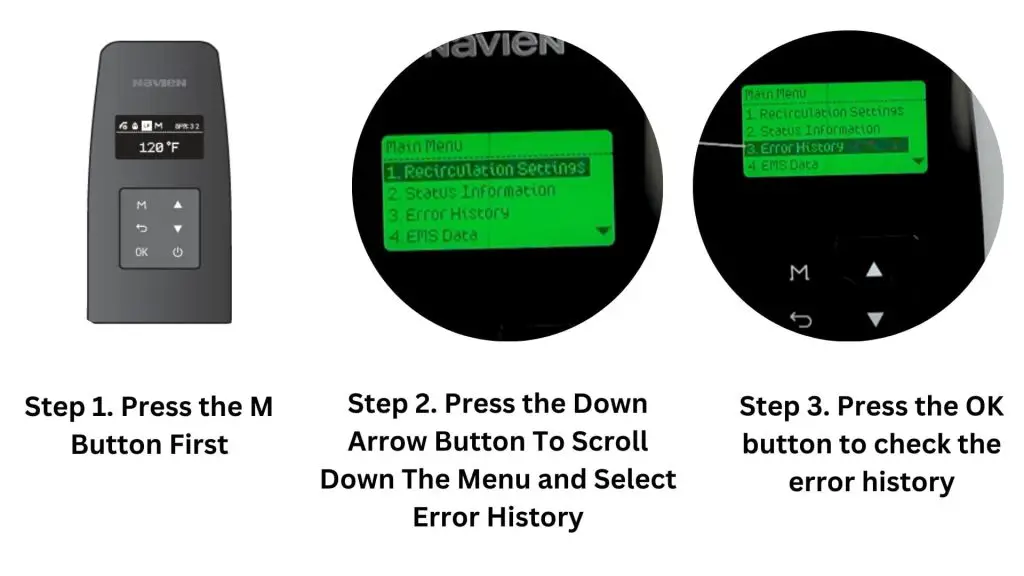
Navien Tankless Water Heater Error Codes [Complete List]
Here is the complete Navien Error Code List:
Navien E001 Error Code (Overheating Heat Exchanger)
Error Code E001 On Navien Combi-Boiler indicates the heat exchanger gets overheated due to a malfunctioning internal pump.
Besides, your Navien unit can also show the error message E001 if there is too much air in the recirculation pump.
To fix the issue, you should either replace the recirculation pump or purge the air out of the pump.
How To Fix:
Before replacing the recirculation pump, verify whether the pump is functioning properly or not.
Regarding this, reset the unit by pressing the Back button and ensure there is no call for heat. Take the note of the standing system pressure displayed on the front panel.
The display will change between ‘S’ value (supply temp) to P value (pressure) in normal water heater operation.
Once you record the pressure in the system with no call for heat, run hot water and notice what happens to the pressure after turning the internal pump on. If the pressure doesn’t climb up to 5 to 7 PSI (approximately), I bet the recirculation pump is at fault.
So, call a certified plumber to replace the recirculation pump professionally.
Secondly, ensure you bleed the recirculation pump before operating it. Just remove the front panel of the unit and get the recirculation pump. Then, locate the air bleeder valve on the pump and release its cap to purge air out of the system.
Error Code E003 (Ignition Failure)
The flashing code e003 on Navien Tankless Water Heater indicates there is a problem with the ignition system. Your tankless unit will throw this error message due to the following reasons:
- No gas in the unit, gas meter, and gas tank
- Insufficient gas supply
- Damage flame rod wiring
- Dirty or defective flame rod
- Bad PC board
How To Fix:
If you want to reset the diagnostic code E003 and ignite the unit correctly, ensure:
- Gas is flowing to the unit
- Make sure you open the gas control valve fully
- Inspect the flame rod wiring and repair it if needed
- Clean the flame rod or replace it if required
- Replace the bad PC board.
To learn more about this, you can check this article: Navien Tankless Water Heater Code E003.
Error Code E004 (False Flame Detection)
False flame detection! Yes, this is the meaning of error code E004 on Navien Tankless Water Heater. The unit generally pops this fault code on the display if you don’t plug the unit into a properly grounded electric outlet.
Besides, the flame rod will fail to detect a flame if it gets covered with dirt, mineral deposits, or scale build-ups. Consequently, it causes your water heater to flash the code e004.
How To Fix:
Ensure you plug your water heater into a properly grounded electric outlet. Otherwise, you will not get sufficient power supply to turn the unit on. Also, make sure the outlet you use to power up your water heater is functional by plugging other electric appliances.
Next, I suggest you check the flame rod to see whether scale forms on it or not. To inspect the flame rod, you should remove the front cover panel. Then, locate the flame rod next to the blower.
Now, pull the flame rod wire and remove the flame rod. If it appears filthy, clean it with an emery cloth.
Navien Error Code 012 (Flame Loss)
On the Navien NPEA2 Tankless Water Heater, the error code E012 stands for flame loss. This can happen because of dirty air intake filters. Turns out, plugging the unit into a poorly grounded outlet can also cause this issue.
How To Fix:
First off, check the air intake filter to ensure whether there is any obstruction or not. If it gets dirty, you must clean the filter for proper water heater operation.
To learn how to clean the air intake filter, you can read this guide: Navien Tankless Water Heater Maintenance.
Secondly, verify you plug your water heater into a properly grounded electric outlet. It will be better if you call a certified electrician to inspect the outlet electrically.
Error Code E016 (Overheating of Heat Exchanger)
Diagnostic code e016 displayed on your Navien Tankless Water Heater means the heat exchanger is getting overheated. Generally, the following reasons are responsible for the overheating heat exchanger issue:
- Cold water inlet filter gets restricted by dirt, debris, and lint
- Filthy or clogged heat exchanger
How To Fix:
To erase the error code E016, you should inspect both the cold water inlet filter and the heat exchanger for blockage. Then, release the blockage from the cold water inlet filter and flush the heat exchanger. You can read this article where I broke down how to clean those two water heater elements.
Error Code E030 (Exhaust Overheating)
According to the manual, the fault code e030 is the result of an overheated exhaust.
When the exhaust gets excessively hot (flue temperature exceeds 149 °F), your water heater will shut down automatically to avoid further damage.
The exhaust will get overheated because of a filthy cold water inlet or a dirty heat exchanger.
How To Fix:
First, turn the unit off for at least 30 minutes. Then, pull out the cold water inlet filter from the unit and clean it. Next, flush the heat exchanger to remove mineral deposits. Fortunately, I already covered a guide on Navien Tankless Water Heater Maintenance. Check that article out to learn how to clean and service the tankless unit.
Error Code E031 (Overheating of Burner)
Fault code e031 is an indication of an overheating of the burner. It’s a bit of a complicated water heater issue. The burner may get overheated if it gets filthy with fuel residue.
I highly recommend you contact the Navient Technical Support Team at 1-800-519-8794. Or, you can call a certified plumber to deal with this issue.
Error Code E046 (Abnormal operation of limit control)
Abnormality in limit control! This is what the error code E046 stands for. The limit control is a safety feature, which is also known as a high limit control switch. It will shut off the unit automatically when water temperature exceeds 197.6° F in the heat exchanger.
Generally, the high limit control switch works abnormally due to the following reasons:
- The wires attached to high limit control switch gets detached or broken
- The resistance of the high limit switch goes out of range
If the high limit switch doesn’t work properly, it will fail to shut off the unit though the water temperature in the heat exchanger climbs up to 197.6° F.
How To Fix:
Start with visually inspecting the wiring of the high limit switch. If they get damaged, repair the wires.
Next, check the resistance of the high limit switch. Regarding this, get a multimeter and measure the resistance. If you get a reading below 1.0 Ohm, understand the limit control itself is at fault. To fix this issue, just replace the limit control switch.
Error Code E060 (Malfunctioning Dual Venturi)
The malfunctioning dual venturi is the culprit that causes your Navien water heater to pop up the error message E060. I bet the following reasons are responsible for displaying the error code:
- The dual venturi wiring gets damaged or disconnected
- Dual venturi itself is at fault
- A bad controller
How To Fix:
First, visually inspect the wiring of the dual venturi and make sure it doesn’t get cracked. If the dual venturi wiring connection is not correct, check the wiring and fix it.
Next, ensure the dual venturi is working properly. You can easily understand whether the dual venturi is operating correctly or not by running the water heater in dual venturi test mode.
Another simple way to know if the venturi is working correctly or not- is to notice if the dual venturi opens or closes repeatedly. If yes, you must replace the dual venturi.
On the other hand, if the dual venturi doesn’t open and close continuously, I bet the controller is the culprit. So, replace the controller to erase the code e060.
Error Code E109 (Abnormal fan motor operation)
If the error code E109 pops up on the front panel display, understand the fan motor is operating abnormally. The following things are to blame if your Navien unit flashes that error message:
- No power to the fan
- Defective fan motor
- Fan connector gets wet
- The wire connection between the fan motor and the PCB gets damaged
How To Fix:
First off, ensure the fan motor is functioning properly. You can understand it by running a component test. To learn how to perform that test, check out this guide.
Secondly, make sure the fan receives electric power for powering on. In this case, check the voltage on the fan wiring connection (black and yellow wires).
Thirdly, you must replace the fan motor if you don’t get sufficient voltage at the fan motor.
Next, inspect the fan connector to see whether it gets wet or not. If yes, turn off the unit and dry the fan connector.
And finally, verify the wire connection between the fan motor and the PCB is secure.
Navien Error Codes E110 (Abnormal Air Pressure)
The Navien Tankless Water Heater requires a sufficient amount of air pressure for proper ignition. However, if the air pressure goes out of range, you can’t ignite the unit and the code E110 will appear on the front panel display.
Now, the question is- what does actually affect the air pressure of your Navien Tankless Water Heater? The answer is- dirty air intake filter.
How To Fix:
Cleaning the air intake filter is the only solution to fix the air pressure issue. Fortunately, it’s simple to clean the air intake filter. Just turn the unit off and remove the front panel.
Then, remove the screw that holds the air intake filter in its place. Next, remove the air filter and clean it by running clean water. If needed, scrub it with a toothbrush. Once you rinse the filter, dry it. Then, reinstall the filter and secure it with the screw.
Navien Error Codes E351 (Abnormal Auto Feeder Valve)
If the auto feeder valve is open for 5 minutes and it supplies water to the unit, your water heater will detect the error code E351. Then, the unit will pop up that code on the front panel display.
Auto feeder valve on your Navien Water Heater generally functions abnormally due to the following reasons:
- Leak in the unit
- Abnormal auto feeder valve
- DHW cold water valve is not open
- Low water pressure
How To Fix:
Begin with inspecting your entire tankless unit for a possible leak. If you find any leak, fix the leaking issue.
Then, make sure the auto feeder valve is operating normally. If not, replace it. In this case, you can hire a certified plumber to do this task for you.
Thirdly, ensure you open the DHW cold water valve. If the DHW cold water valve is open, check the connections and the water pressure sensor.
Lastly, adjust the water pressure or fix the issue responsible for low water pressure.
Error Code E407 (Hot Water Outlet Thermistor Issue)
If there is a problem with the hot water outlet thermistor, your Navien water heater will throw the fault code E407. In most cases, the unit will flash this error message because of an electrically shorted thermistor.
Damage wiring to the thermistor at the hot water outlet can also create this problem. To fix the issue, either check the wiring & repair it and replace the thermistor.
Error Codes E421, E432 (Thermistor Issue)
Fault codes e421 and e432 will flash on the front panel display when-
- Bad or shorted thermistor either at the cold water inlet1 and the cold water inlet2
I highly suggest you check the thermistor wiring on both cold water inlet1 and 2. If needed, replace the thermistor with new ones. Alternatively, you can contact the technical support team at 1-800-519-8794 for help.
Error Code E434 (Abnormal Water Adjustment Valve Operation)
When the water adjustment valve will perform abnormally, the unit will let you know about it by throwing the diagnostic code e434. Bad wiring to the water adjustment valve or the valve itself is defective is the reason behind this water heater issue.
To resolve this issue, you should check the wiring. If the wiring is okay, you must replace the water adjustment valve. However, it will be best if you call a certified technician.
Navien Tankless Water Heater Error Code 438
On your Navien Tankless Water Heater, the fault code e438 indicates the recirculation pump is operating abnormally. Bad check valves, a defective flow sensor, and bad pump are some reasons that cause the unit to pop up that error message.
How To Fix:
First off, inspect the check valves and ensure it’s operating properly. If not, it will not deliver enough water to the recirculation pump it requires. In this case, you should replace the check valve.
Secondly, check the flow sensor condition and clean it if scale forms on the sensor. And lastly, verify the recirculation pump is working normally. Otherwise, you must replace the pump.
I already covered a guide on Navien E438 Error Code. In that article, I broke down every step to troubleshoot the unit for the error code e438. So, it will be worth reading the article.
Navien Error Code 515 (Abnormal PCB)
If there is any issue in the internal circuit of the PCB, your Navien unit will display E515 on the front panel display. The following culprits are responsible for this water heater problem:
- Bad PCB
- Power supply issue
- Power supply grounding noise
How To Fix:
First off, make sure you attach the electric cord to the properly grounded outlet.
Next, check the PCB electrically to make sure it’s getting sufficient voltage. Regarding this, use a multimeter and ensure it will give a voltage reading between AC 102-132V at the electric outlet. If not, repair the electric outlet.
Power supply grounding noise can cause malfunction. So, detach the grounding from the grounding terminal inside the unit and ensure the PCB is working normally. Don’t forget to check the wiring of the PCB. If the PCB is at fault, replace it.
How To Clear Error Codes On Navien Tankless Water Heater?
To clear or reset the error code on the Navien Tankless Water Heater, try these steps:
- Detect the error codes that happened to your water heater.
- Resolve the underlying reasons that cause the error code to pop up on the controller display.
- Press the Back button from the control panel to reset the error code.
FAQs
What Is PCB Connection On Navien?
The PCB connection on Navien is actually a computer that receives data from the sensors and sends signals to operate the system. You can compare it to the human brain. You can find the control board behind the control panel inside the unit. The control board has 8-10 connectors that may come loose or corrode over time.
What Does A Navien Water Adjustment Valve Do?
As the name suggests, the water adjustment valve on the Navien Tankless Water Heater monitors the amount of water flow that can go through the heat exchanger in the tankless unit. In short, the water adjustment valve regulates the flow of water.
Where Is The Reset Button On A Navien Tankless Water Heater?
The reset button on Navien Tankless Water Heaters is on the front control panel labeled as the Back button. Just press the Back button, and it will reset your tankless water heater.
How To Reset Navien 240a2?
To reset your Navien 240A2:
- Turn off the water heater by pressing the power button.
- Press the back button on the control panel.
- Turn on the water heater.
Why Is My Navien Water Heater Not Working?
Your Navien Water Heater won’t work due to one of the following reasons:
- Electrical issues
- Improper gas supply or gas pressure
- Dirty air intake filter
- Defective flow sensor
- Dirty burner
- Clogged condensate drain
How To Descale Navien Tankless Water Heater?
You should descale your Navien Tankless Water Heater once or twice a year depending on the water hardness. To descale a tankless water heater, you need to run a cleaning solution like vinegar to remove the gunk buildup. Read this article on Navien Tankless Water Heater Maintenance to learn the step-by-step descaling procedure.
End-Note
Don’t worry next time if you see any of the error codes I mentioned on the front panel display. It’s because I broke down the meaning and the reason behind a specific error message. Just do what the corrective action you need to take to erase the code. If you feel uncomfortable, don’t hesitate to contact the Technical Support at 1-800-519-8794.
Read Also:

Eric Alvarez is the head of content on LilDutchUncle.Com. He is an HVAC guy based in El Paso, Texas, United States. He obtained his Bachelor of Science degree from the University Of Texas at El Paso. Years of experience in the HVAC field have taught him many lessons, not the least of which is that the value of quality and knowledge far exceeds any promised initial savings. He has a good standing reputation for superior skills in heating, air conditioning, hot water tanks, and indoor air quality systems.


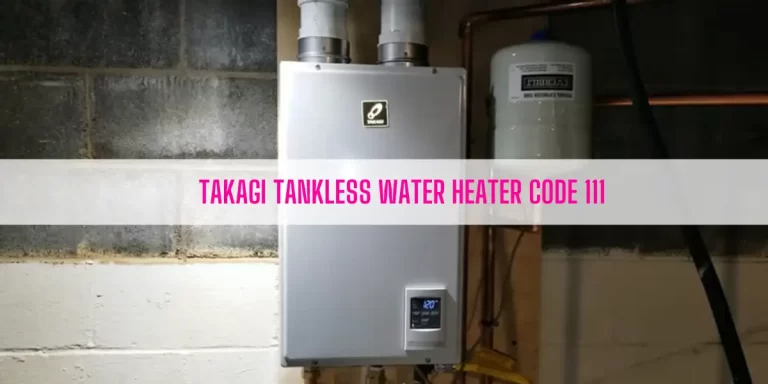



![Rinnai Tankless Water Heater Code 12 [How To Fix]](https://lildutchuncle.com/wp-content/uploads/2022/08/How-To-Fix-Rinnai-Tankless-Water-Heater-Code-12-768x384.webp)
![Zoeller Sump Pump Won’t Turn On [7 Easy Solutions]](https://lildutchuncle.com/wp-content/uploads/2023/02/Zoeller-Sump-Pump-Wont-Turn-On-768x384.webp)

My Navien is flashing red and displays an error code of 598. Any info available on that?? Thank you!