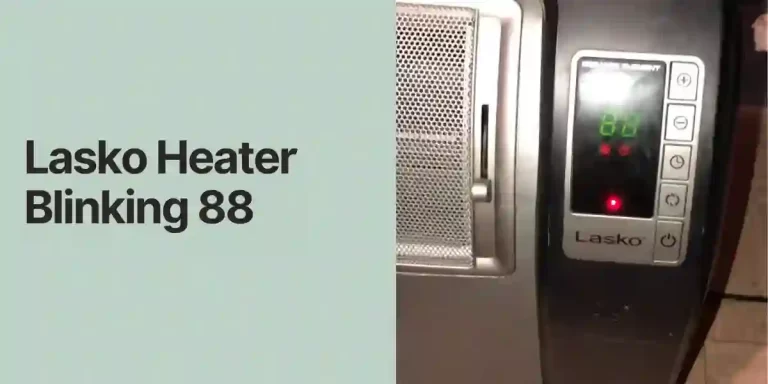This guide on Honeywell Space Heater Reset Button will take you through:
- Is there a reset button on Honeywell Space Heater?
- How do you reset your Honeywell Space Heater?
- What if the resetting procedure doesn’t work?
- End-Note
Table of Contents
- Is There A Reset Button On Honeywell Space Heater?
- Honeywell Space Heater Reset Button: How Do I Reset My Space Heater?
- What If The Resetting Procedure Fails to Turn On The Unit?
- End-Note
Is There A Reset Button On Honeywell Space Heater?
No, Honeywell Space Heater has no reset button. So, you don’t have the opportunity to reprogram your heater like a computer if it’s going through functional issues.
Though you can’t reset the heater with a single click, it’s possible to reset the unit. You can hard reset the unit by unplugging the unit from the power outlet. The entire procedure will be described in the following chapter.
So, keep scrolling.
Honeywell Space Heater Reset Button: How Do I Reset My Space Heater?
To reset your Honeywell Space Heater, follow the below step-by-step procedure:
- Unplug your space heater from the wall outlet.
- Leave the heater for 20 minutes to let the unit cool down.
- After that period, plug your space heater again which should reset the unit.
What If The Resetting Procedure Fails to Turn On The Unit?
Space is a simple device that includes no reset button to fix a general functional issue. However, unplugging it for a few minutes and plugging it back into the outlet could resolve a problem sometimes.
But if the resetting procedure doesn’t work, what you should do is-
Unplug the space heater and leave it for 10 minutes to let it cool down. Then, disassemble the unit, and clean all the internal components like the air filter and the fan. Also, inspect all the wire connections and the internal circuit breaker. Ensure the connections are secure and the breaker is in good condition.
Now, let see what culprits prevent the unit from working and what actions you need to take to resolve those:
Tip-Over Switch Is On
This heater has a tip-over switch that will shut off the unit if you place it on an uneven surface.
How To Fix:
Ensure you place the heater on a firm, solid, and flat surface. Also, make sure the tip-over switch isn’t engaged on the bottom.
Internal Breaker Or The Circuit Breaker Gets Tripped
As space heaters work at such high wattage (1500W), it’s normal to have inconsistencies in power. As a result, it could trip or blow an internal breaker.
Besides, if you attach multiple appliances to the same circuit breaker you used to juice up the heater, it could shut off your Honeywell Space Heater and other appliances as well.
How To Fix:
I highly recommend you to plug the space heater into a dedicated wall outlet to avoid inconsistencies in power.
Next, go to your home’s circuit breaker panel and ensure the breaker for the heater is in the On position.
If you aren’t electrically inclined, hire a certified electrician.
Contacts Inside The Heater Are Open
There are a pair of contacts inside the space heater.
If they are open, no electricity will flow throughout the unit. As a result, the heater won’t work or warm your space. Turns out, a corrosion on those contacts will cause the unit to not work.
How To Fix:
Unplug your space heater and let it cool down. Then, disassemble the unit and locate the contacts. Use a screwdriver and push on them to close those contacts. Don’t forget to clean the contacts if they are dirty.
Apart from these, your Honeywell Space Heater won’t work due to:
- You may have reached the desired heat setting
- Obstructions in the heater
- Electric issues
- Bad circuit breaker or blown out fuse
Fortunately, I have already published an article on Honeywell 360 Surround Heater Not Working. In this article, I provide all the solutions to those problems.
End-Note
It’s simple to reset your Honeywell Space Heater though the reset button is absent on the unit.
To reset the heater, unplug the space heater and leave it for 20 minutes. Afterward, re-plug the power cord into the wall outlet and this should reset your heater.
Don’t hesitate to follow the described instructions if you fail to turn on your heater.
Read Also:

Eric Alvarez is the head of content on LilDutchUncle.Com. He is an HVAC guy based in El Paso, Texas, United States. He obtained his Bachelor of Science degree from the University Of Texas at El Paso. Years of experience in the HVAC field have taught him many lessons, not the least of which is that the value of quality and knowledge far exceeds any promised initial savings. He has a good standing reputation for superior skills in heating, air conditioning, hot water tanks, and indoor air quality systems.

![Vornado Heater Won't Turn On [6 Easy Solutions]](https://lildutchuncle.com/wp-content/uploads/2023/09/Vornado-Heater-Wont-Turn-On-6-Easy-Solutions-768x384.webp)