Why Is My Lasko Heater Blinking 88: Reasons & Solutions
Table of Contents
- What Does The Blinking 88 Code Mean On Lasko Space Heater?
- What Causes Error Code 88 To Blink On Lasko Space Heater?
- How Do You Troubleshoot The Blinking Error Code 88 On the Lasko Space Heater?
- How Do I Reset My Lasko Heater?
- How To Adjust Thermostat Setting On Lasko Heater?
- Maintenance Tips
- FAQs
- Why Is My Lasko Heater blinking?
- Can you sleep with a Lasko heater on?
- End-Note
Lasko Heater is blinking 88 and the unit will go into the shut-off mode. This actually occurs when the heater goes through an unwanted or critical hardware issue (issue with motherboard or thermistor).
In specific words, your space heater will blink the error code 88 when the unit raises temperature dramatically.
To eliminate the error code 88, hard reset the space heater first. Then, adjust the Thermostat settings correctly to get the best heating output out of your heater.
Lastly, you should perform the maintenance task periodically to maintain the optimum performance.
What Does The Blinking 88 Code Mean On Lasko Space Heater?
Blinking code 88 on the Lasko Space Heater indicates either the thermistor or the motherboard is faulty.
The thermistor on a space heater is usually a temperature sensor. It detects changes in resistance when the thermistor senses heat.
If the thermistor is at fault, it can’t perform its job and raises the temperature dramatically. And the error code 88 pops up following the occurrence.
Similarly, a defective motherboard or control board is also responsible for the blinking code 88.
If the error code 88 occurs due to a bad control board, I recommend you replace the whole unit instead of repairing.
What Causes Error Code 88 To Blink On Lasko Space Heater?
Error code 88 on the Lasko Space Heater occurs due to a faulty thermistor, defective motherboard, and power supply issue.
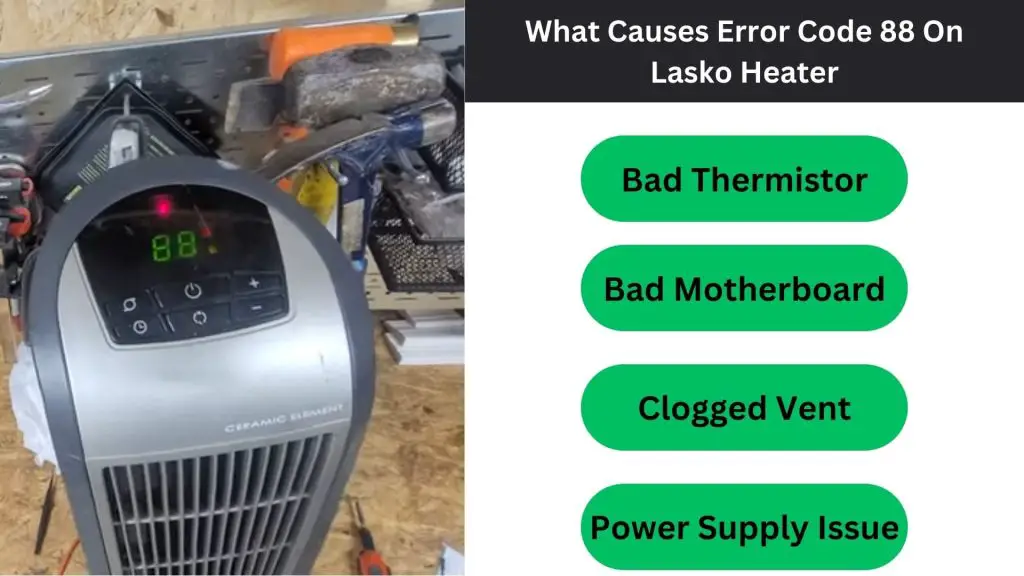
Faulty Thermistor
A defective thermistor causes the error code 88 to blink on your Lasko Space Heater.
The thermistor gets faulty if its wiring comes loose or rusty. When the thermistor is defective, it fails to detect the changes in resistance when sensing heat.
As a result, it signals wrong information to the control board and raises the temperature dramatically to end up with the error code 88.
Bad Motherboard
The defective control board or motherboard is another culprit that throws a wrench into work and causes the space heater to blink 88.
The control board is the brain of a space heater. It controls everything from turning on/off the unit to adjusting temperatures.
If the control board is at fault, the space heater works erratically and pops up the error code 88.
Vents Get Clogged
Dirty and debris may accumulate over time and cause the vent to clog. Due to a restricted vent, the unit fails to draw sufficient air to keep the unit cool.
Consequently, your space heater keeps overheating. The unit will pop up the error code 88 when the temperature exceeds the safe level.
Internal Component Failure
Faulty internal components like the heating element, switch, or fan can also cause the error code 88.
These parts play a crucial role in a seamless operation. If those parts malfunction, they will disrupt the normal functionality of your space heater.
Power Supply Issue
Interrupted power supply to the space heater can even cause 88. If the electric outlet is defective, the unit will get no power for operation.
How Do You Troubleshoot The Blinking Error Code 88 On the Lasko Space Heater?
To erase the error code 88, go along with the following five (5) troubleshooting steps:
Test The Thermistor and Replace It
Check the thermistor electrically to determine whether it’s functioning correctly or not.
Regarding this, you will need a digital multimeter.
Next, unscrew the nuts that place the back cover in place and remove the cover.
Locate the thermistor on your Lasko Space Heater. Then, set the multimeter to Ohm and touch the probes to the wiring of the thermistor.
Now, get a heat gun or hair dryer to heat the tip of the thermistor to see how it reacts when sensing the heat. If you observe the resistance reading is jumping around, understand the thermistor is at fault.
Remove the old thermistor. Then, install the new thermistor by connecting the wires. It doesn’t matter what wires go to what wires, as the thermistor is a resistor.
Reassemble the back cover and secure it with the provided nuts.
Finally, test the space heater by connecting it with the electric outlet.
Check The Motherboard and Replace It
The motherboard or the control board is the brain of your space heater. It controls every function of the unit.
You can determine if the control board is at fault.
Just press the Up or Down button to set the temperature. If the unit doesn’t react with the pressed buttons, understand the control board is defective.
In the case of the bad control board, I recommend you replace the entire unit instead of replacing the control board.
It’s because the price of a control board is similar to a new unit.
Clean the Vent
Inspect the vent for blockage.
I recommend you get a vacuum cleaner with a brush attachment. Then, vacuum the vent area to remove the accumulated dirt and debris.
Check the ‘Maintenance Tips’ section to see how to maintain the space heater properly. It will help the unit to draw air to keep the unit cool.
Inspect the Internal Components
Check the internal components like the heating element, wiring, and switch for proper operation.
If required, hire a certified plumber to check those internal parts. Replace the faulty part if needed.
Try Another Outlet
You can try another electrical outlet to power your space heater.
Just plug the power cord into that outlet and see if the unit gets power. If yes, I bet the previous outlet is at fault.
Replace the faulty outlet to fix the problem. I suggest you hire a certified electrician to make this replacement.
How Do I Reset My Lasko Heater?
To reset your Lasko Heater Blinking Code 88, follow these three simple steps:
- Unplug the heater from your electric outlet.
- Leave your space heater for 10-15 minutes to let it cool down.
- After the time has elapsed, plug the heater into a 120V electric outlet and turn on the heater according to the operational instructions mentioned in the manual.
How To Adjust Thermostat Setting On Lasko Heater?
Follow the below step-by-step instructions to adjust the thermostat setting properly:
- Allow the heater to warm up your room before setting the thermostat.
- Turn the Thermostat Knob towards (+) to increase desired temperature and decrease the desired temperature by turning the Thermostat Knob towards (-).
- When the desired temperature is reached, keep lowering the Thermostat until the heater shuts off. To do so, turn the Thermostat knob towards (-).
- Your heater will now automatically maintain the set temperature by cycling the unit on & off.
Maintenance Tips
If you want to maintain the efficiency of the heater, you must clean the heater regularly. Cleaning the heater doesn’t only help to keep the unit well but also help you avoid the unwanted heater operations.
- Unplug the power cord before servicing or moving it.
- Never place your space heater near water.
- Clean the heater with a vacuum attached with a brush attachment. The vacuum can easily get rid of lint and dirt from the heater surface.
- Don’t forget to clean the air filter and intake grills every two weeks. To do so, locate the air filter and take out the filter cover by pushing the tab in. Then, use your vacuum equipped with brush attachment to clean the intake grills. It will help maintain the optimum performance.
- Use a toothbrush to gently loosen up the debris that can’t be removed by the vacuum cleaner.
- Clean the body of the heater using a soft cloth only.
FAQs
Why Is My Lasko Heater blinking?
Lasko Heater keeps blinking due to a number of reasons, including overheating, dirty air filter, low battery, and short-cycling.
Can you sleep with a Lasko heater on?
No, you can’t sleep with a Lasko Heater on. If you turn on your Lasko heater all the night, it doesn’t only pose a safety risk but also makes your skin dry.
End-Note
Lasko Heater blinks error code 88 if something critical hardware issues occur to your space heater.
To erase the error code, just unplug the heater from the electric outlet. Then, plug the heater again into the outlet after 10-15 minutes.
Happy Plumbing!
Read Also:

Eric Alvarez is the head of content on LilDutchUncle.Com. He is an HVAC guy based in El Paso, Texas, United States. He obtained his Bachelor of Science degree from the University Of Texas at El Paso. Years of experience in the HVAC field have taught him many lessons, not the least of which is that the value of quality and knowledge far exceeds any promised initial savings. He has a good standing reputation for superior skills in heating, air conditioning, hot water tanks, and indoor air quality systems.

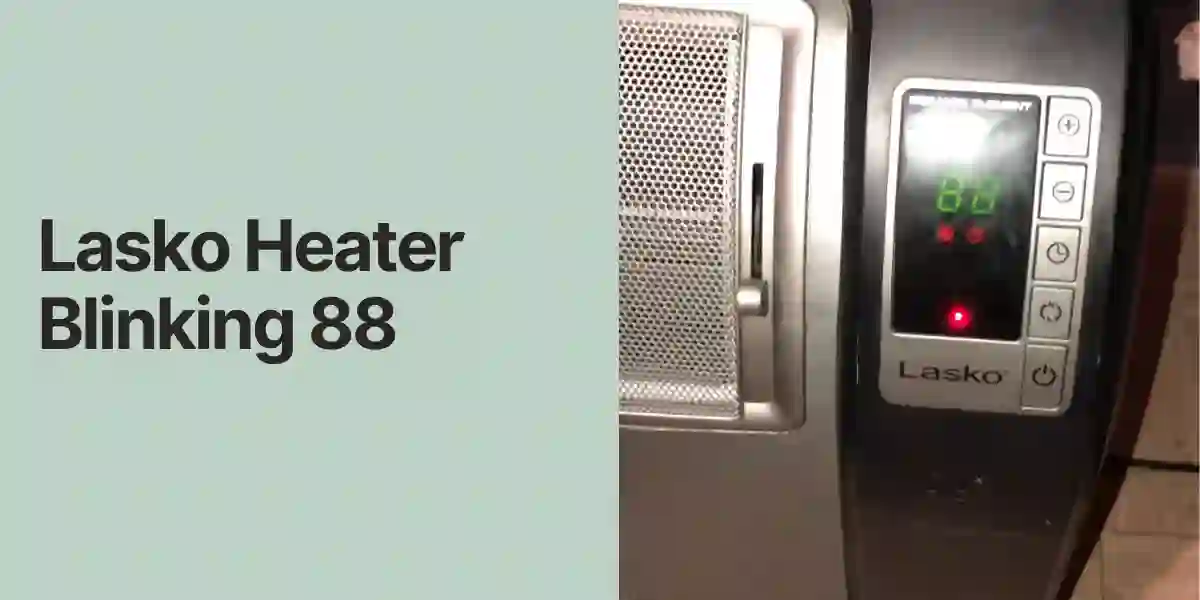
![Vornado Heater Won’t Turn On [6 Easy Solutions]](https://lildutchuncle.com/wp-content/uploads/2023/09/Vornado-Heater-Wont-Turn-On-6-Easy-Solutions-768x384.webp)
![Comfort Zone Heater CZ550 Troubleshooting [Complete Guide]](https://lildutchuncle.com/wp-content/uploads/2023/08/Comfort-Zone-Heater-CZ550-Troubleshooting-768x384.png)

![Lasko Heater Blowing Cold Air [4 Easy Solutions]](https://lildutchuncle.com/wp-content/uploads/2023/06/Lasko-Heater-Blowing-Cold-Air-768x384.webp)


